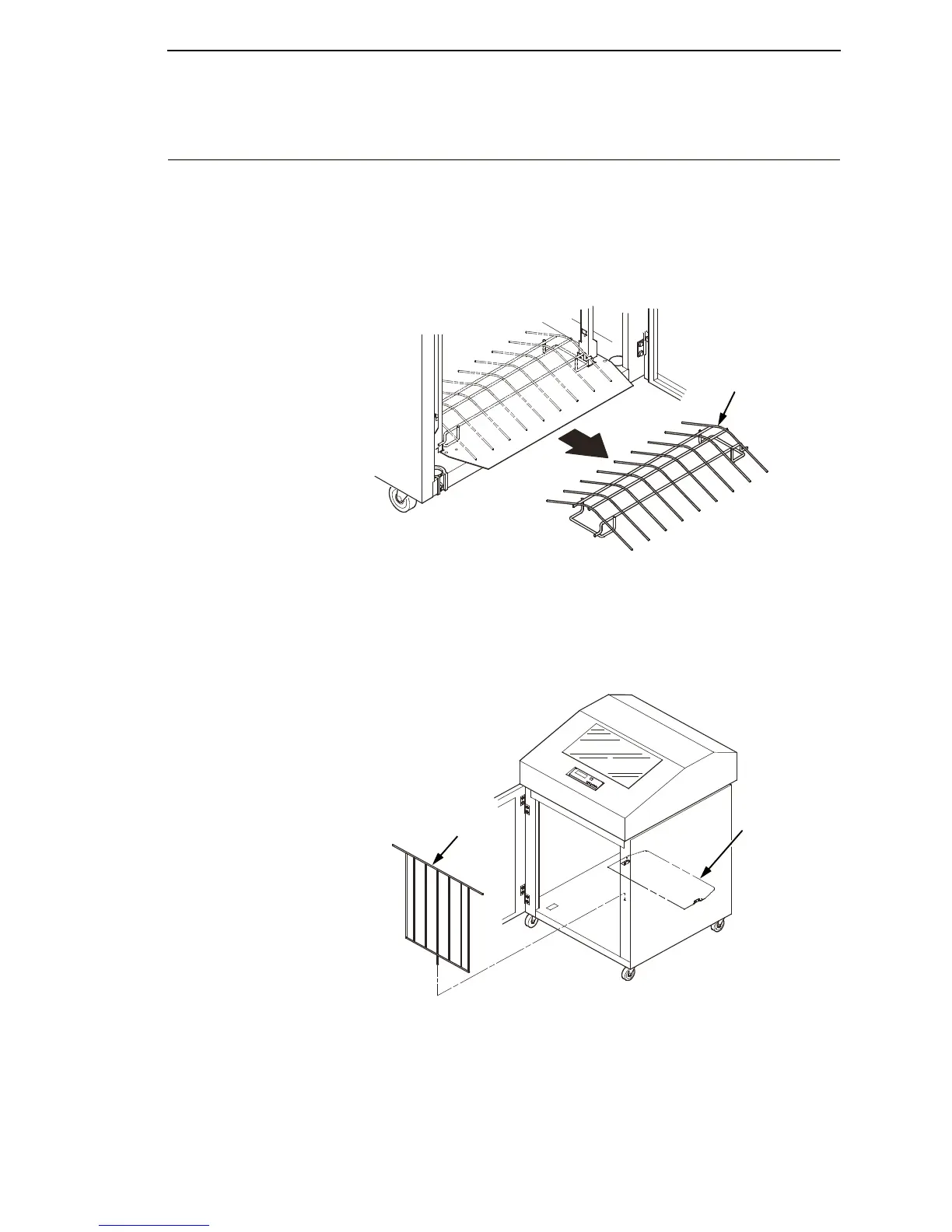375
Removing The Power Stacker
1. Set the printer power switch to O (off).
2. Unplug the power cord.
3. Unload paper from the stacker area. (Refer to the
Setup Guide.)
4. Remove the paper tent. (See Figure 65.)
Legend:
1. Paper Tent
Figure 65. Removing the Paper Tent
5. Cut the tie wrap and remove the paper fence. (See Figure 66.)
Legend:
1. Paper Fence
2. Stacker Base
Figure 66. Removing the Paper Fence
1
1
2
