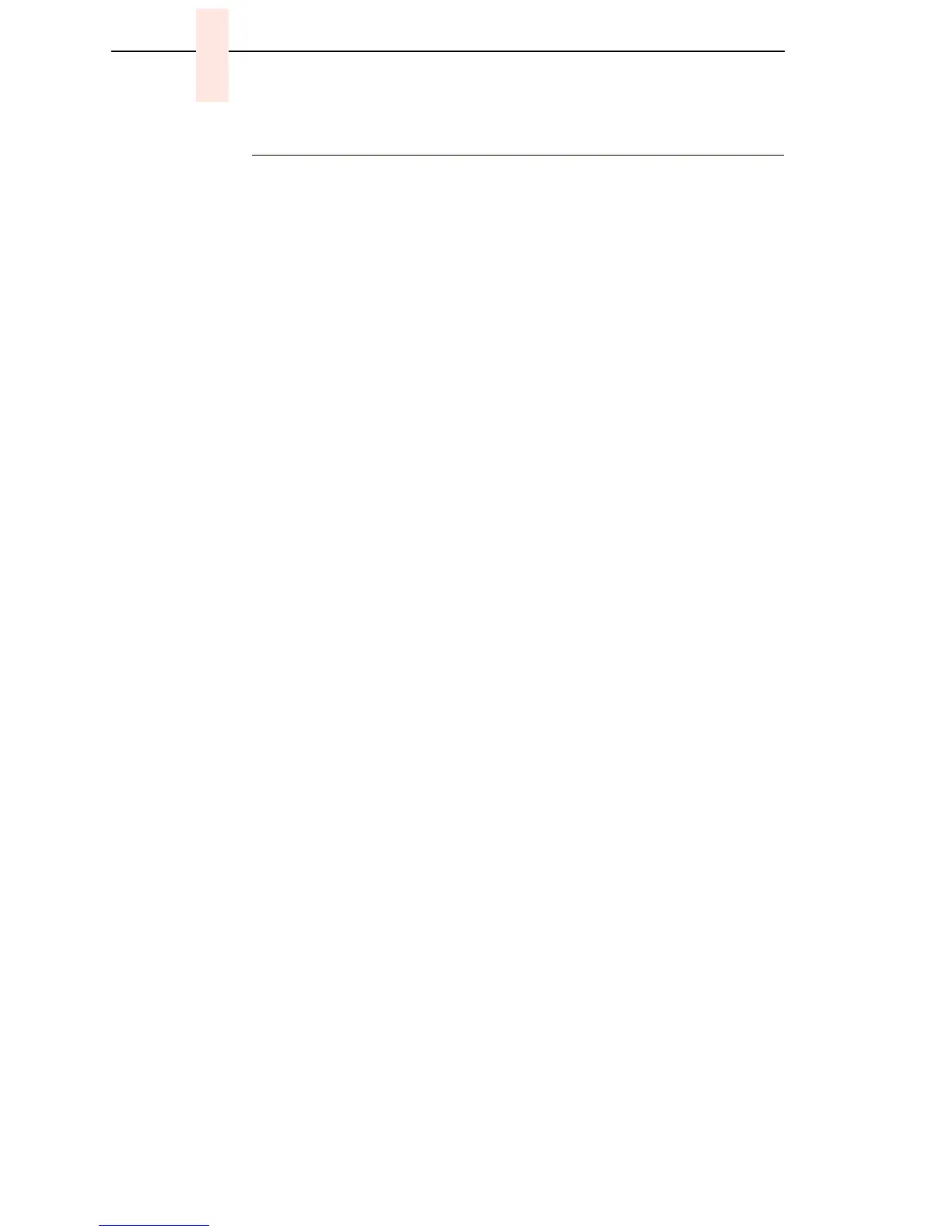208
Chapter 7 Section I: Replacement Procedures
Fan Assembly, Cabinet Exhaust
Removal
1. Prepare the printer for maintenance (page 152).
2. Open the floor cabinet doors and the printer cover.
3. Remove the paper stacker. (See Figure 41, page 252.)
4. Remove the three screws securing the air exhaust duct. (The top screw is
located near the right front of the card cage, in front of the square air
holes in the printer base plate.) (See Figure 42, page 254.)
5. Disconnect the fan cable connector from connector P307 and remove the
air exhaust duct.
6. Remove the fan cable connector from the cutout in the side of the air
exhaust duct.
7. Remove the two fan mounting screws and the cabinet exhaust fan
assembly.
Installation
ATTENTION
Make sure to install the fan so that air flow is down.
1. Position the cabinet exhaust fan assembly in the air exhaust duct so that
air flow is down, and install the two screws securing the fan to the duct.
(See Figure 42, page 254.)
2. Snap the fan cable connector into the cutout in the side of the air exhaust
duct.
3. Move the air exhaust duct back into position and install the three screws.
4. Connect the cabinet exhaust fan cable connector to connector P307.
5. Install the paper stacker. (See Figure 41, page 252.)
6. Return the printer to normal operation (page 153).
