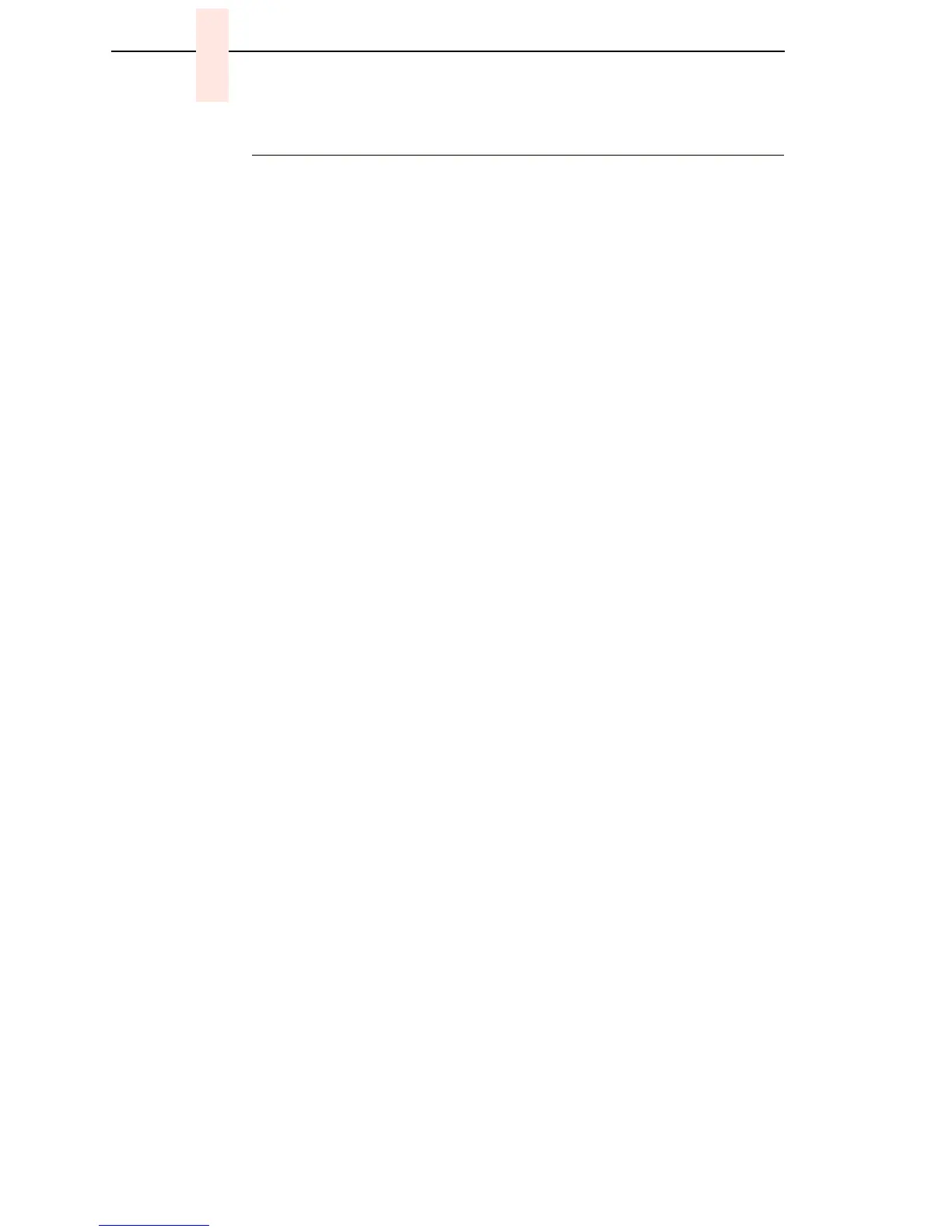200
Chapter 7 Section I: Replacement Procedures
Cover Assembly, Hammer Bank / Ribbon Mask
Removal
1. Prepare the printer for maintenance (page 152).
2. Remove the shuttle frame assembly (page 242).
3. Early models:
Lift the thick plate of the hammer bank cover assembly at one end, and
peel the cover away from hammer bank magnets. (See Figure 32, page
202.)
4. Later models:
a. Using a Torx T-10 driver, remove the six screws and three ribbon
mask clamp plates securing the ribbon mask to the hammer bank
cover. Remove the ribbon mask. (See Figure 32, page 202.)
NOTE: If you are replacing just the ribbon mask, simply loosen the six screws
until you can slip the ribbon mask off the alignment pins.
b. Using a Torx T-10 driver, remove the 12 screws securing the hammer
bank cover to the hammer bank. Remove the hammer bank cover.
(See Figure 32, page 202.)
