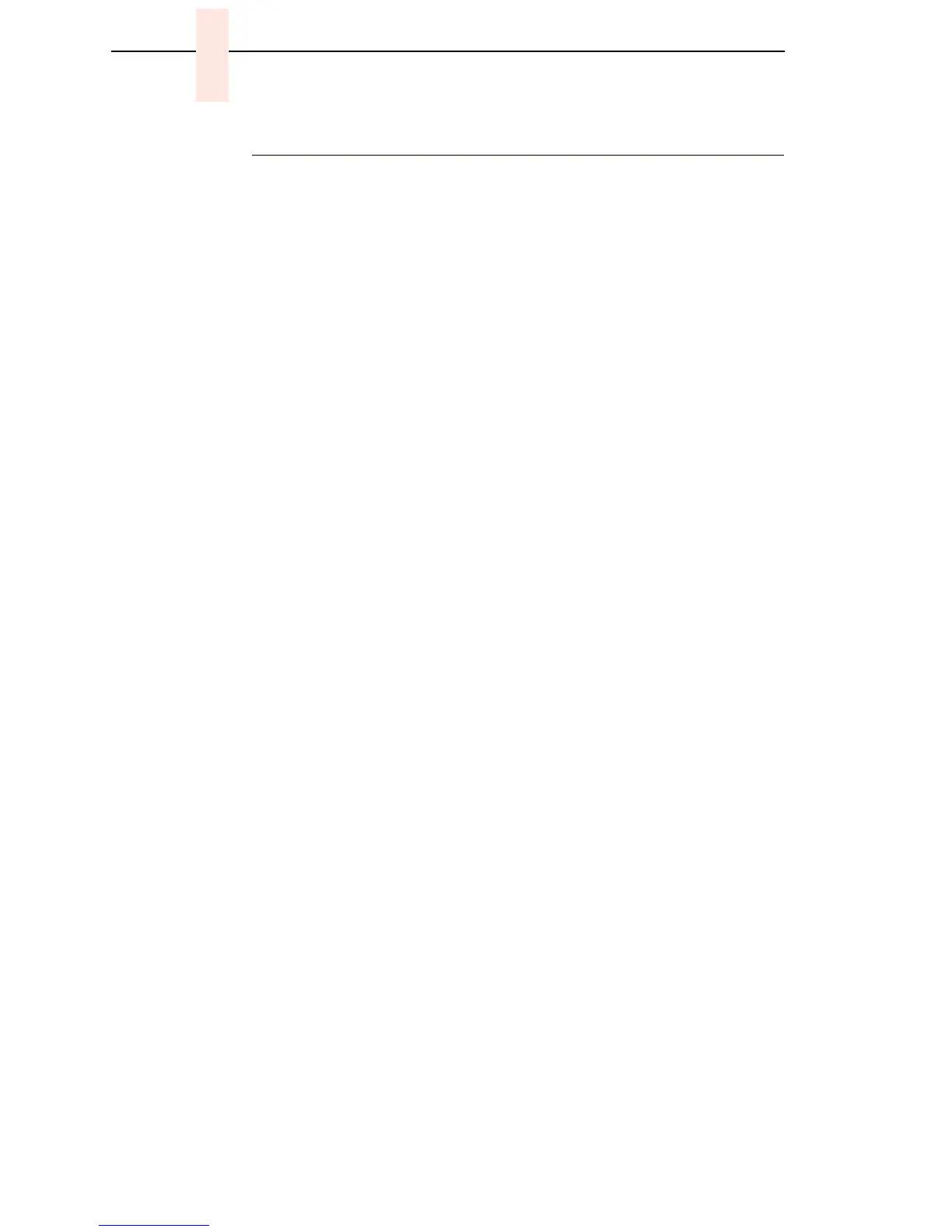228
Chapter 7 Section I: Replacement Procedures
Operator Panel Assembly, Pedestal Model
Removal
1. Prepare the printer for maintenance (page 152).
2. Open the printer cover.
3. Tilt the operator panel toward the front of the printer.
4. Disconnect the phone-style cable connector at the rear of the operator
panel.
5. Press down on the plastic tab at the upper rear of the panel and slide the
operator panel downward on the mounting plate until the tabs on the
panel housing slide out of the cutouts.
Installation
1. Tilt the operator panel mounting plate toward the front of the printer.
2. Position the operator panel over the cutouts in the mounting plate and
slide the panel upward until the plastic tab at the upper rear of the panel
locks into the mounting plate.
3. Connect the phone-style operator panel cable to the bottom of the
operator panel.
4. Close the printer cover.
5. Return the printer to normal operation (page 153).
