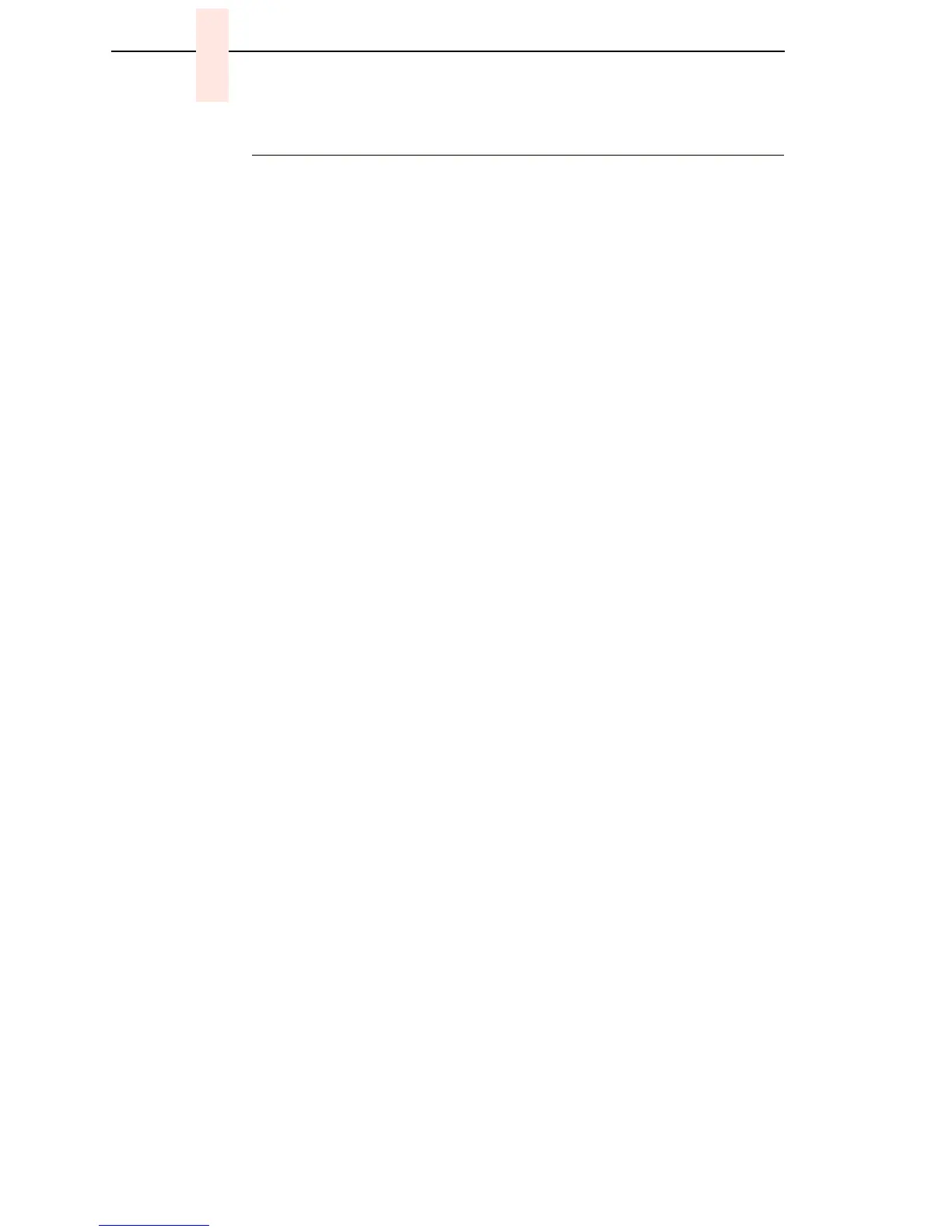238
Chapter 7 Section I: Replacement Procedures
Ribbon Hub
Removal
1. Prepare the printer for maintenance (page 152).
2. Loosen the Torx T-10 screw in the ribbon spool hub (page 278, Figure
52).
3. Remove the hub from the shaft of the ribbon drive motor.
Installation
1. Install the ribbon spool hub over the motor shaft (page 278, Figure 52).
ATTENTION
Tightening the hub screw too much can crack the ribbon hub. Be careful
not to over-tighten the hub screw.
2. Tighten the Torx T-10 hub screw so that it contacts the flat section of the
motor shaft. Make sure the ribbon hub is securely fastened to the motor
shaft and there are no cracks in the ribbon hub around the hub screw.
3. Return the printer to normal operation (page 153).
