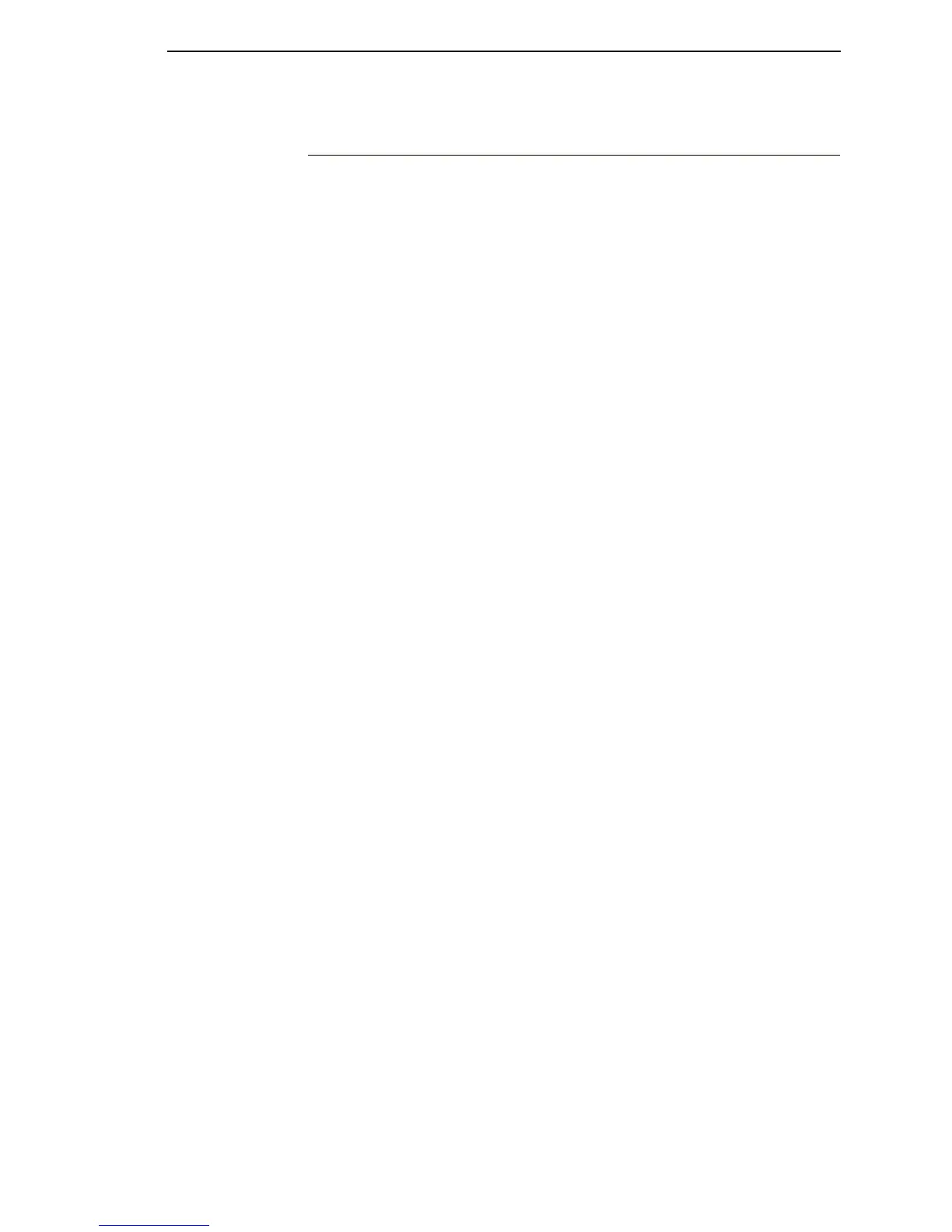Cover Assembly, Shuttle
203
Cover Assembly, Shuttle
Removal
1. Prepare the printer for maintenance (page 152).
2. Loosen the shuttle cover screws (page 258, Figure 44, item 2).
3. Grasping the edges of the shuttle cover assembly, tilt up the rear edge
and lift the shuttle cover assembly out of the printer.
Installation
1. Place the shuttle cover assembly in the printer. Tilt the forward edge of
the cover down slightly and work the cover into position (page 258, Figure
44).
NOTE: Make sure the holes in the cover are over the locating pins.
2. Tighten the shuttle cover screws (page 258, Figure 44, item 2).
3. Return the printer to normal operation (page 153).
