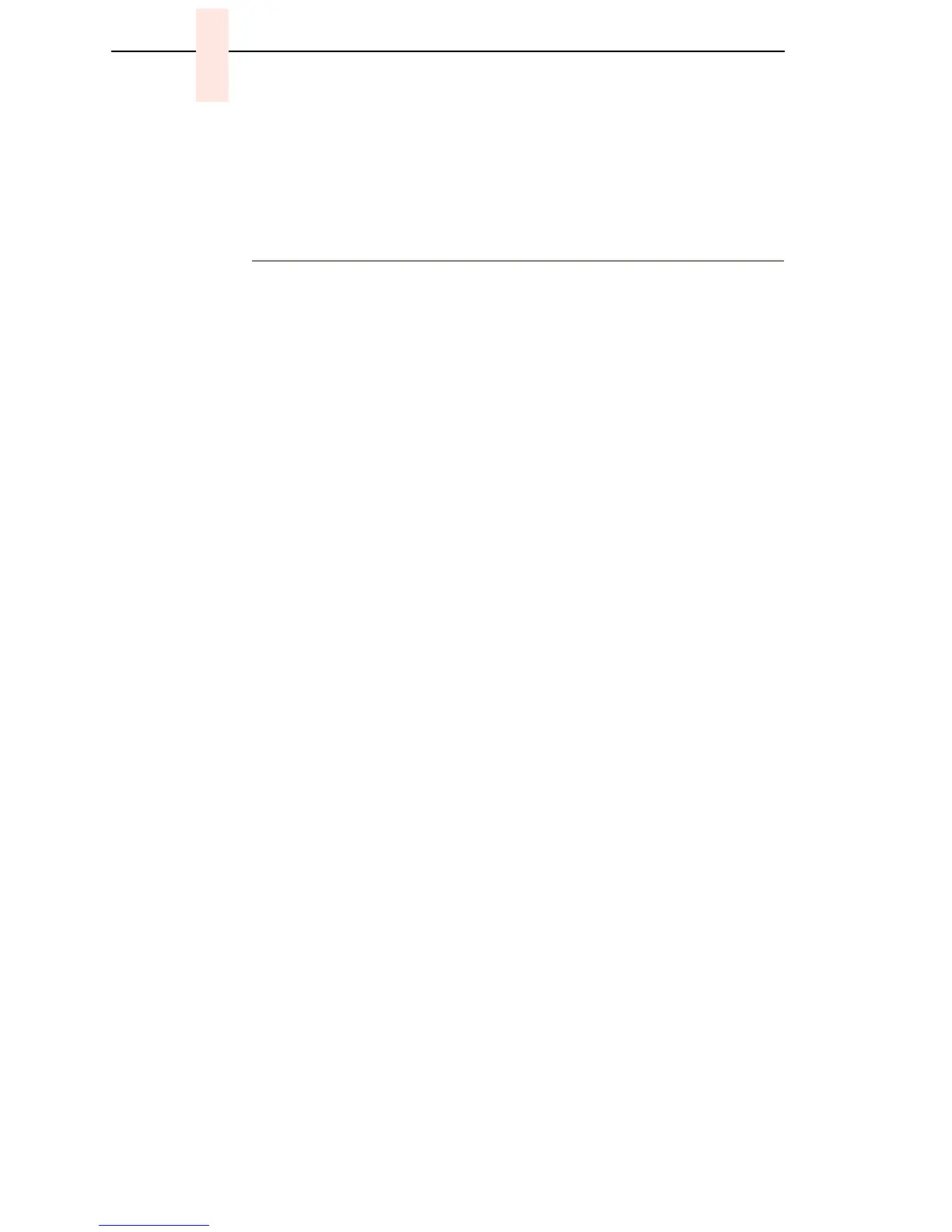150
Chapter 5 The Power On Sequence
• Jump Back into Flash and Clear DRAM — Boot code jumps back into
flash memory, then clears the DRAM that held the boot code.
• Jump to MTOS — Jump to start initialization of the MTOS (Multi-Tasking
Operating System).
DC Software Initialization And Power Up
The final part of the power up sequence is initialization and startup of the DC
software, which occurs in the following order:
• Clear Uninitialized RAM Variables
• Set Initialized RAM Variables
• Configure RAM (allocated based upon amount in the printer)
• Jump to MTOS (Multi-Tasking Operating System)
• Initialize the Processor (cache, vector table, etc.)
• Partition RAM for Tasks
• Allocate Peripheral Interfaces (console driver, etc.)
• Start Main Task (supervisor)
• Verify and Initialize NVRAM (statistics are cleared if NVRAM is not valid)
• Initialize Libraries (fault, system, emulation)
• Load Front Panel Menus from ROM
• Initialize these tasks, then start them after all have initialized:
Print Engine Driver Task
CT Driver Task (sends 8344 code to the CT expansion board)
Serial Driver Task
Parallel Driver Task
CT Emulation Task
IGP Task (PGL or VGL)
Base Emulation Task:
Initialize Fonts
Initialize Graphics Library
Complete Emulation Library Initialization
Wait for all emulation tasks to initialize
Front Panel Task
• Display “READY” on operator panel
