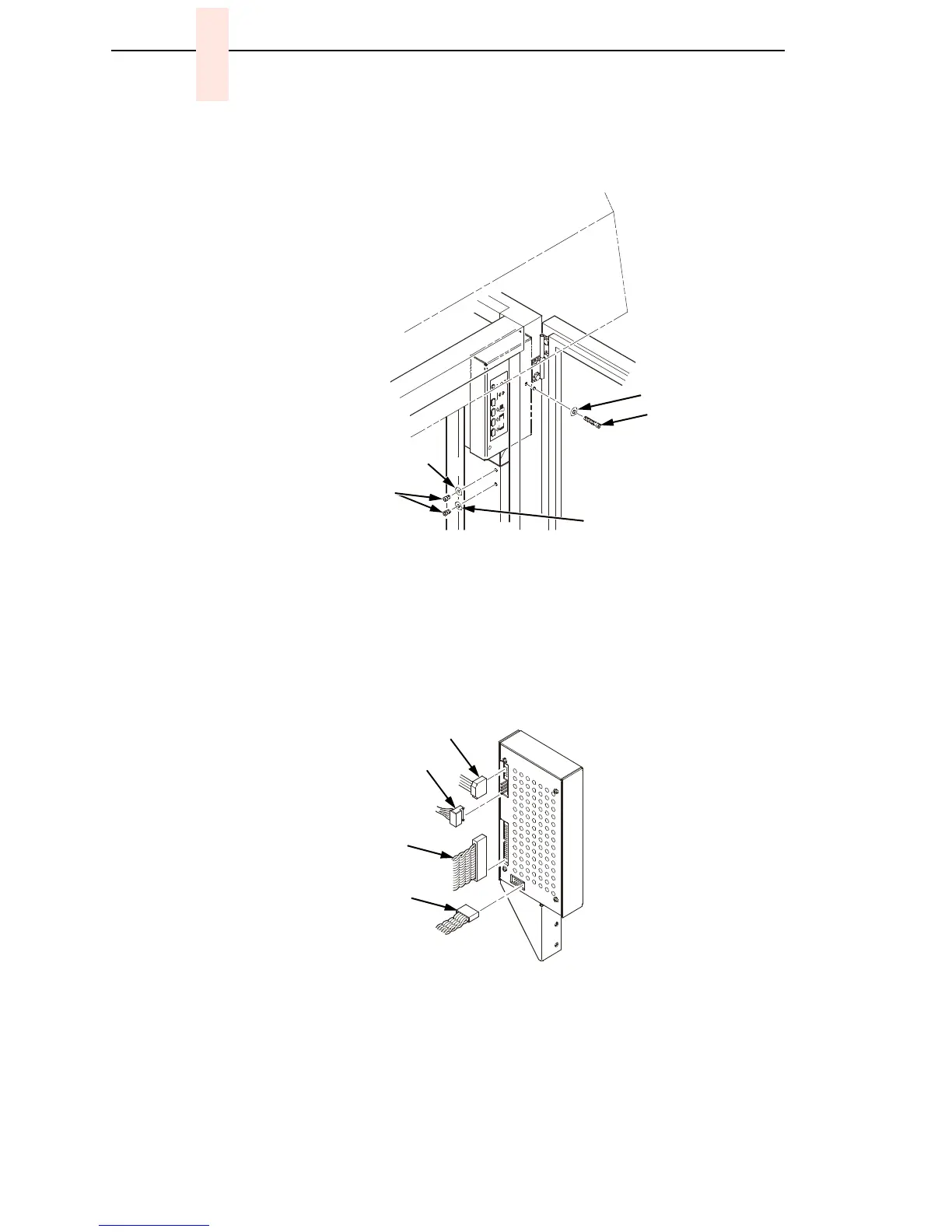376
Appendix J Removing The Power Stacker
6. Remove three screws and washers from the stacker control panel. (See
Figure 67.)
Legend:
1. Long Screw
2. Washer
3. Short Screw
Figure 67. Removing the Stacker Control Panel
7. Remove four cables from the stacker control panel, and remove the
stacker control panel. (See Figure 68.)
Legend:
1. Logic Cable (P104)
2. Power Cable
3. Frame Cable (P102)
4. Rail Cable (P107)
Figure 68. Removing Cables from the Stacker Control Panel
1
2
2
3
2
1
2
3
4
