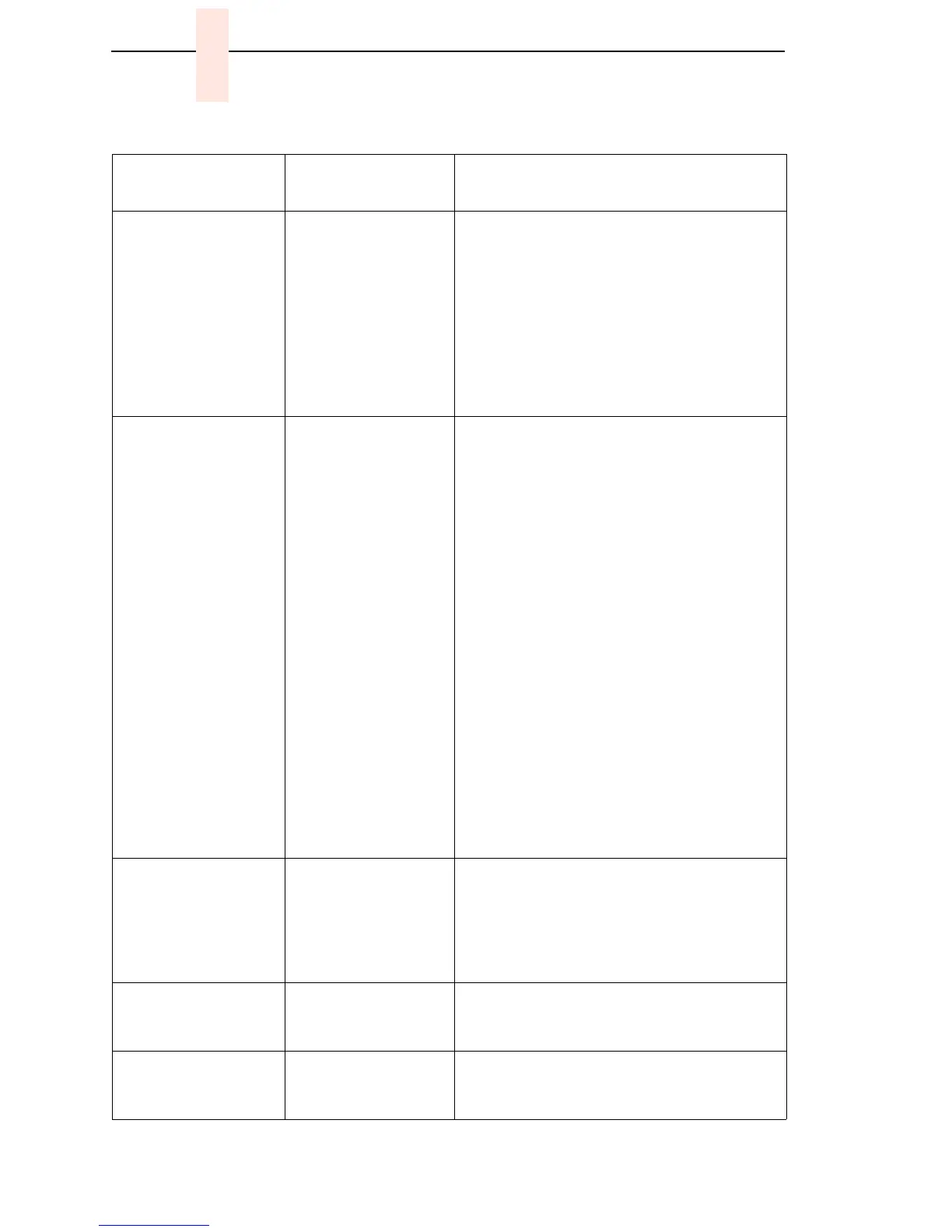106
Chapter 5 Troubleshooting Display Messages
P68 ERROR:
EC PROGRAM NOT
VALID
The printer cannot
find the engine
controller program or
the validation
checksum is corrupt.
1. Download the program again. If the
message occurs again, replace all flash
memory SIMMs with pre-written flash.
(See Table 8 and Table 9 on page 219
and Figure 35 on page 220.)
2. Power on the printer. Download the
emulation. If the message appears,
replace the CMX controller board. Record
the message and return it with defective
CMX board.
P69 ERROR:
EC STOPPED AT
STATE XXXX
Where XXXX is a
number from 0000 to
0010. The Engine
Controller hung at a
process indicated by
XXXX.
If the state is 0000,
replace the CMX
controller board.
1. Power off the printer. Remove all flash
memory and DRAM SIMMs. Inspect the
SIMM sockets on the CMX controller
board. (See Figure 35, page 220.) If any
socket pins are bent or damaged, replace
the CMX controller board.
2. Install the flash and DRAM SIMMs,
making sure they are fully and correctly
seated. Power on the printer. Download
the emulation. If the message appears,
replace the flash memory with pre-written
flash. (See Table 8 and Table 9 on page
219 and Figure 35 on page 220.)
3. Power on the printer. Download the
emulation. If the message appears,
replace the DRAM SIMM(s). (See Figure
35, page 220.)
4. Power on the printer. Download the
emulation. If the message appears,
replace the CMX controller board. Record
the message and return it with defective
CMX board.
PLEASE WAIT...
RESET IN PROGRESS
Status message: the
printer finished
loading the program
into flash memory
and is automatically
resetting itself.
No action required.
READY
Printer state
message: the printer
is online.
No action required.
RESETTING...
PLEASE WAIT
Status message: the
printer is resetting
itself.
No action required.
Table 4. Message List
Operator Panel
Message
Explanation Corrective Action
