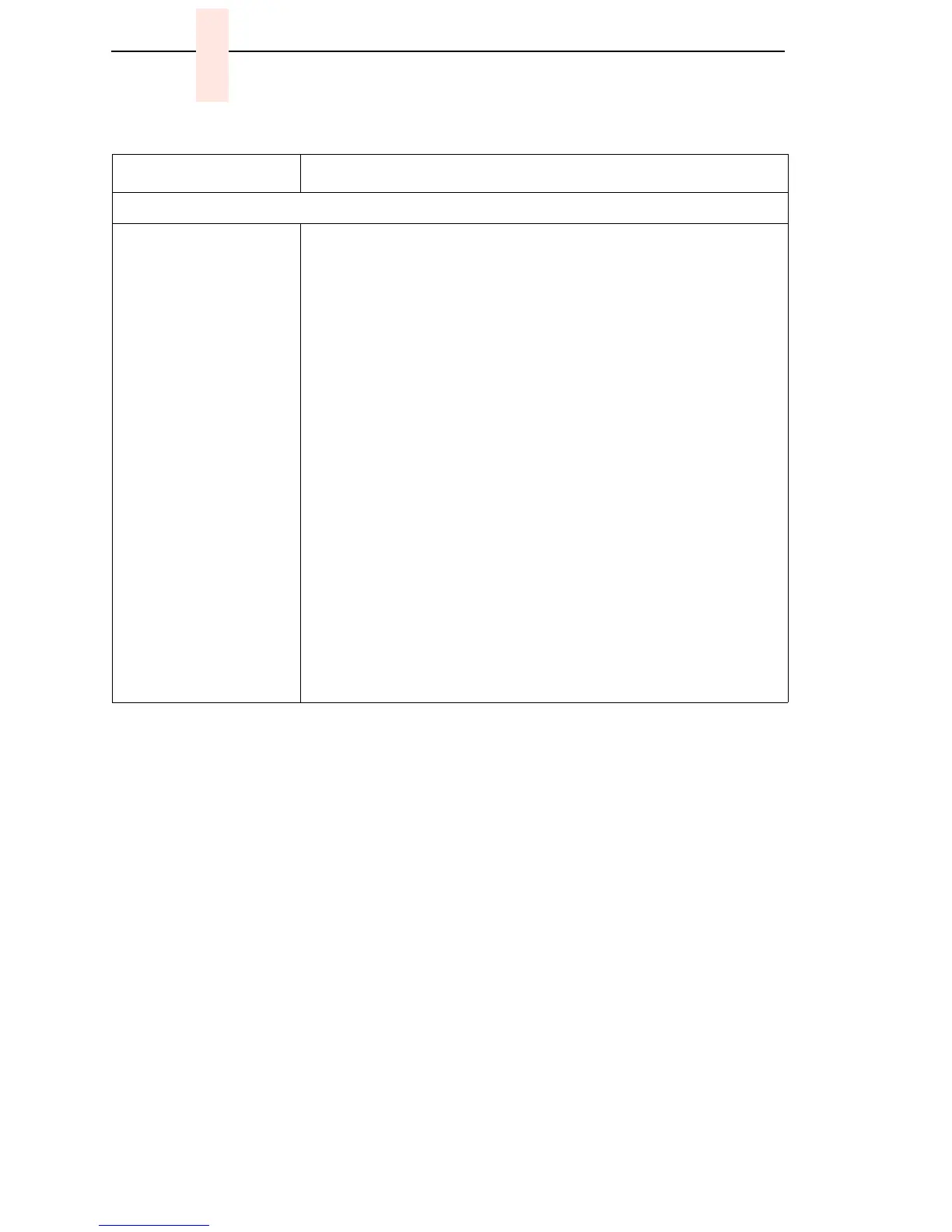128
Chapter 5 Troubleshooting Other Symptoms
Ribbon
Ribbon folding or feed
problems
1. Check that both ribbon spools are fully seated on the ribbon
hubs and the ribbon runs between the ribbon mask and hammer
bank cover. Install the ribbon correctly.
2. Check that the ribbon spools are not rubbing against the shuttle
cover assembly. Install the shuttle cover assembly correctly, so
that the ribbon spools do not rub against it.
3. Inspect the paper print path for paper chaff, ink residue, and
debris. Clean the shuttle frame assembly.
4. Power on the printer. Run a print test and observe ribbon
movement across the left and right ribbon guides. Adjust the
right and left ribbon guides.
5. Observe ribbon movement at both left and right ribbon posts as
the metal end strip crosses each ribbon post. If the metal strip
moves past either post without reversing the direction of the
ribbon, power down the printer. Remove the paper guide
assembly or pedestal top cover. Reseat connectors P106/LRP
and P107/RRP on the CMX controller board.
6. While shorting across each ribbon post with the ribbon metal
strip or a screwdriver, check for continuity in connector P106/
LRP pins 10 and 12, and connector P107/RRP pins 14 and 16.
(Refer to the Main Wire Harness Test Tables on page 291.)
Replace a ribbon post that fails the continuity test.
7. Check and adjust the platen gap.
Table 5. General Symptom List
Symptom Corrective Action
