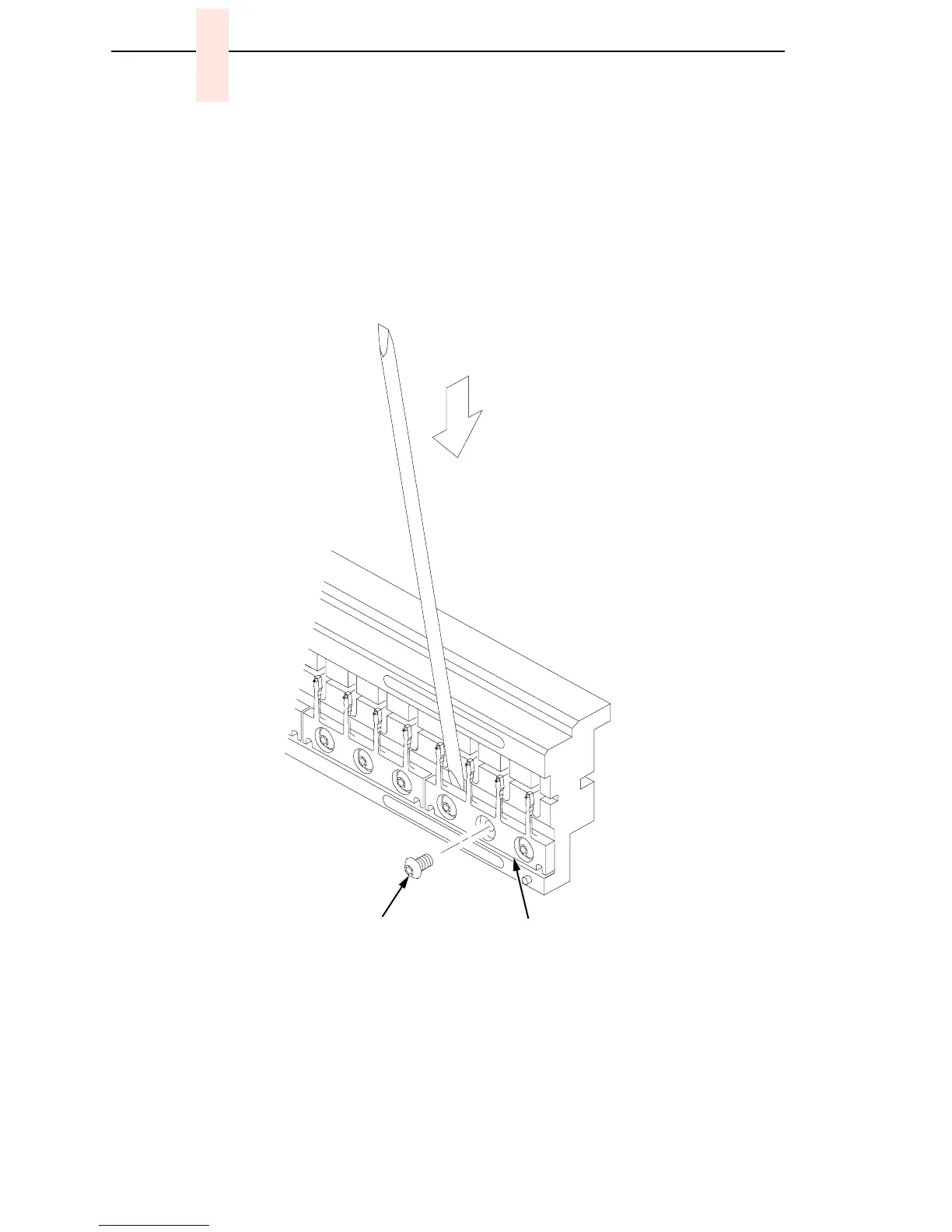214
Chapter 7 Section I: Replacement Procedures
Figure 34. Hammer Spring Assembly, Installation
Use new screws from the
kit. Torque the screws to
14 inch-pounds (1.58
Newton-meters).
New Hammer
Spring Assembly
NOTE: The hammer spring assemblies shown here
are for 6400-004/-04P/-005/-05P printers. The
number of hammer springs and mounting screws
varies among printer models, but removal and
installation are the same.
