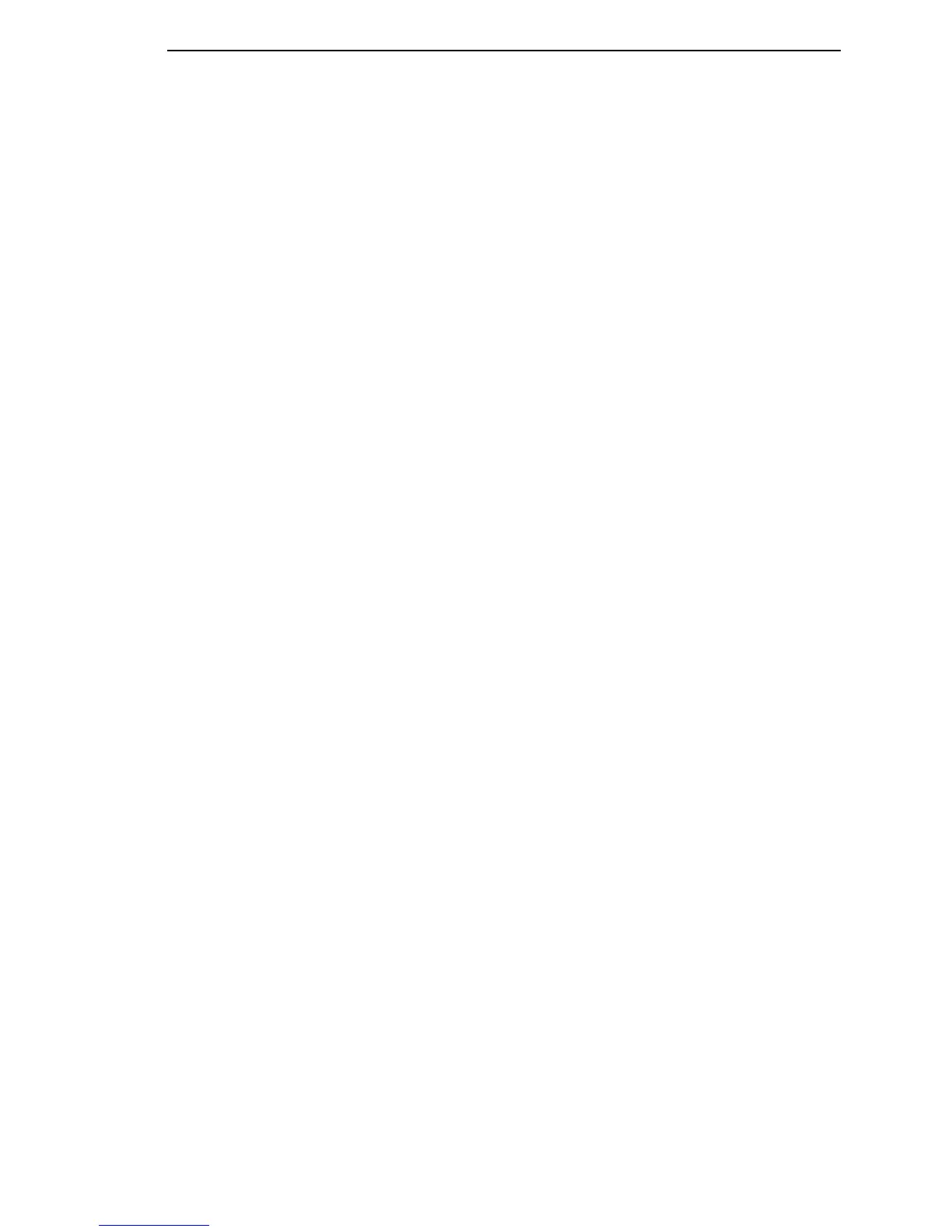385
14. Align the holes in the stacker base with the holes in the cabinet floor. (See
Figure 75c and Figure 76.)
15. Install finger tight the two 5/32 x 3/4 inch screws and washers securing
the vertical rails to the upper frame cross-member.
16. Install and tighten the four 7/64 x 1/2 inch screws and washers (or Torx T-
10 screws) securing the stacker base to the cabinet floor. (See Figure
76.)
17. Move the elevator assembly up and down on the vertical rails until it
travels smoothly with no binding.
18. Tighten the two 5/32 x 3/4 inch screws and washers securing the vertical
rails to the upper frame cross-member.
19. Move the elevator assembly up and down again to make sure it travels
smoothly with no binding.
20. Tighten the screws securing the vertical rails to the stacker base. Each
rail is secured by two screws. (See Figure 74.)
21. Move the elevator assembly up and down to make sure it travels
smoothly with no binding. If the elevator binds or catches anywhere along
its path of travel, slightly loosen the upper and lower rail screws and
repeat steps 17 through 20 until the elevator moves smoothly.
