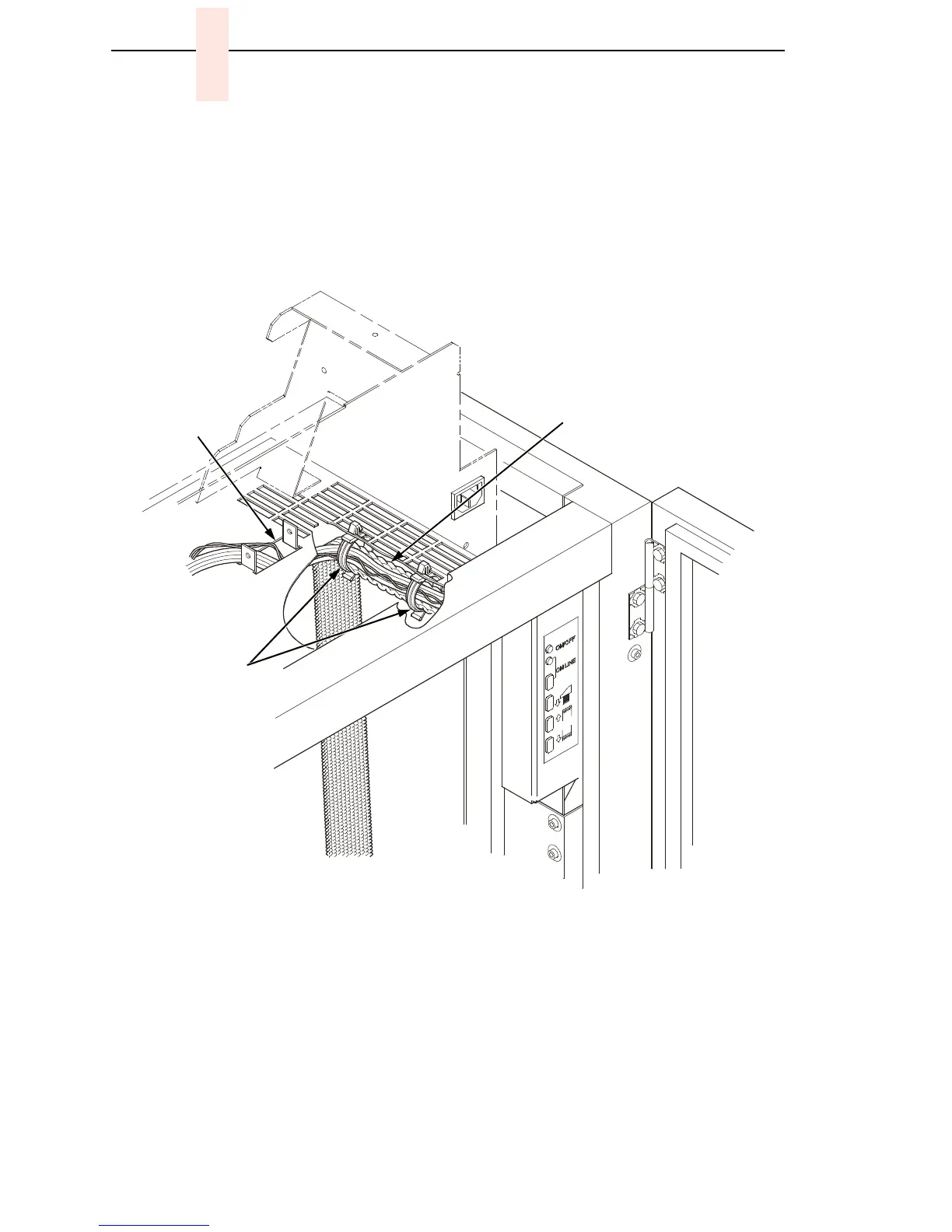390
Appendix J Installing The Power Stacker
26. Bundle the stacker control panel cables in the wire harness clips located
under the card cage. (See Figure 80.) Tie wrap the cables so they do not
catch in the stacker mechanism as it moves up and down. Route the
stacker rail and frame cables so they move without snagging as the
elevator assembly moves up and down.
Legend:
1. Wire Saddle (2 places)
2. Cutout Beneath Card Cage Fan
3. Cable Bundle
Figure 80. Securing Stacker Cables
27. Install the paper path that you removed in step 4.
28. Install paper and test stacker operation. (Refer to the
Setup Guide.)
1
2
3
