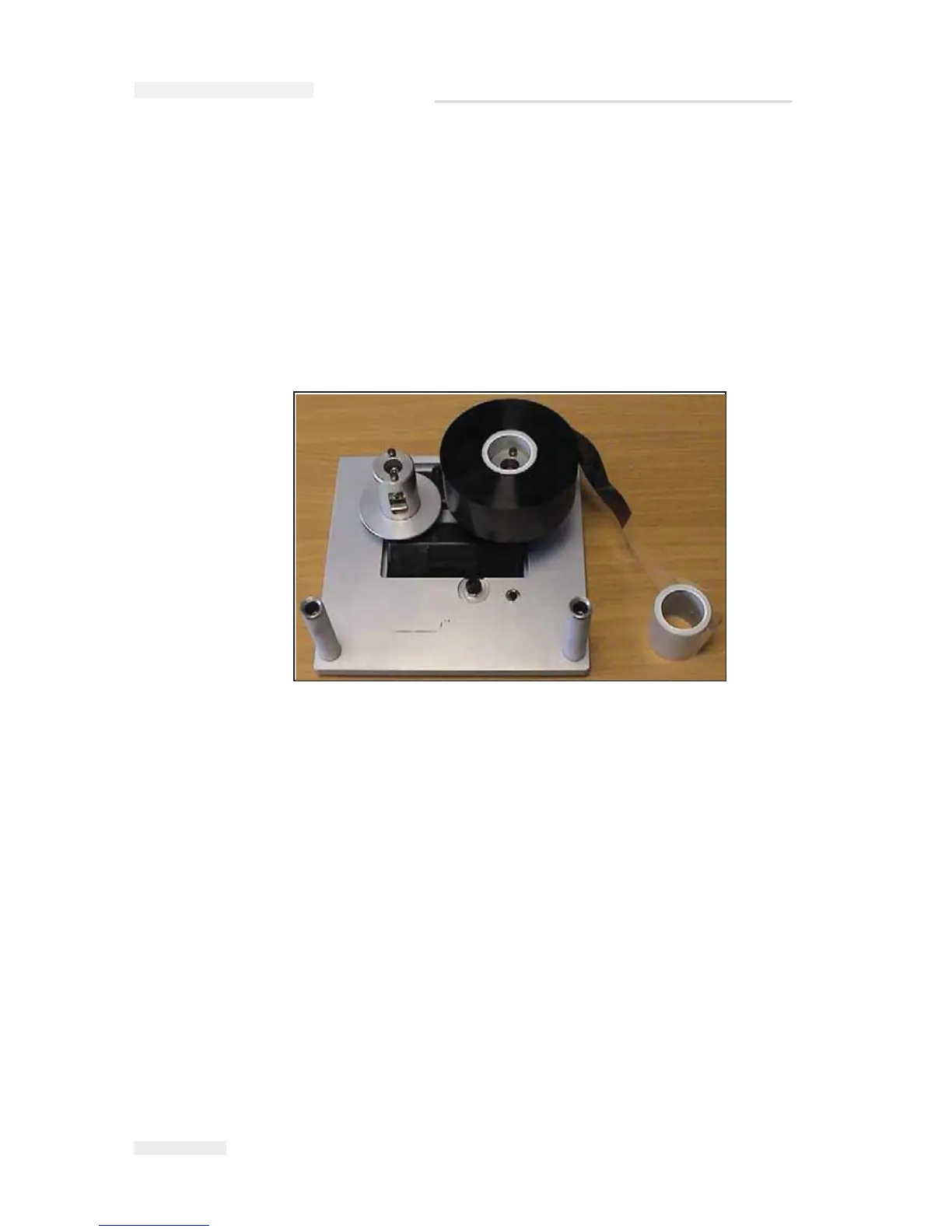3-10
Installing the Ribbon in the Cassette
Rev AA
• The black disc for the new roll of ribbon
• The silver disk for the empty roll
When the printer is running, the new ribbon unwinds from the black
holder and winds onto the silver spool holder.
6 Slide the full spool onto the spool holder that has a black disc. The roll
should be located such that the ribbon unwinds in the direction as
shown in Figure 3-9.
Note: Ensure that the spool is pushed completely down onto the holder.
7 Route the ribbon, so that it:
• Unwinds from the outside of the full roll
• Goes around the outside of the white roller that is nearest to the full
roll
•
Runs along the bottom of the cassette
• Goes around the outside of the second white roller
• Passes around the outside of the empty spool
Figure 3-9: Ribbon Spool Installation
ICE Pegasus Service Manual