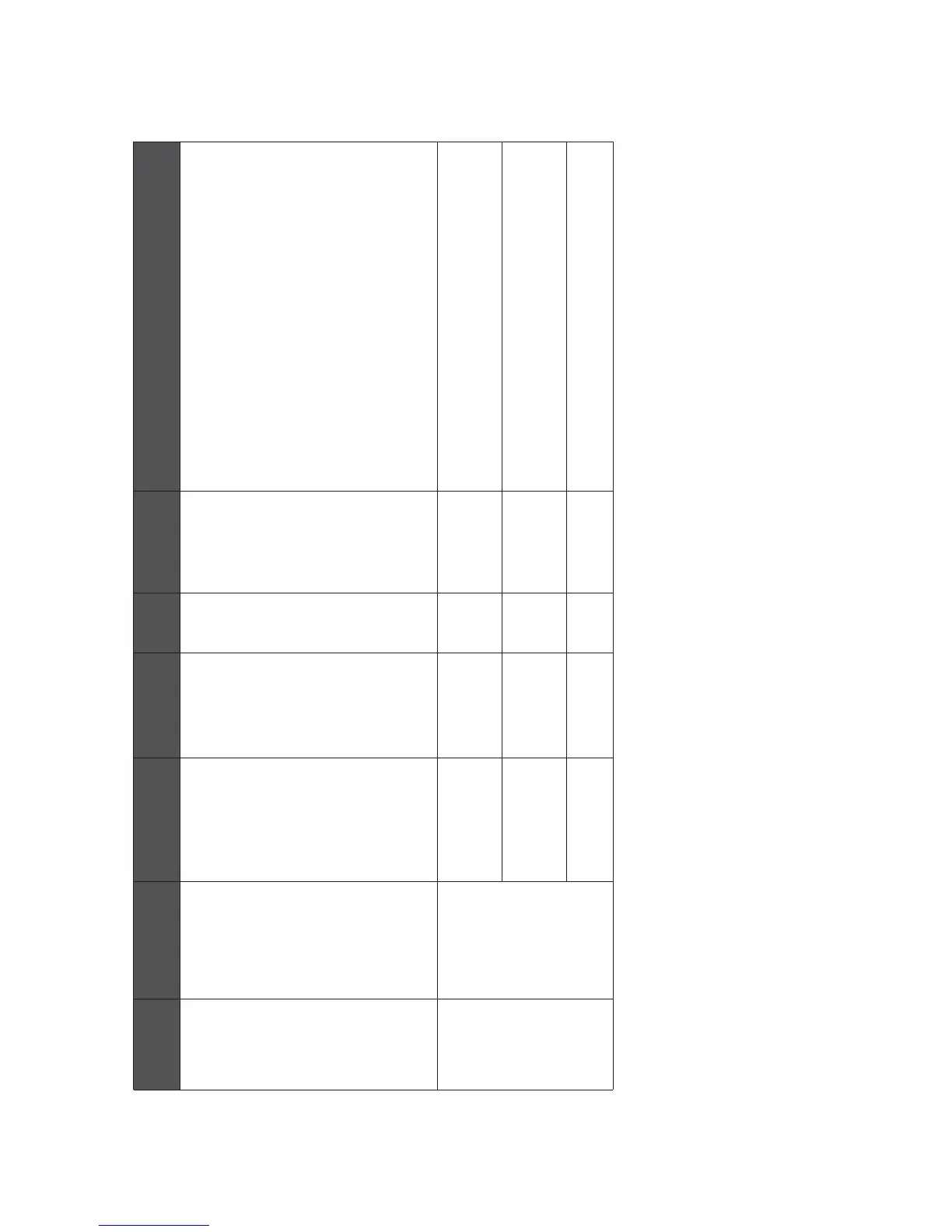3-29
Default Options Configuration
Rev AA
Devices,
Phds,1
Print
Information
Print Sensor
Debounce Time
None mS 10 Sets the time to wait before accepting a valid print
signal input as being logically 'On'.Used to avoid
multiple erroneous print signals when a sensor or
signal is not giving a clean switch when the film
speed may drop to zero or near zero when the print
signal is issued - in this situation the distance
based method of debounce would not work
because the print signal would go away before the
film distance is advanced.
Works in conjunction with Print Sensor Debounce
Time - the first to expire wins.
Using the distance method of debouncing
guarantees print registration, the time based
system doesn't.
Devices,
Phds,1
Print
Information
Print Speed Print Speed mm
per
sec
200 The print speed to be used in intermittent mode
printing
Printer Hand Printer Hand None No default-
requires
setting
LH or RH configuration
Printer Type Printer Mode None Intermittent Sets whether the printer is running in intermittent or
continuous print mode
Section Sub-Section Parameter
Name
CLARiTY
Name
Units Default Functionality
Table 3-1: Videojet 6210 Printer Configuration Manager (Continued)
ICE Pegasus Service Manual