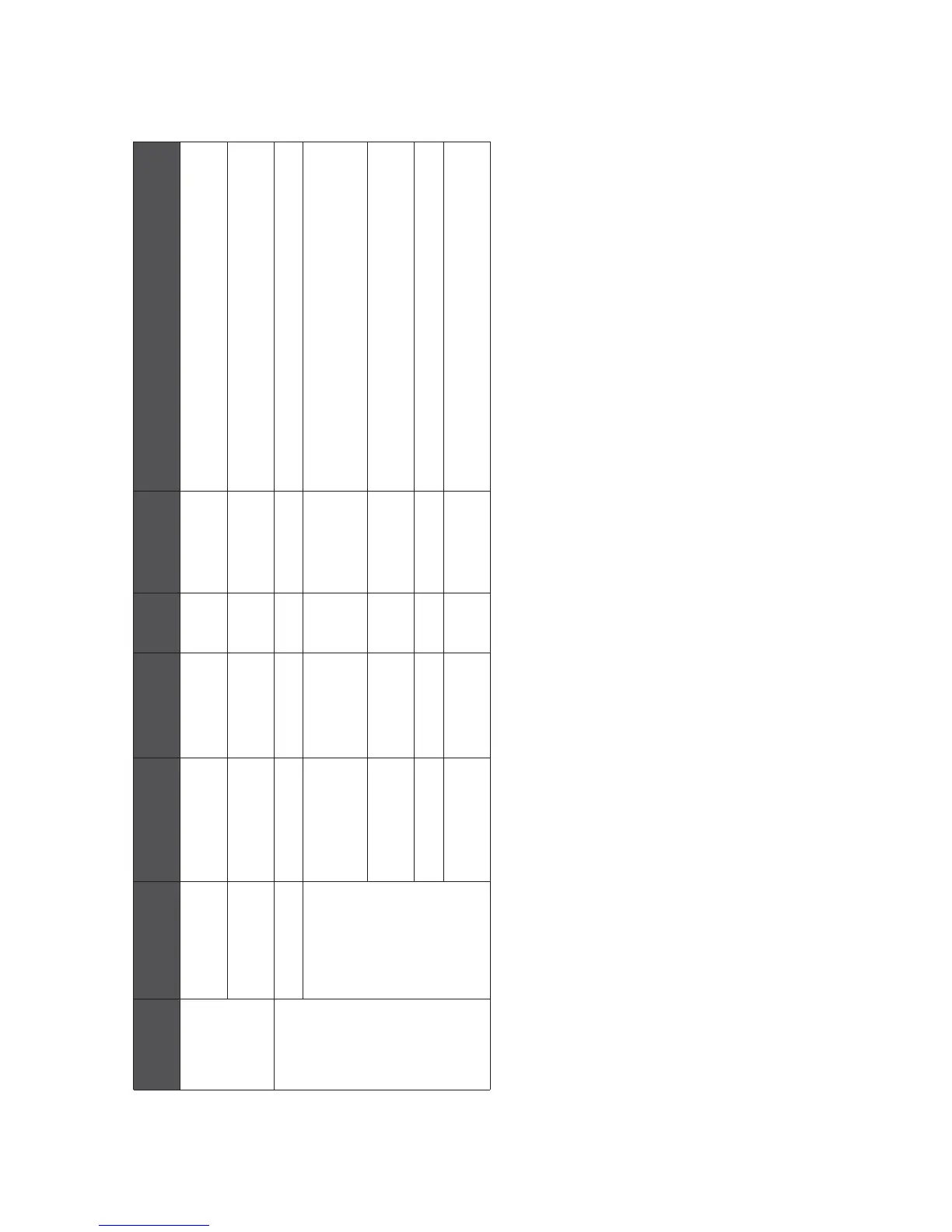Rev AA Default Options Configuration 3-32
System
ComPort1 Usage Usage None CLARiTY
comms
Sets the protocol running on the port (None,
CLARiTY comms)
Enable User
Test Print
None None Yes Decides whether the printer Test Print function is
available from the CLARiTY home screen
User
Interfaces
CLARiTY Language Language None English Sets the active language being used by CLARiTY
Passwords
Enable
Passwords
None None Disabled Enables or disables password protection. If
enabled, the 3 levels of passwords must be set up
using the following 9 parameters
Level 1: Mask None None None Check which functions are to be available to Level
1 users
Level 1: Name None None None The name of a level 1 user e.g. Operator
Level 1:
Password
None None None The password for level 1 (numeric only)
Section Sub-Section Parameter
Name
CLARiTY
Name
Units Default Functionality
Table 3-1: Videojet 6210 Printer Configuration Manager (Continued)
ICE Pegasus Service Manual