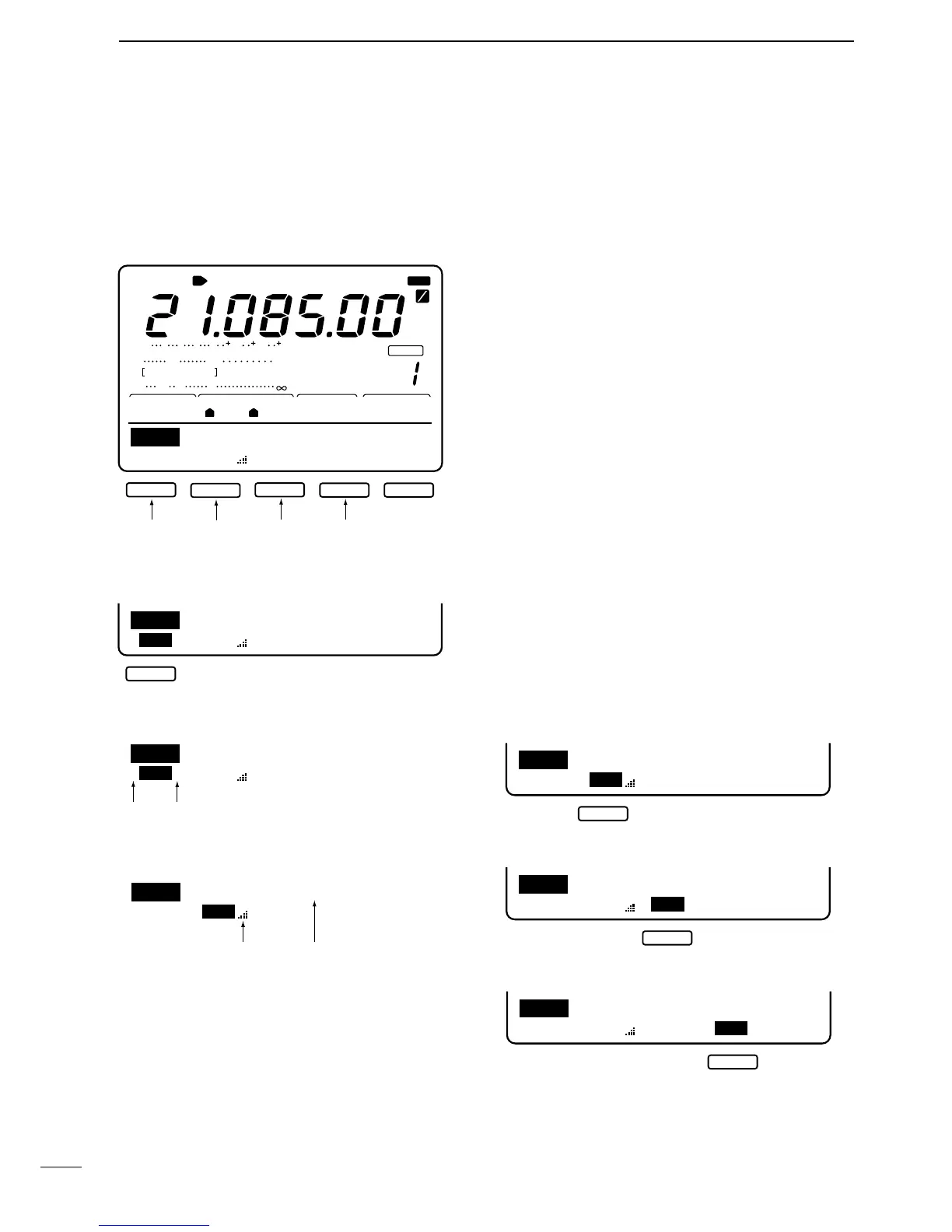(2) Memory keyer send menu
Pre-set characters can be sent using the memory
keyer send menu. Contents of the memory keyer are
set using the edit menu.
➀ Push [TRANSMIT] to set the transceiver to transmit,
or set the break-in function ON (p. 44).
• When the transceiver is in receive, step ➁ monitors the
memory keyer contents, but does not transmit them.
➁ Push one of the function keys ([F1] to [F4]) to send
the contents of the memory keyer.
• The currently active memory keyer contents is indicated
by a triangle beside it.
• Pushing a function key for 2 sec. repeatedly sends the
contents; push any function key to cancel the transmis-
sion.
• The contest number counter, above [F5], is incremented
each time the contents are sent.
• The contest number trigger can be set in the contest
number menu.
• Push [F5] to manually increment the contest number.
➂ Push [MENU] 2 times to return to M1.
■ TRANSMITTING
Send menu
