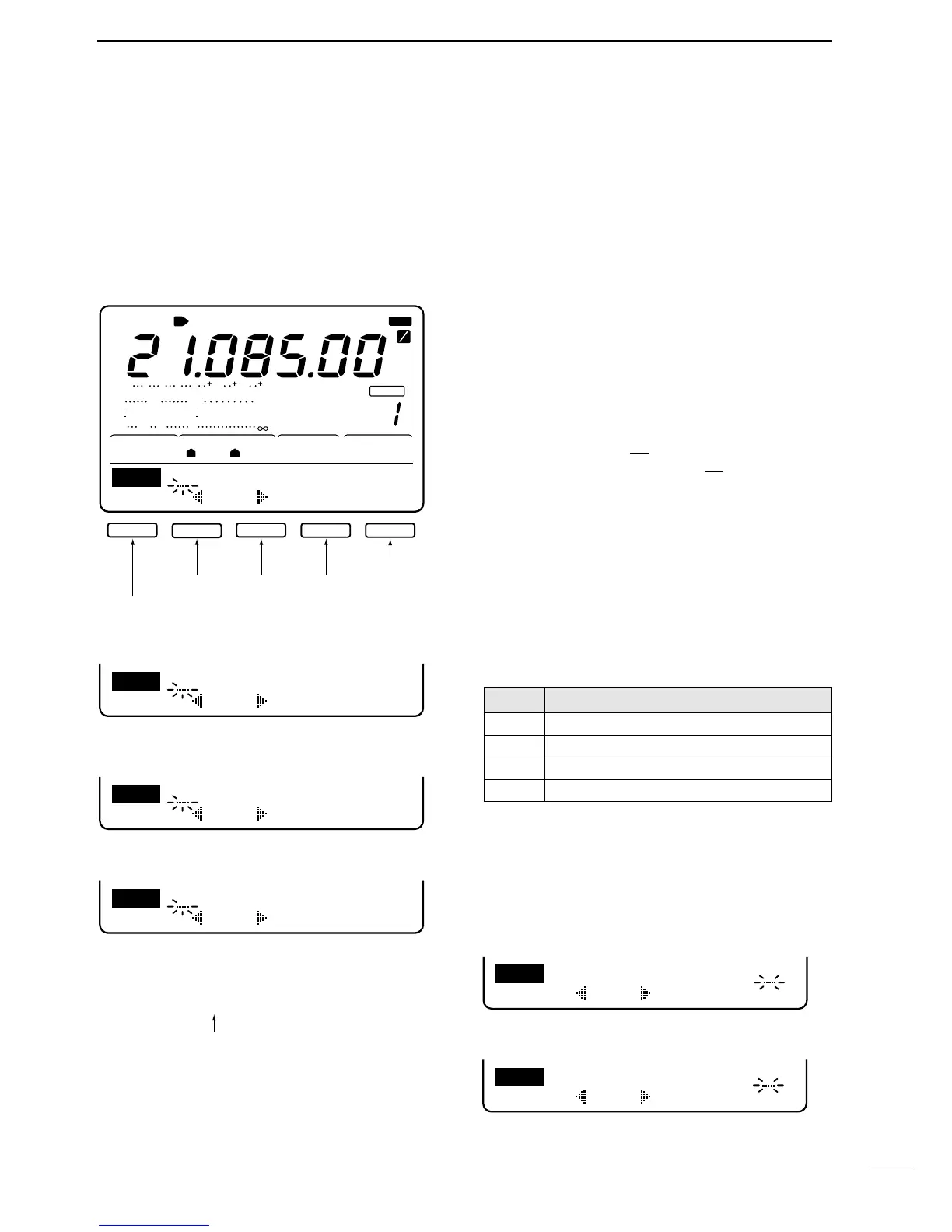BLANK
1
4
CH
VFOA
ANT
AGCAMP
P.
SWR
ALC
Po
S
1
20 50
3
3211.5
579 20 40 60
100%
NAR
1
1
F
CW
F1
F2
F3 F4 F5
EDT
M1
DELSPC
CQTESTCQTEST
EDT
M2
DELSPC
UR5NN*BK
UR5NN*BK
EDT
M3
DELSPC
CFMTU
EDT
M4
DELSPC
QRZ?
Input space
Clear characterMove cursor left/right
Select M1 to M4
• M2 indication
Edit (EDT) menu
• M3 indication
• M4 indication
When inputting an asterisk,
the counter is incremented by 1.
(3) Memory keyer edit menu
■ PROGRAMMING CONTENTS
The contents of the memory keyer memories can be
set using the memory keyer edit menu. The memory
keyer can memorize and re-transmit 4 CW key codes
for often-used CW sentences, contact numbers, etc.
Total capacity of the memory keyer is 50 characters
per memory channel.
➀ Push [F1]M1 to select memory for editing.
➁ Input the desired character by rotating the tuning
dial or by pushing the keypad for number input.
• All uppercase letters of the alphabet can be selected as
well as “/”“?”“^”“.”“,” and “*”.
➂ Push [F2] or [F3] to move the cursor backwards or
forwards, respectively.
➃ Repeat steps ➁ and ➂ to input the desired charac-
ters.
➄ Push [MENU] 2 times to return to regular operation.
☞ NOTE: “^” is used to transmit a following word with
no space such as AR. Put “^” before a text string
such as ^AR, and the string “AR” is sent with no
space.
☞ NOTE: “M” is used to insert the CW contact num-
ber. The contact number automatically increments
by 1.This function is only available for one memory
keyer channel at a time. Memory keyer channel M2
uses “M” by default.
About the contents of M2
Pre-programmed contents
MCH CONTENTS
M1 CQ TEST CW TEST DE JA1 JA1 TEST
M2 UR 5NNM BK
M3 CFM TU
M4 QRZ?
