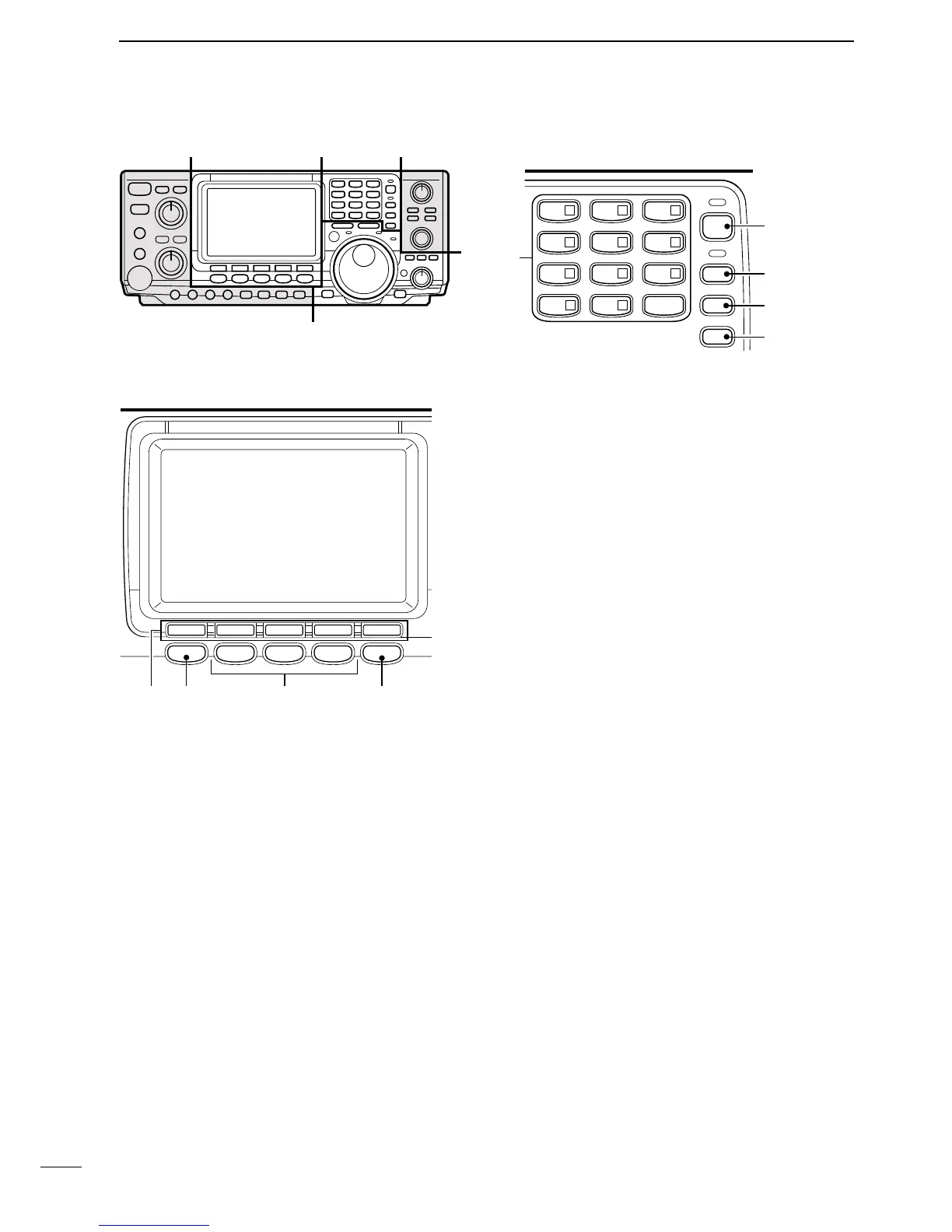4
1
PANEL DESCRIPTION
@2 MULTI-FUNCTION SWITCHES (p. 8)
➥ Push to select the functions indicated in the func-
tion display above these switches.
➥ Push to input a character for memory keyer pro-
gramming or memory name.
@3 MENU SWITCH [MENU] (p. 8)
Push to change the set of functions assigned to the
multi-function switches.
• Toggles between menu set 1 and menu set 2.
@4 MODE SWITCHES (p. 17)
Select an operating mode.
• Push [SSB] to toggle between LSB and USB.
• Push [CW/RTTY] to toggle between CW and RTTY.
• Push [CW/RTTY] for 1 sec. to toggle between CW and
CW-R or RTTY and RTTY-R.
@5 FILTER SWITCH (pgs. 42, 78)
➥ Push momentarily to toggle between normal and
narrow IF filters for the selected operating mode.
➥ Push for 1 sec. to enter normal or narrow IF filter
set mode.
@6 KEYPAD (p. 14)
➥ Push a key to select an operating band.
• [GENE] selects the general coverage band.
➥ Push the same key 2 or 3 times to call up stacked
frequencies in the band.
• Icom’s band stacking register memorizes 3 frequen-
cies (and modes) in each band.
@7 FREQUENCY INPUT SWITCH [F-INP] (p. 17)
➥ Toggles keypad input between frequency and
band.
• The LED lights green to indicate the switch is set for
frequency input.
@8 SPLIT SWITCH [SPLIT] (p. 47)
Push to toggle the split function ON and OFF.
• The LED lights green to indicate split operation (between
VFO A and VFO B is selected).
@9 A/B SWITCH [A/B] (p. 13)
➥ Push to toggle between VFO A and VFO B.
➥ Push for 1 sec. to equalize the contents of VFO
A and VFO B.
#0 QUICK TUNING STEP SWITCH [TS] (p. 15)
➥ Turns the quick tuning step ON and OFF.
• While the quick tuning indicator is displayed, the fre-
quency can be changed in programmed kHz steps.
• 1, 5, 9 and 10 kHz quick tuning steps are available.
➥ While the quick tuning step is OFF, turns the 1 Hz
step ON and OFF when pushed for 2 sec.
• 1 Hz indications appear in both readouts and the fre-
quency can be changed in 1 Hz steps.
➥ While the quick tuning step is ON, enters the
quick tuning step mode when pushed for 2 sec.
