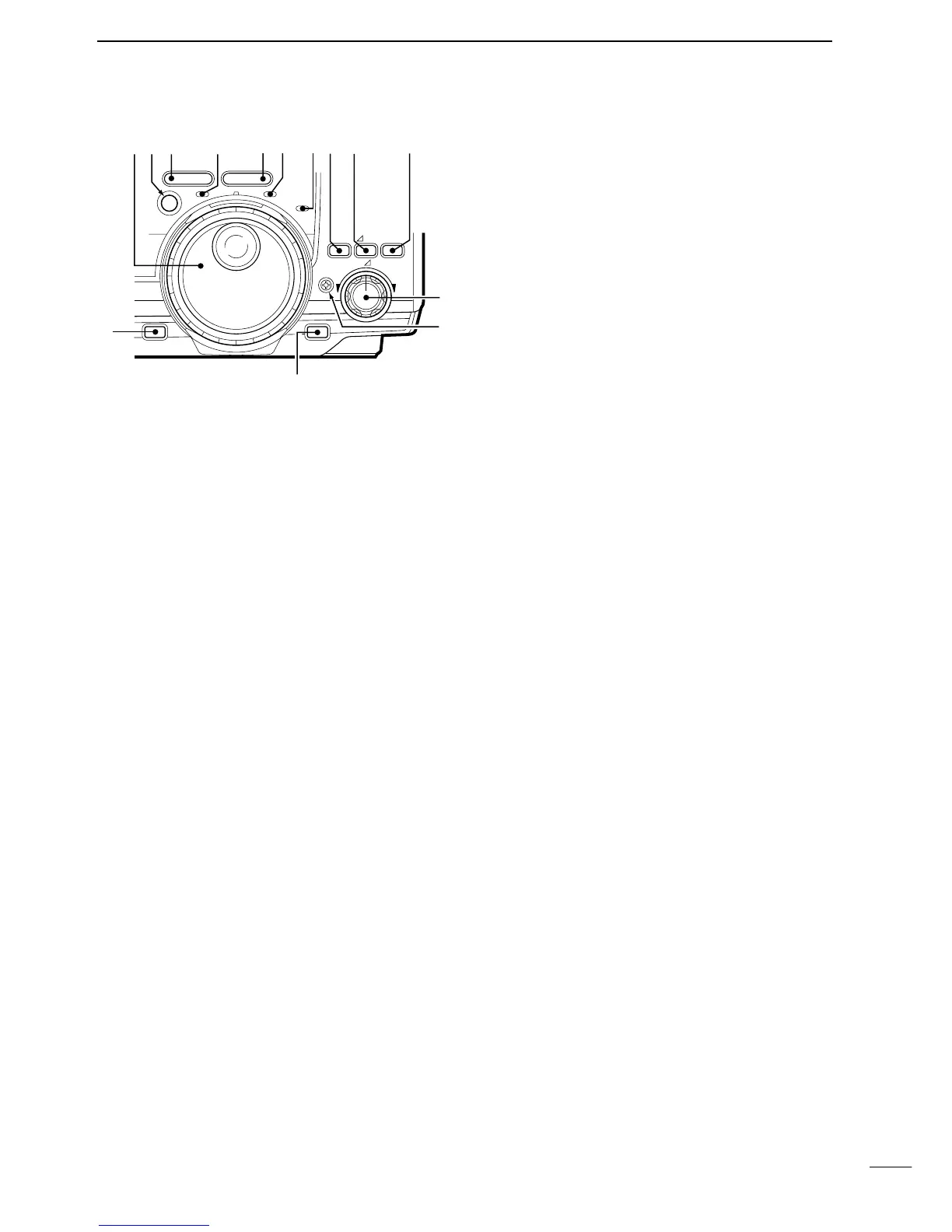5
1
PANEL DESCRIPTION
#1 TUNING DIAL
Changes the displayed frequency, selects set mode
items, etc.
#2 TRANSMIT FREQUENCY CHECK SWITCH [XFC]
(pgs. 34, 38, 45, 47)
Monitors the transmit frequency when pushed and
held when the split frequency function is ON.
• While pushing this switch, the transmit frequency can be
changed with the tuning dial, keypad or the memo pad.
• When the split lock function is turned ON, pushing [XFC]
cancels the dial lock function.
#3 MEMO PAD WRITE SWITCH [MP-W] (p. 54)
Programs the selected readout frequency and oper-
ating mode into a memo pad.
• The 5 most recent entries remain in memo pads.
• The transmit frequency is programmed when pushed to-
gether with [XFC].
• The memo pad capacity can be expanded from 5 to 10
in set mode for your convenience.
#4 TRANSMIT INDICATOR [TX]
Lights red while transmitting.
#5 MEMO PAD READ SWITCH [MP-R] (p. 54)
Each push calls up a frequency and operating mode
in a memo pad. The (or 10) most recently pro-
grammed frequencies and operating modes can be
recalled, starting from the most recent.
• The memo pad capacity can be expanded from 5 to 10
in set mode for your convenience.
#6 RECEIVE INDICATOR [RX]
Lights green while receiving a signal or when the
squelch is open.
#7 LOCK INDICATOR [LOCK] (p. 40)
Lights when the dial lock function is activated.
#8 SPEECH SWITCH [SPEECH] (p. 77)
Announces the selected readout frequency when an
optional UT-102 is installed.
#9 LOCK SWITCH [LOCK] (p. 40)
Turns the dial lock function ON and OFF.
$0 RIT SWITCH [RIT] (p. 38)
➥ Turns the RIT function ON and OFF when
pushed.
• Use the [RIT/:TX] control to vary the RIT frequency.
➥ Adds the RIT shift frequency to the operating fre-
quency when pushed for 2 sec.
$1 :TX SWITCH [:TX] (p. 45)
➥ Turns the :TX function ON and OFF when
pushed.
• Use the [RIT/:TX] control to vary the :TX fre-
quency.
➥ Adds the :TX shift frequency to the operating
frequency when pushed for 2 sec.
$2 CLEAR SWITCH [CLEAR] (pgs. 38, 45)
Clears the RIT/:TX shift frequency when pushed
for 2 sec.
$3 RIT/:TX CONTROL [RIT/:TX] (pgs. 38, 45)
Shifts the receive and/or transmit frequency without
changing the transmit and/or receive frequency
while the RIT and/or :TX functions are ON.
• Rotate the control clockwise to increase the frequency,
or rotate the control counterclockwise to decrease the
frequency.
• The shift frequency range is ±9.999 kHz in 1 Hz steps
(or ±9.99 kHz in 10 Hz steps).
$4 BRAKE ADJUSTMENT SCREW (p. 65)
Adjusts the tension of the tuning dial.
• Rotate clockwise to increase the tension; counterclock-
wise to decrease the tension.
