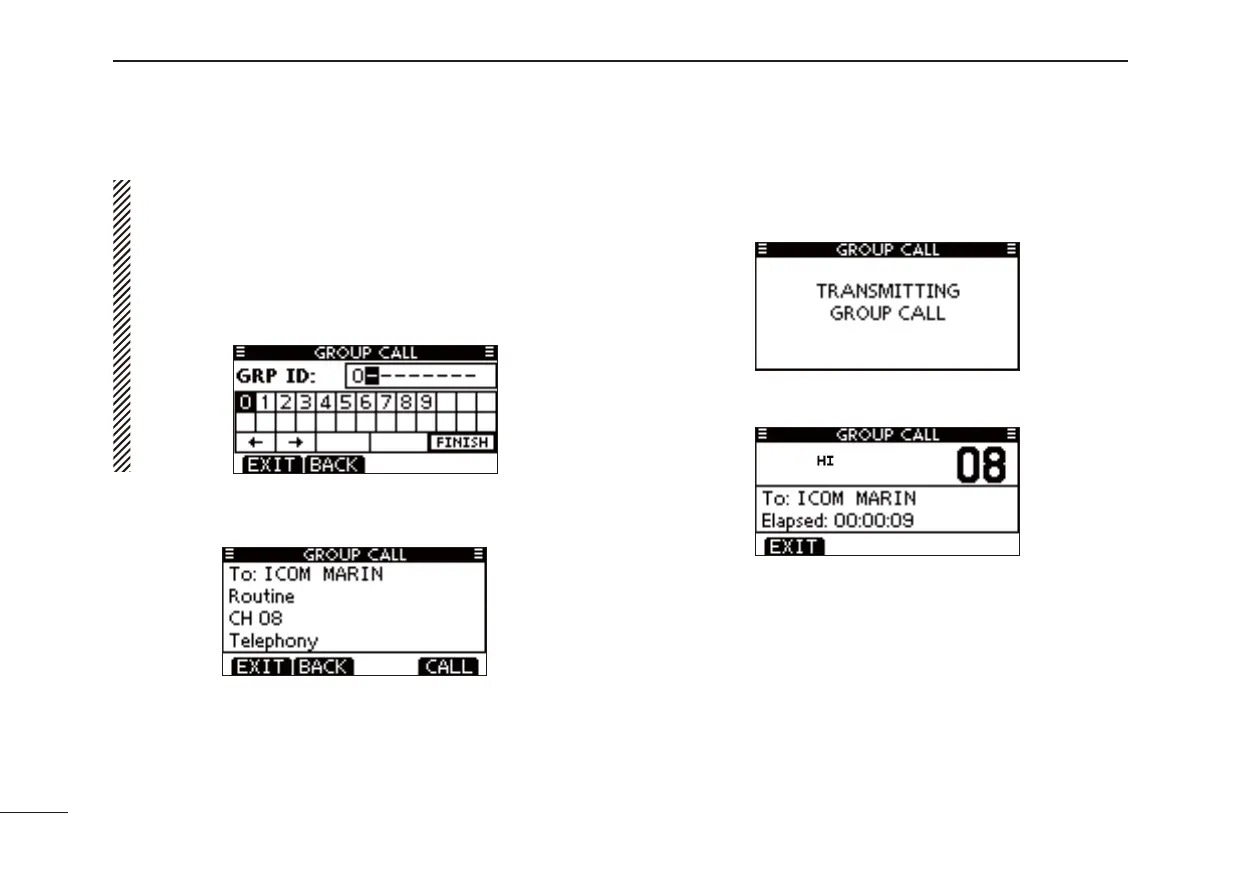33
8
DSC OPERATION
ew
e
Transmitting a Group call (continued) D
About Manual Inputting:
Enter a desired group ID in the following way:
• Select a desired number using [Ω]/[≈].
• Push [ENTER] to set it.
• To move the cursor, select either arrow, “←” or “→,” then push
[ENTER].
• The fi rst digit is specifi ed as ‘0’ for a Group ID.
• The fi rst two digits are ‘0’ for any Coast station ID.
A confi rmation screen appears. r
• Confi rm the call contents.
Push [CALL] to transmit the Group call. t
• If Channel 70 is busy, the transceiver stands by until the channel
becomes clear.
After the Group call has been transmitted, the following y
screen is displayed.
Announce the information using the microphone. u
After the announcement, push [EXIT] to return to the nor- i
mal operating mode.
