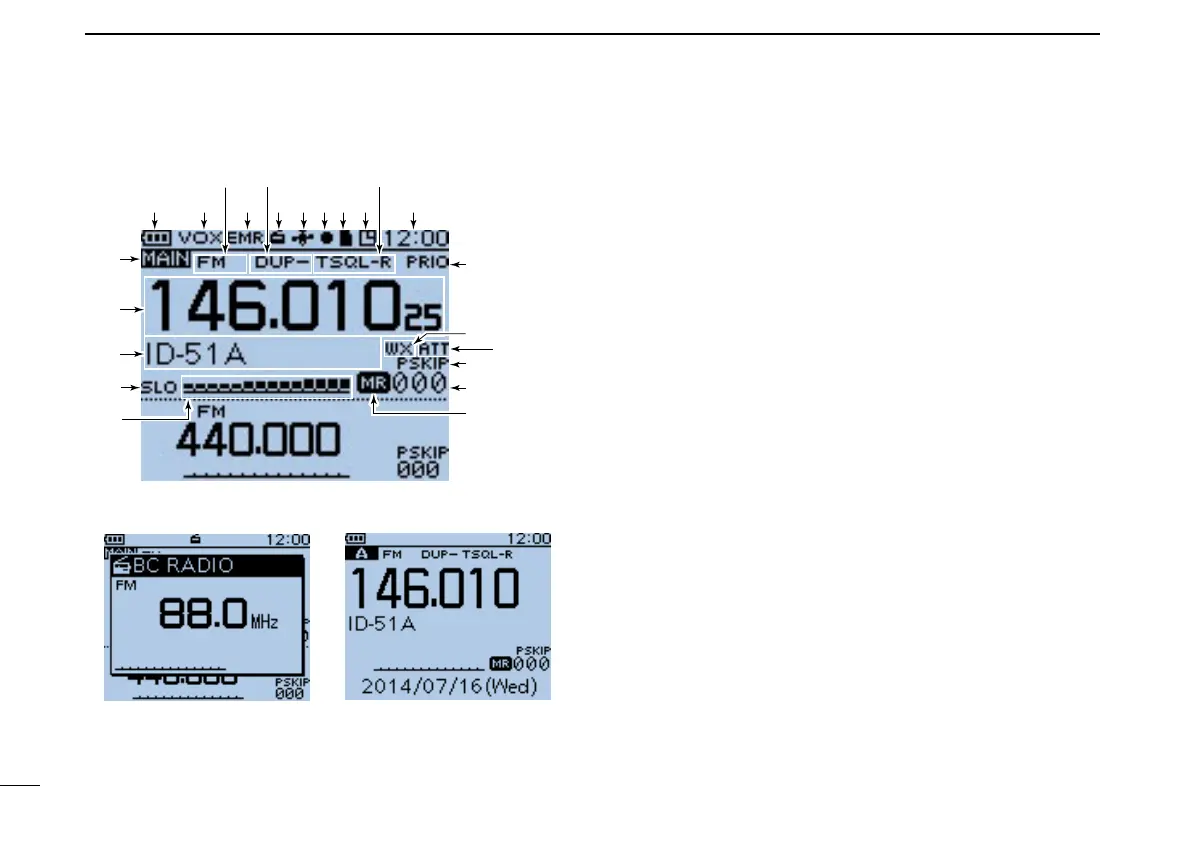7
1
PANEL DESCRIPTION
New2001 New2001
!3PRIORITYWATCHICON
Appears when Priority Watch is in use.
!4 WEATHER ALERT ICON
Appears when the Weather alert function is ON.
!5 ATTENUATOR ICON
Appears when the attenuator is ON in the AIR band.
!6SKIPICON
“ SKIP” appears when the selected memory channel is ➥
set as a Skip channel.
“ PSKIP” appears when the displayed frequency is set ➥
as a Skip frequency in the Memory mode.
“ PSKIP” appears while the Frequency Skip Scan func- ➥
tion is ON in the VFO mode.
!7MEMORYCHANNELNUMBER
Displays the selected memory channel or bank num- ➥
ber. (p. 42)
“C0” to “C3” appears when the Call channel is select- ➥
ed.
!8 MEMORY ICON (p. 42)
Appears when the Memory mode is selected.
Function display (Continued) ■
Singlebanddisplay
BCRadiosettingpop-up
window(Tuningmode)
Dualbanddisplay
q
w r y u io !0 !2
!3
!5
!6
!7
!8
!9
@0
!1
te
@1
@2
@3
!4
