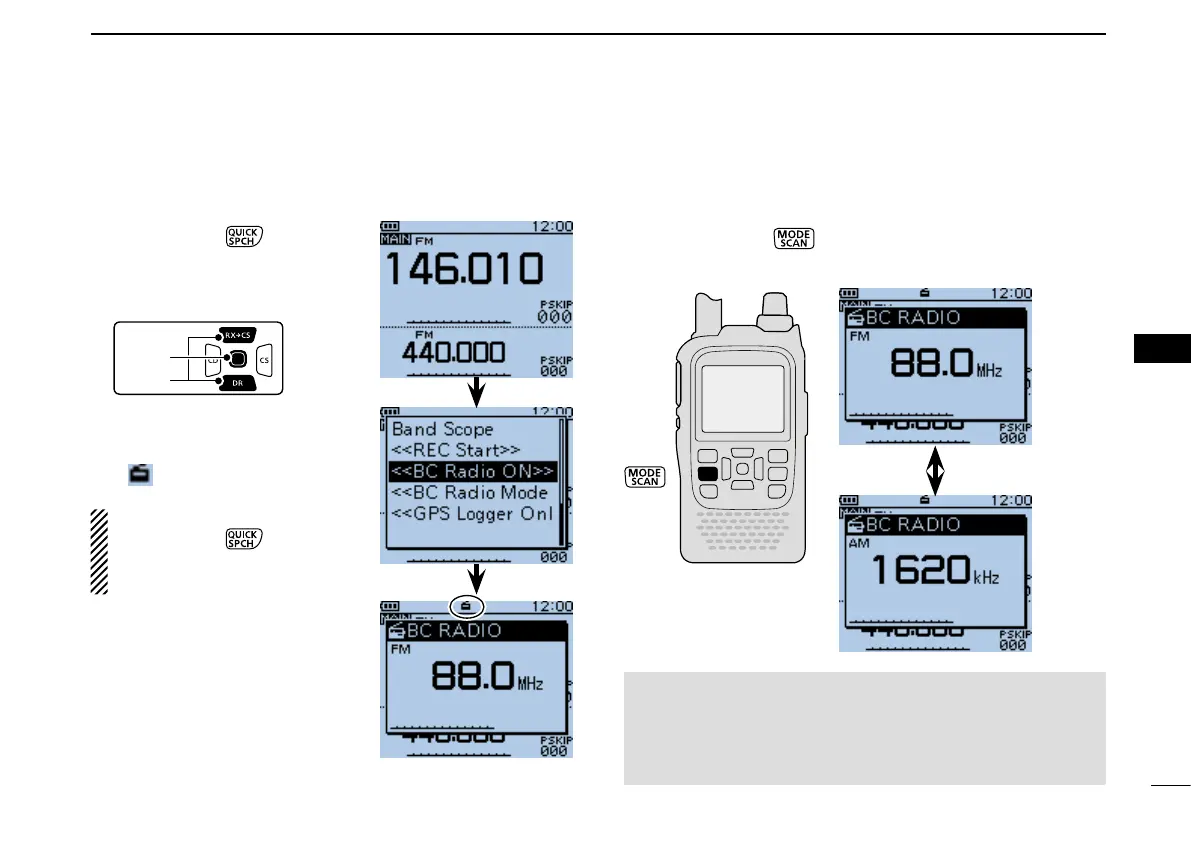New2001
40
4
BASIC OPERATION
4
BASIC OPERATION
Push[QUICK] q .
Push D-pad( w ) to select
“<<BC Radio ON>>,” and
then push D-pad(Ent).
The BC Radio pop up window e
appears,andexitstheQuick
Menu screen.
•“ ” appears.
To turn OFF the BC Radio,
push[QUICK]
, and then
select “<<BC Radio OFF>>,”
as described above.
Appears
BCRadiooperation ■
D TurningONtheBCRadio
Push [MODE] ➥ to select the AM or FM radio
mode.
D AM/FMradiomodeselection
FM mode
AM mode
NOTE: This transceiver does not have a built-in bar antenna
for AM broadcast band reception. If you have difficulties re-
ceiving depending on your environment, we recommend that
you try a different location, or use an antenna which better
suits the AM broadcast band.