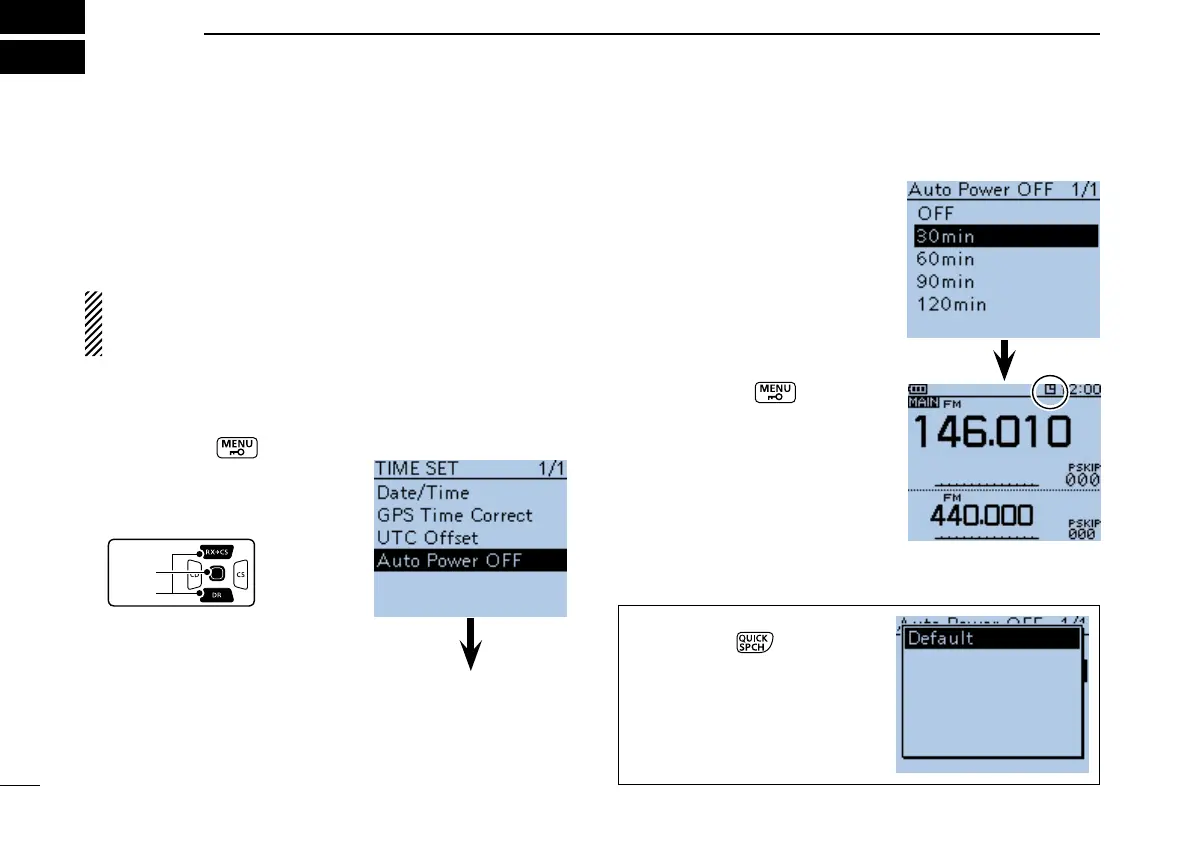New2001
19
New2001New2001
MENU SCREEN
3
Menuitemselection ■
The Menu screen is used to program infrequently changed
values or function settings.
In addition to this page, see pages 20 through 30 for details
of each items.
NOTE: The Menu system is constructed in a tree structure.
You may go to the next tree level, or go back a level, de-
pending on the selected item.
EnteringtheMenuscreen D
Example: Set the Auto Power OFF function to “30 min.”
Push D-pad( e ) to select
“30min.”
Appears
To return to the default setting,
push[QUICK]
in step r to
display “Default,” and then push
D-pad(Ent).
Push[MENU] q .
Push D-pad( w ) to select
“Auto Power OFF,” and then
push D-pad(Ent).
( Time Set > AutoPowerOFF)
•Iftheitemisnotdisplayed,push
D-pad() one or more times to
select the page.
Push [MENU] r to save,
and exit the Menu screen.