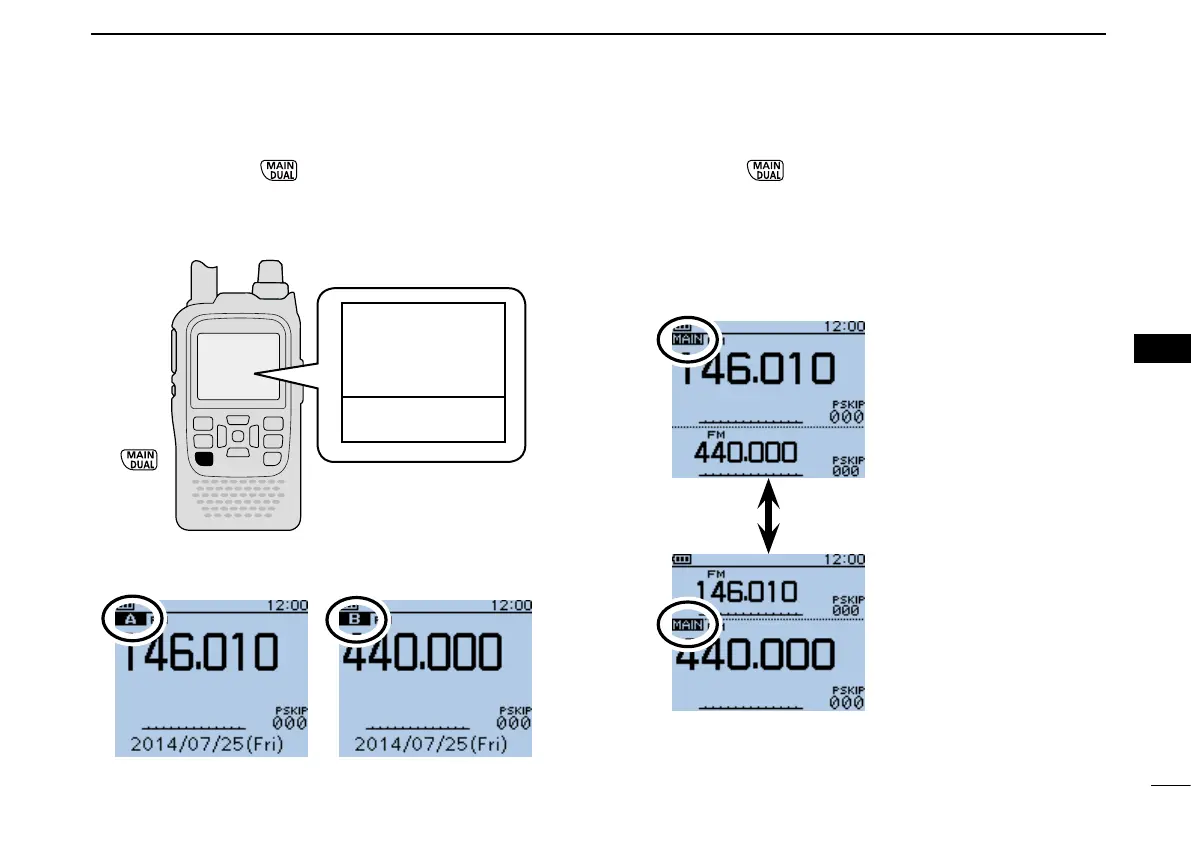New2001
32
4
BASIC OPERATION
New2001
4
D DualwatchoperationONorOFF
Holddown[DUAL] ➥ for 1 second to turn the dualwatch
operation ON or OFF.
•DuringDualwatchoperation,thedisplayshowstheAbandinthe
upper half and the B band in the lower half.
Upper:Aband
Lower:Bband
D MAINbandselection
Push[MAIN] ➥ to alternately select upper band or lower
band as the MAIN band.
•“MAIN”appearsontheMAINband.
•“Bandselection,operatingfrequencyinputusing[DIAL],operat-
ing mode selection, Memory channel selection, memory write
and band scope function can be made on the MAIN band.
MAIN band is upper half
MAIN band is lower half
A band is displayed B band is displayed
BASIC OPERATION
•WhenDualwatchoperationisOFF,thedisplayshowsonlythe
MAIN band.
