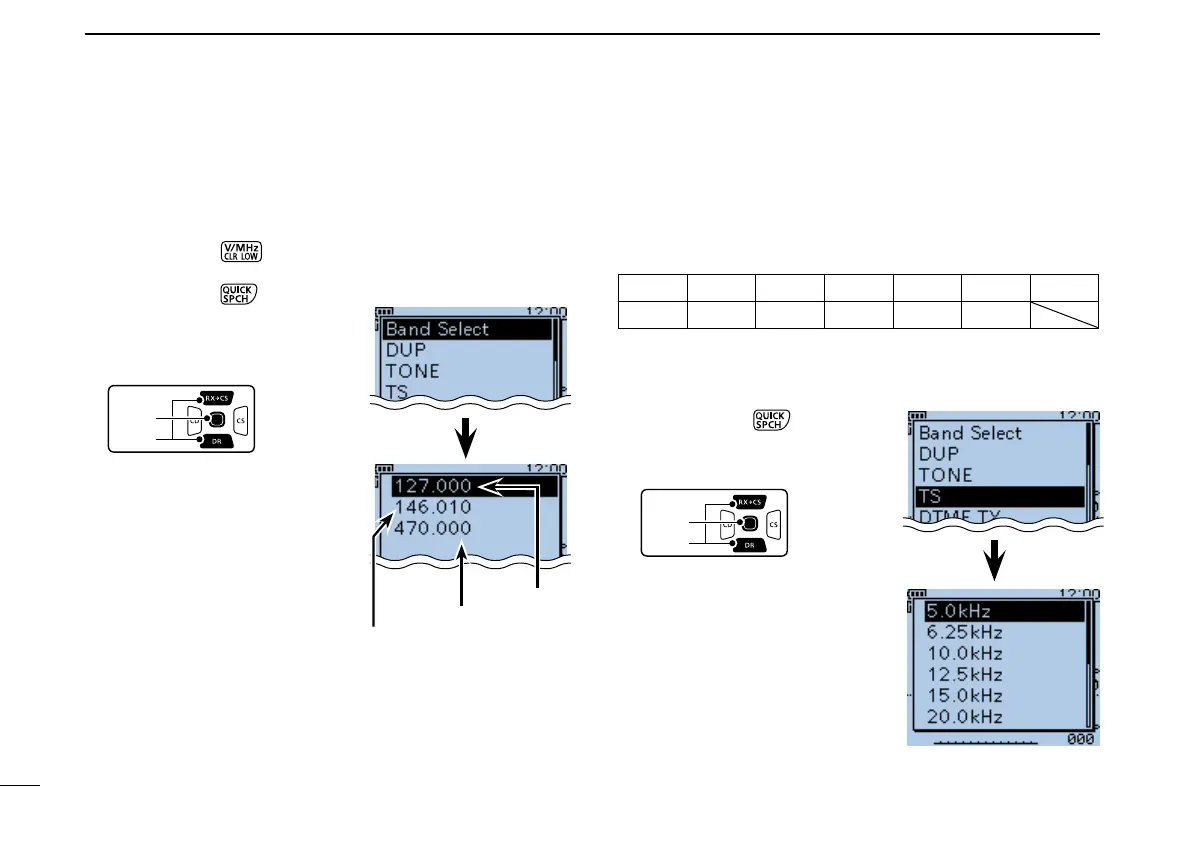33
4
BASIC OPERATION
New2001 New2001
■ Selectingtheoperatingband
The transceiver can receive the AIR, 144 MHz or 430 MHz
bands.
AIR band
144 MHz band
430 MHz band
q Push [V/MHz]
to select
the VFO mode.
Push[QUICK] w
.
Push D-pad( e ) to select
“Band Select,” and then push
D-pad(Ent).
Push D-pad( r ) to select the
desired frequency band.
•Available frequency bands are
differ, depending on version.
See the specifications for de-
tails. (p. 89)
Push D-pad(Ent) to set and t
exittheQuickMenuscreen.
■ Selectingatuningstep
Rotating[DIAL]changesthefrequencyintheselectedtuning
steps.
The VFO scan uses this step when searching for signals.
The following tuning steps are selectable. (kHz)
5.0 6.25 8.33* 10.0 12.5 15.0 20.0
25.0 30.0 50.0 100.0 125.0 200.0
*Appears only when the AIR band is selected.
Tuningstepselection D
Push[QUICK] q .
Push D-pad( w ) to select “TS,”
and then push D-pad(Ent).
Push D-pad( e ) to select the
desired tuning step.
•You can set the tuning step
for both the VFO and Memory
modes.
Push D-pad(Ent) to save the r
setting and exit the Quick
Menu screen.
When 5.0 kHz tuning
steps is selected.