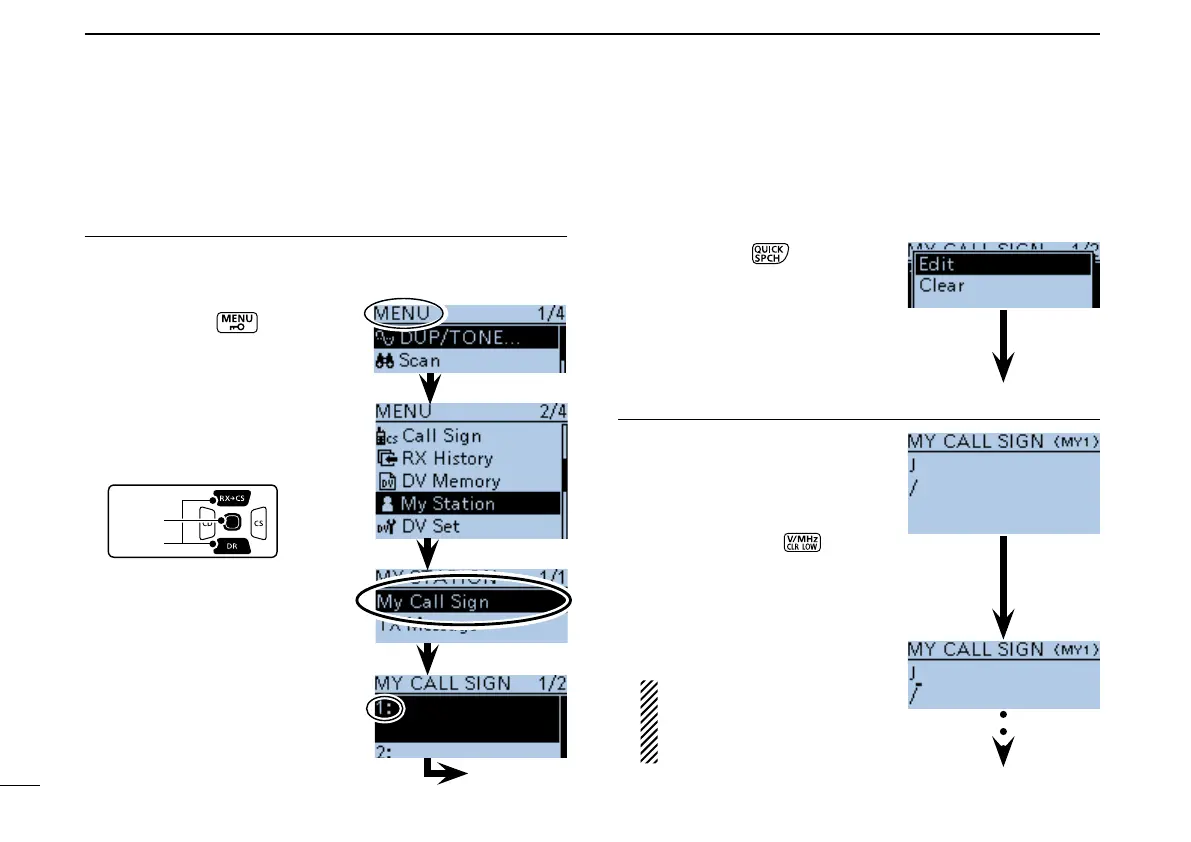13
2
STARTING INITIAL SETUP
New2001 New2001
■ Enteryourcallsignintothetransceiver
Push[MENU] q .
•TheMENUscreenisdisplayed.
Push D-pad( w ) to select the
root item “My Station,” and
then push D-pad(Ent).
•Iftheitemisnotdisplayed,push
D-pad() one or more times to
select the page.
Push D-pad( e ) to select “My
Call Sign,” and then push D-
pad(Ent).
•The MYCALLSIGNscreen is
displayed.
Push D-pad( r ) to select MY
call sign memory channel “1”
([MY1]).
t
Push[QUICK] , and then
push D-pad() to select “Edit.”
Then, push D-pad(Ent).
•Entersthecallsigneditmode.
MENU screen
Go to step u
YoucanenteruptosixMYcallsigns,in[MY1]through[MY6].
DisplaystheMYCallSigneditscreen1.
Example: Enter “JA3YUA” as your own call sign into the MY
callsignmemory[MY1].
Go to step r
Enterthecallsign2.
Rotate [DIAL] to select the y
first digit. (Example: J)
•AtoZ,0to9,/and(Space)are
selectable.
•Movecursor:PushD-pad().
•Delete:Push[CLR]
.
•Insert:
Move cursor, then rotate
[DIAL].
•Rotate[DIAL]counterclockwise
to enter a space.
Push u D-pad() to move the
cursor to the second digit.
NOTE: Your MY CALL SIGN
must match the call sign
registered on a gateway re-
peater. (p. 15)
Edit mode
