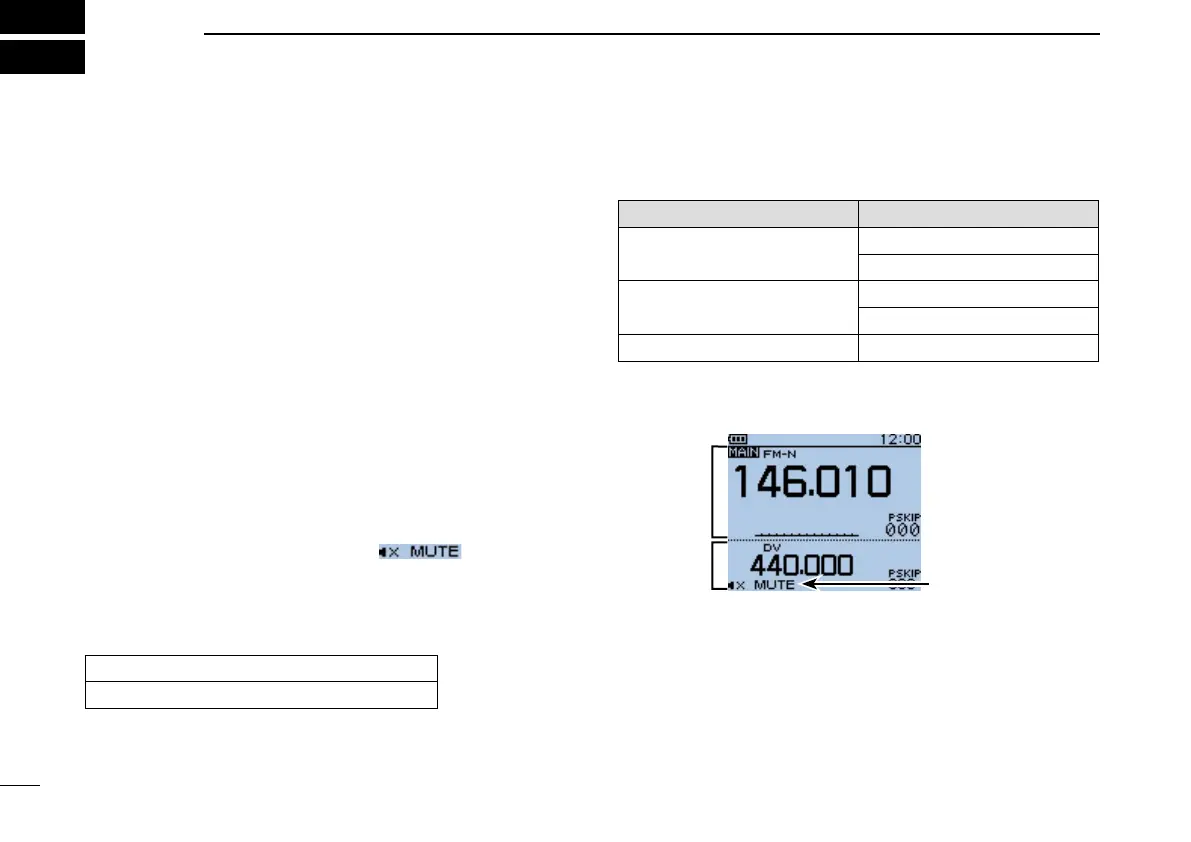31
New2001New2001
BASICOPERATION
4
New2001
FrequencyrangeontheA/Bbands:
108.000 MHz to 174.000 MHz
380.000 MHz to 479.000 MHz
•SomefrequencyrangesareblockedfortheU.S.A.andAustralian
versions by regulation.
Receiving ■
q Select the Main band. (p. 32)
•AbandorBbandareselectable.
w Select the operating band. (p. 33)
•Air,144MHzor430MHzbandsareselectable.
e Select the operating mode. (p. 34)
•AM,FM,FM-NandDVmodesareselectable.
r Set the operating frequency. (p. 34)
Set the Squelch level. t (p. 35)
■ Dualwatchoperation
Dualwatch operation simultaneously monitors two frequencies.
The ID-51A/E has two independent receiver circuits, A band
and B band.
Depending on the operating band or mode, the SUB band
audio signal is muted. In such case, “
” appears.
During the Dualwatch operation, the audio output may be in-
terrupted when the frequency is switched while scanning, or
by other factors.
❍SUBbandmutestatus
MAINband SUBband
DV mode
DV mode
FM-N mode
FM-N mode
DV mode
FM-N mode
AIR band AIR band
Appears when the
SUB band audio
signal is muted.
MAIN band
SUB band
Example: MAIN band is FM-N mode.
SUB band is DV mode.
