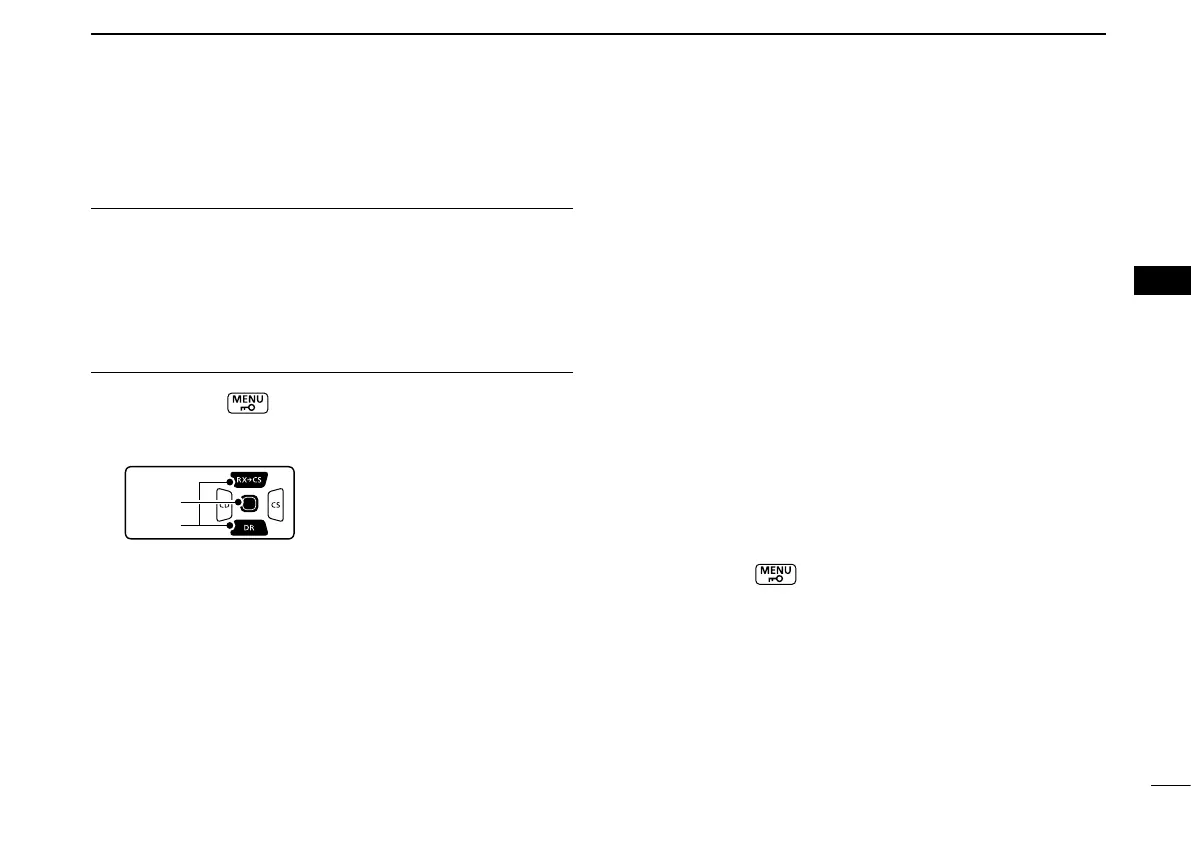New2001
18
2
STARTING INITIAL SETUP
2
STARTING INITIAL SETUP
D Savesetting
Foryourinformation ✓
Data settings are saved in the “icf” file format that is used in
the CS-51PLUS cloning software.
The saved data on the microSD card can be copied onto a
PC and edited by the cloning software.
Data settings can be saved as a new file or to overwrite an
older file.
Push[MENU] q
.
Push D-pad( w ) to select the root item (“SD Card”), and
then push D-pad(Ent).
Push D-pad( e ) to select “Save Setting,” and then push D-
pad(Ent).
Push D-pad( r ) to select “<<New File>>,” and then push
D-pad(Ent).
•TheFILENAMEscreenisdisplayed.
•Thelenameisautomaticallynamedinthefollowingmanner;
Setyyyymmdd_xx (yyyy: Year, mm: month, dd: day, xx: serial
number)
Example: If a 2nd file is saved on August 11, 2014, the
file is named “Set20140811_02”.
•Ifyouwanttochangethelename,see“Savewithadifferentle
name” (Section 2 in the Advanced instructions).
Push D-pad(Ent) to save the file name. t
•Theconrmationscreen“Savele?”appears.
Push D-pad( y ) to select “YES,” then push D-pad(Ent) to
save.
•Whilesaving,aprogressbarisdisplayed,thenthe“SD
CARD” screen is displayed after the save is completed.
Push[MENU] u
to exit the MENU screen.
