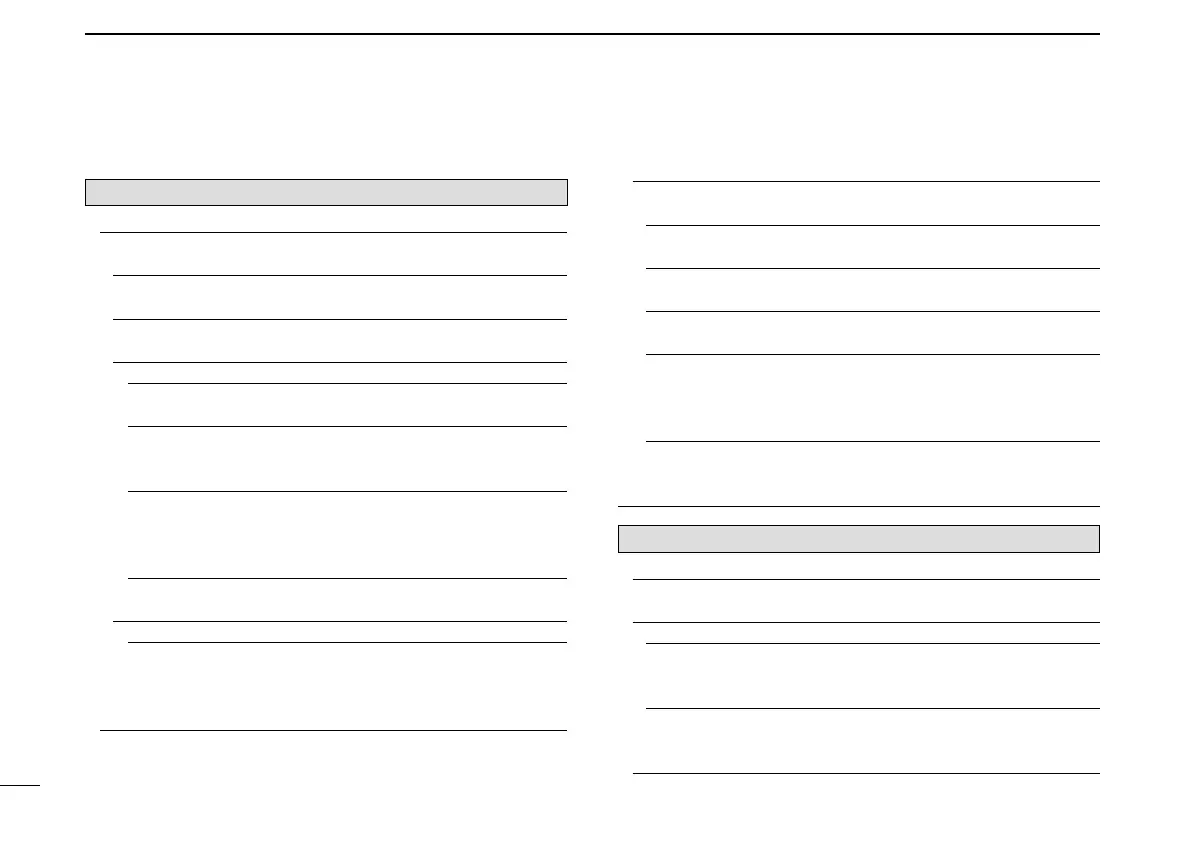21
3
MENU SCREEN
New2001 New2001
Menu items and their details ■
Root item “Scan” (Continued)
VoiceMemo
Set the TX/RX voice recording options.
QSORecorder
SetQSOrecorderoptions.
<<RECStart>>*
Starts recording the received signal audio.
PlayFiles*
Plays or deletes the recorded audio.
RecorderSet
RECMode
Selects whether or not to record the TX audio.
RXRECCondition
Selects whether or not the squelch status affects the
RX voice audio recording.
FileSplit
Selects whether or not to automatically create a new
file if transmission and reception, or squelch status
(open and close) is switched.
PTTAutoREC
Turns the PTT Automatic Recording function ON or OFF.
PlayerSet
SkipTime
Sets the Skip time to rewind or forward the recorded
audio when you push the fast-rewind or fast-forward
key during playback.
VoiceRecorder
Set Voice recorder options.
Record*
Starts recording the microphone audio.
PlayFiles*
Plays or deletes the recorded audio.
RecorderSet
Sets the microphone sensitivity to suit your needs.
PlayerSet
Sets the Skip time to rewind or forward the recorded au-
dio when you push the fast-rewind or fast-forward key
during playback.
DVAutoReply*
Records a voice audio to use for the Auto Reply function
in the DV mode.
Voice TX
Set microphone voice recording options.
Record
*
Starts recording the microphone audio.
TXSet
RepeatTime
Sets the repeat interval. The transceiver repeatedly trans-
mits the recorded voice audio at this interval.
TXMonitor
The TX Monitor function outputs the TX voice audio from
the speaker during voice transmission.
*
Be sure to insert a microSD card into the transceiver before select-
ing these items.