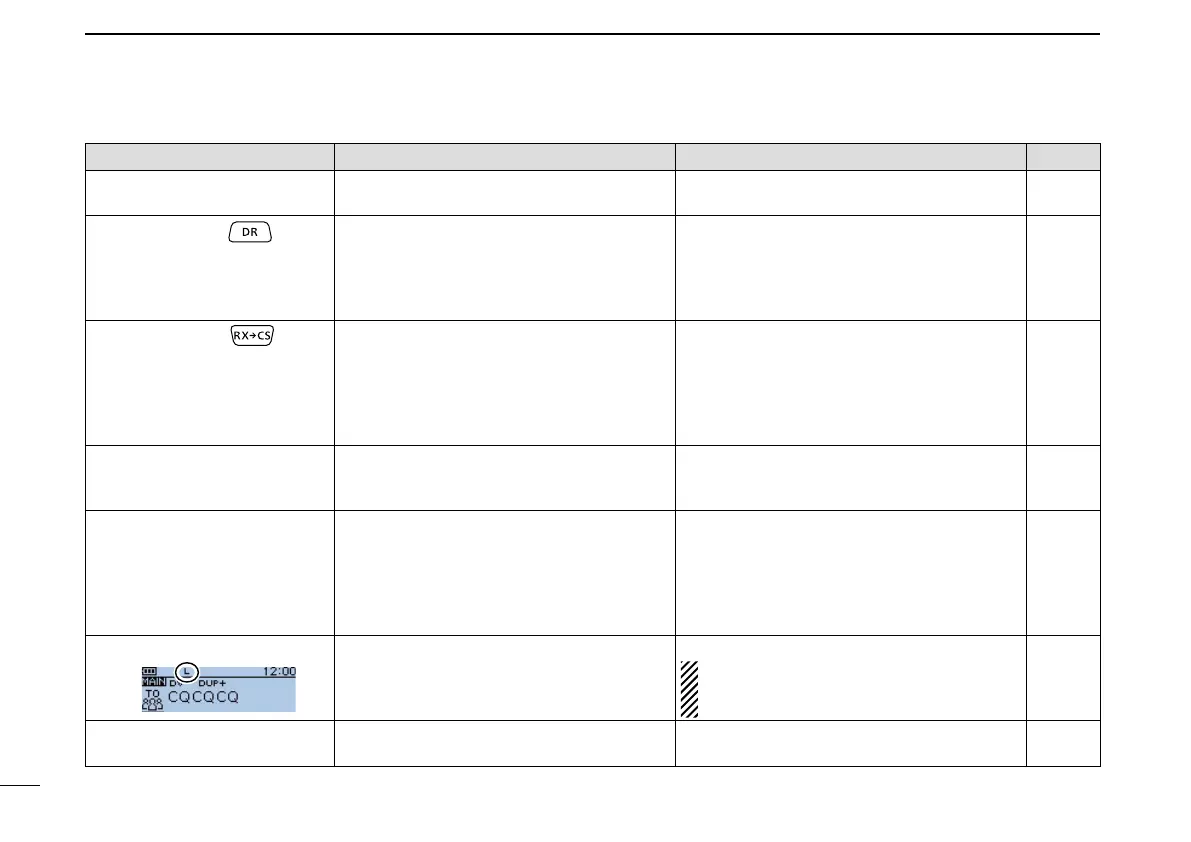61
6
D-STAR OPERATION
New2001 New2001
PROBLEM POSSIBLECAUSE SOLUTION REF.
After your call, the access repeat-
erreplies‘RPT?’anditscallsign.
•The call sign of the destination repeater is
wrong.
•Correctlysetthedestinationrepeatercallsign. —
Even holding down
, the DR
screen will not appear.
•Thereisnorepeaterlistinyourradio. •ReloadtherepeaterlistusingtheCS-51PLUS
c l o n i n g s o f t w a r e on the CD or from a mi-
croSD backup card.
•Enter the Repeater list data directly into the
transceiver.
Sec tion
17 of AI*
Sec tion
9 of AI*
Even holding down
, the re-
ceived call sign will not set to the
destination call sign.
•Thecallsignhasnotbeencorrectlyreceived.
•Whena received signalisweak, orasignal
is received during scanning, the call sign may
not be received correctly. In that case, “--------”
appears and error beeps sound, and a reply
call cannot be made.
•Tryitagain,afterthetransceiverhascorrectly
received the call sign.
—
A Local area call can be made,
but the Gateway call or destina-
tion station call cannot be made.
•MYcallsignhasnotbeenregisteredonaD-
STAR repeater.
•Register your own call sign (MY) on a gateway
repeater, or confirm the registration of the call
sign.
p. 15
Position data cannot be received
or displayed.
•“External GPS” is selected in the GPS Set
item on the Menu screen, but an external
GPS receiver is not connected.
•“OFF”or“Manual”isselectedintheGPSSet
item on the Menu screen.
•AGPSsignalwasnotreceived.
•ConnectanexternalGPSreceiver.
•Selecteither“InternalGPS”or“ExternalGPS”
in the GPS Set item on the Menu screen.
•MoveuntiltheGPSsignalisreceived.
“L” appears on the LCD.
•While receiving through the internet, some
packets may be lost due to network error
(poor data throughput performance).
•Waitawhile,andtryitagain.
When the transceiver receives corrupted
data, and misidentifies it is as Packet Loss, “L”
is displayed, even if it is a Local area call.
—
“DV” and “FM” icons alternately
blink.
•While in the DV mode, an FM signal is re-
ceived.
•Useadifferentoperatingfrequencyuntilthere
are no FM signals on the original frequency.
—
* “AI” indicates the PDF type Advanced Instructions.
Troubleshooting (Continued) ■