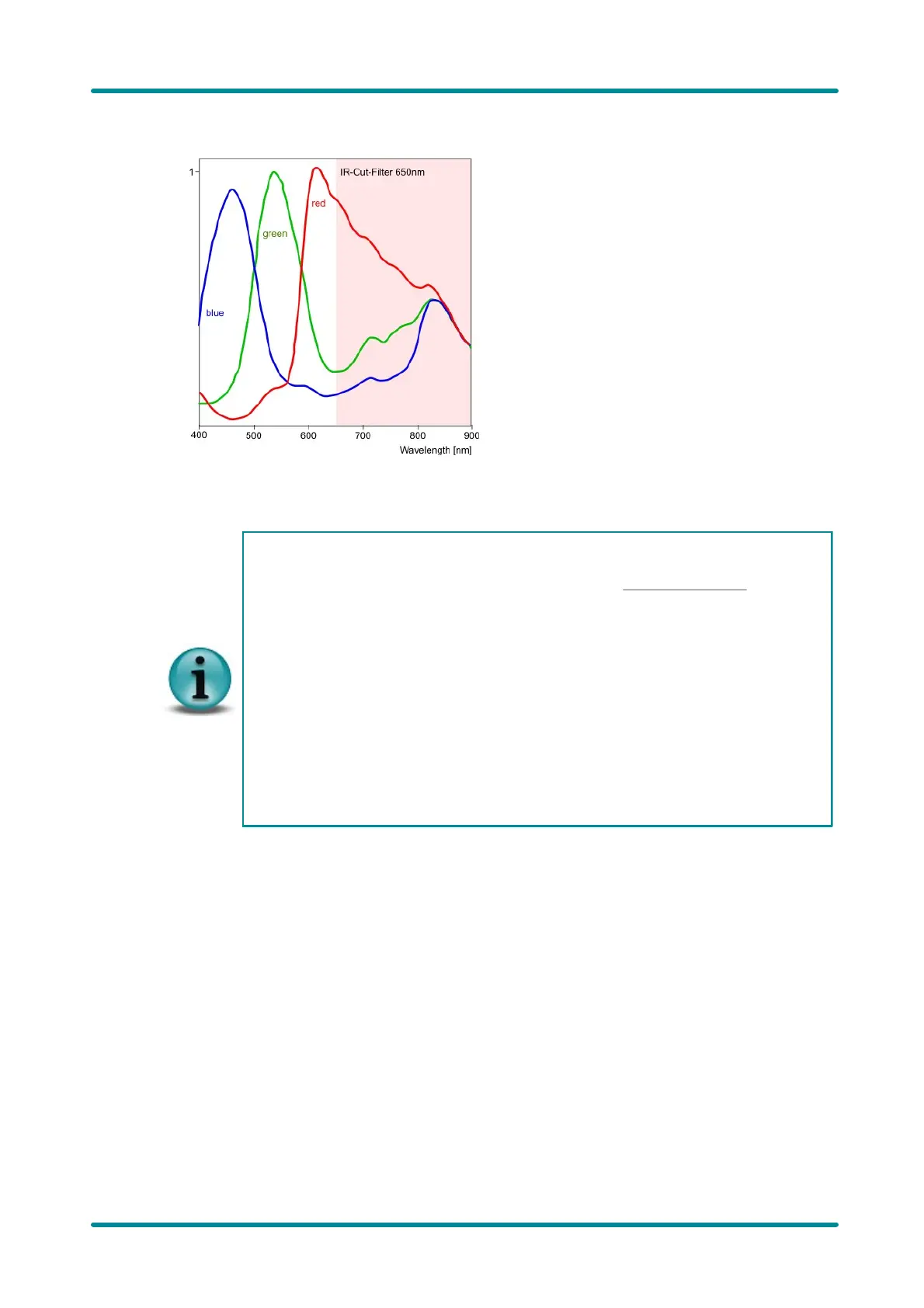Notes on using the UI-146x / UI-546x
· Master gain is digitally calculated on the sensor and may cause artefacts. Instead use
RGB gains first (e.g. by setting a minimum value in the Auto White Balance function).
· The sensor does not allow changes of exposure time while in trigger mode. If
is_SetExposureTime() is called in trigger mode, the sensor will temporarily switch to
freerun. This results in a longer delay time (depending on the frame rate) at function
call.
· Sensor speed does not increase for effective horizontal resolution <256 pixels.
· Changing the frame rate in trigger mode has no effect. The maximum possible
exposure time cannot be increased in this way.
· With horizontal 4x binning, a dark column appears at the right-hand image border,
which is caused by the sensor.
· For hardware reasons, the sensor can only perform 3x vertical binning. When 4x or 6x
binning is activated in the uEye software, the driver uses a combination of binning and
subsampling instead. Therefore, the image will not become brighter when 4x or 6x
horizontal binning is activated.
