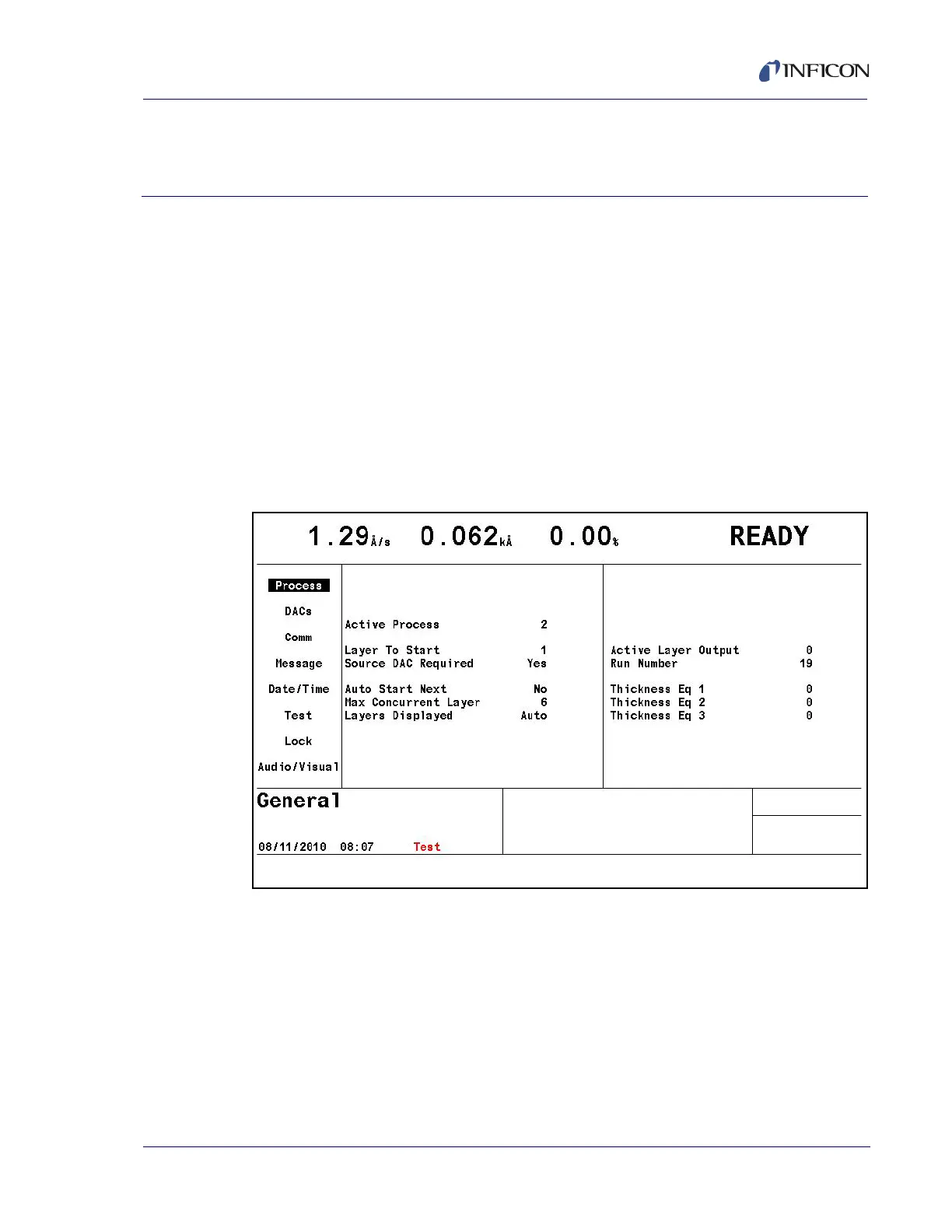7 - 1
IPN 074-505-P1E
IC6 Operating Manual
Chapter 7
General Parameters
7.1 General Set-Up Overview
The IC6 provides the capability to modify a series of top level parameters that
define the controller’s method of handling system level activities. Some of the
parameters are automatically incremented by the IC6.
General Set-Up is initiated by moving the cursor to the General heading on the
Main Menu and pressing MENU. This will invoke the General display (see Figure
7-1). You may return to the Main Menu display by pressing MENU again.
7.2 General Screen Process Page
Figure 7-1 General/Process display
Select a parameter for entry by positioning the box cursor at the desired value
following the parameter description. New values are input from the front panel
followed by pressing the Enter key input. Values are cleared by pressing the Clear
key.
ACTIVE PROCESS . . . . . . . . . . . . . 1 to 50
This parameter selects which sequence of Layers, as defined in Process
Set-Up, is to be executed. Values are 1 to 50. The default value is 1. This
parameter cannot be changed while executing a process.