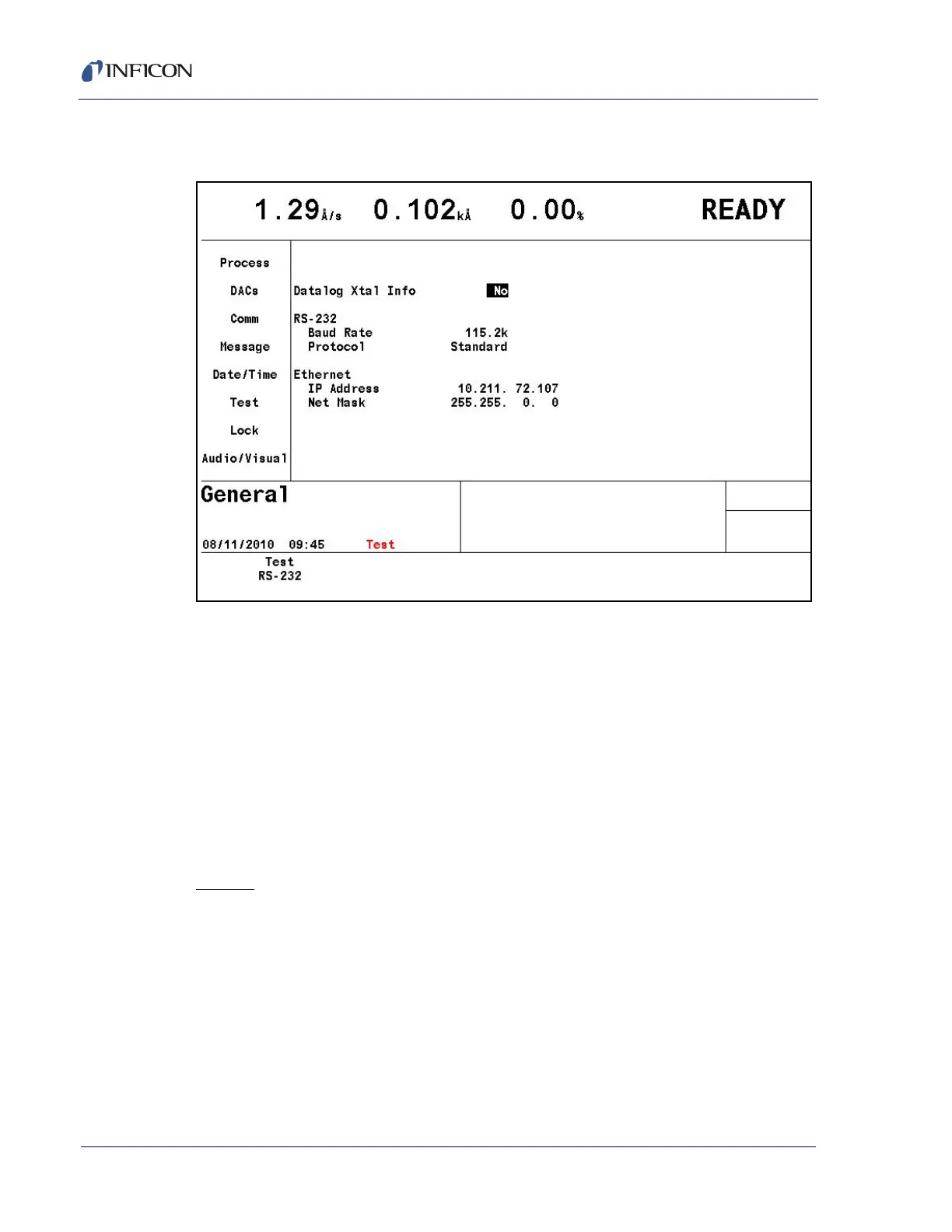7 - 4
IPN 074-505-P1E
IC6 Operating Manual
7.4 COMM Page Parameters
Figure 7-3 General comm display
Test RS-232
Once the cursor is in the parameter area, the Test RS-232 function can be
performed. Plug the loop-back connector 760-406-P1 supplied in the IC6 ship
kit into the RS-232 connector on the rear panel and press F1. Message RS-232
Test Failed or RS-232 Test Passed will appear. If the loop-back connector is not
available, jumper pins 2 and 3 to perform the test. Contact INFICON Service if
the RS-232 Test Failed message appears.
DATALOG XTAL INFO . . . . . . . . . . Yes (1), No (0)
This parameter selects whether to output the crystal use history in addition to
the standard set of datalog information. Default is No.
RS-232
BAUD RATE . . . . . . . . . . . . . . . . . . 9,600 (0), 19,200 (1) , 38,400 (2) , 57,600 (3),
115,200 (4)
Default is 115,200. Use the TOGL key to select the desired rate.