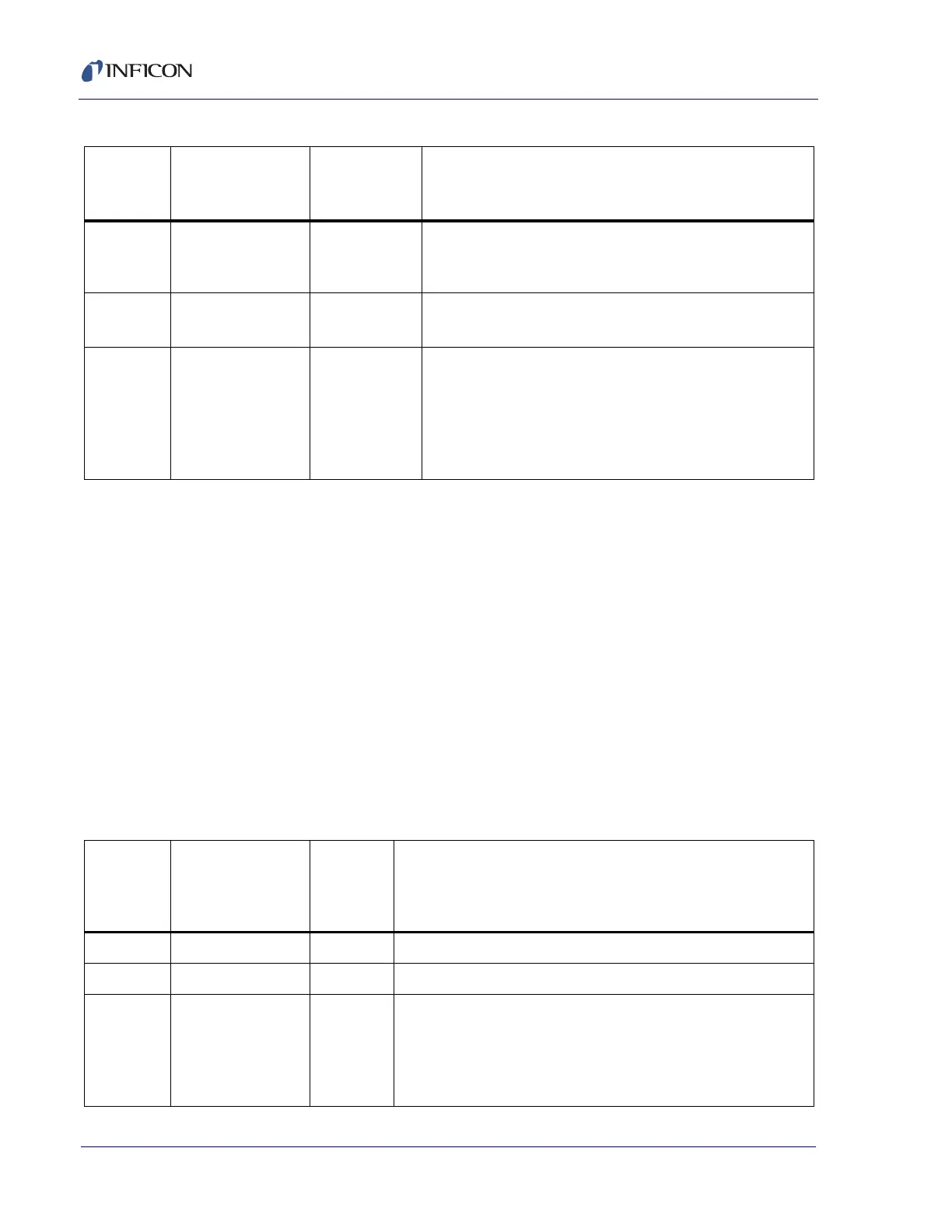10 - 52
IPN 074-505-P1E
IC6 Operating Manual
10.4.34 Remote Layer Action
Command = RL <Command ID> <Layer Number> (<Action Value>)
Command ID = <Byte>.
Layer Number = <Byte> 0 - 200
If Zero is given as the layer number then the remote action will be for the active
layer. If more then one layer an error will be returned.
Action Value = <Byte> | <Integer> | <Float>
See Table 10-16 for commands that require an action value.
Response = None (Just header and trailer)
36
(0x24)
RateWatcher
Sample Initiate Off
<Material >
<Byte> Turns RateWatcher sampling off.
37
(0x25)
Clear Q and S
counts for sensor X
<Byte> Clear Q and S counts for specified sensor X
38
(0x26)
Name Material
<Material><Library
Entry>
<Byte><Byte> Give material number <Material> (1-32) the name
corresponding to material entry <Library Entry> (0-254).
Library entries range from 0 (Ag) to 254 (ZrO
2
), with
numbers correcponding to the alphabetical listing in the
library. The density and Z-Ratio will be changed
accordingly.
Table 10-15 Remote general (continued)
RG
Command
ID
Meaning
Action Value Notes
Table 10-16 Remote layer
RL
Command
ID
Meaning
Action
Value
Notes
0 (0x00) Suspend Cannot be done from Idle
1 (0x01) Zero Thickness Cannot do from Suspend
2 (0x02) Start Deposit Will always zero thickness on entry.This cannot be done from
Ready, Idle,Stop, Suspend, Crystal Switching or Crucible
Switch. When there is no good crystal, this command will go
to "Time Power" if the previous state was Non-Deposit Hold,
otherwise, is not allowed.