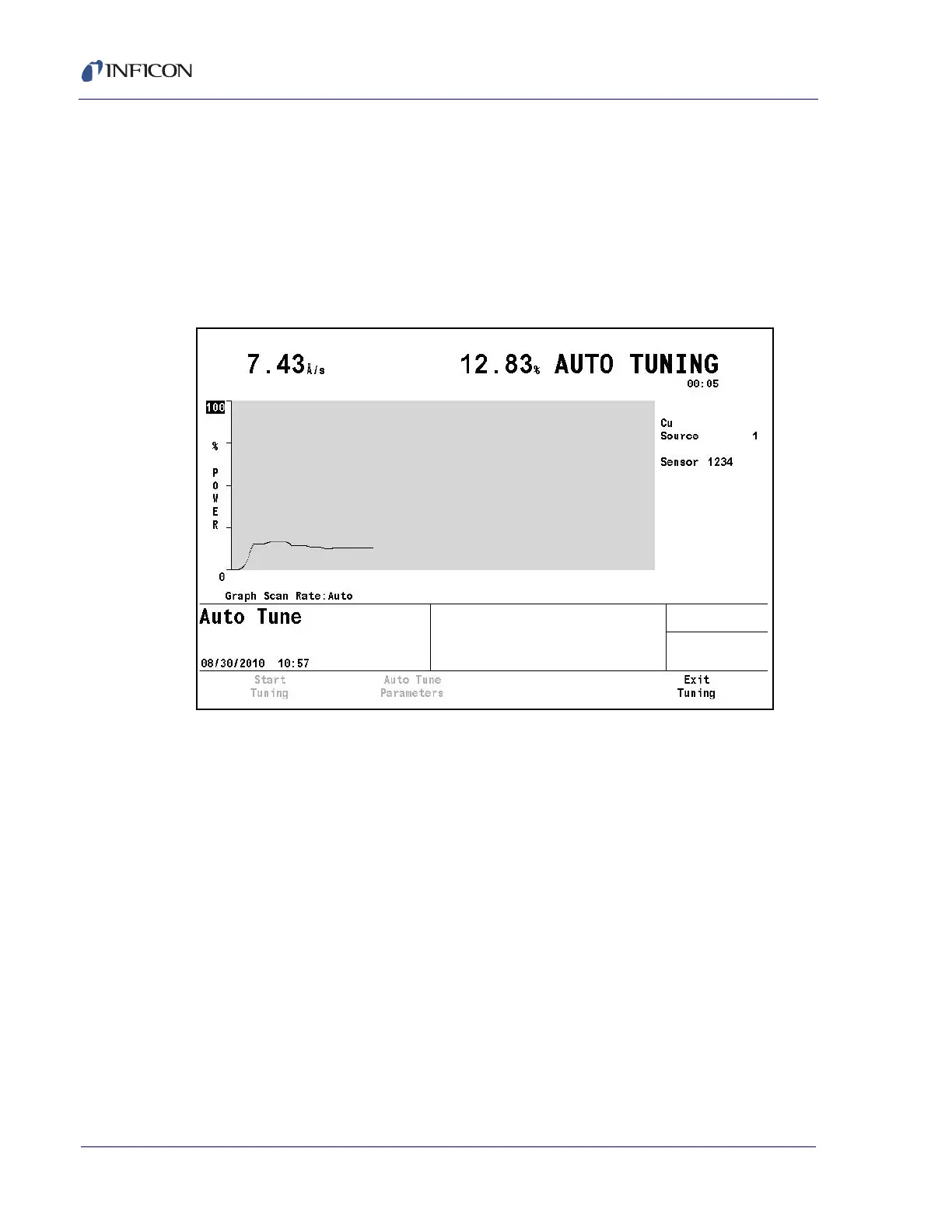12 - 10
IPN 074-505-P1E
IC6 Operating Manual
12.5.4 AutoTune Tuning Display
After a stable rate has been achieved in Manual, the AutoTune Tuning display is
entered from the AutoTune Manual display by selecting F1 START TUNING.
AutoTune tuning is executed automatically by the instrument.
Operator intervention is not required.
STOP the tuning process by pressing F4 EXIT TUNING.
Figure 12-4 AutoTune tuning display
12.5.5 AutoTune Description
The instrument goes through the following algorithm when AutoTuning:
The first portion of Tuning is the Speed Test. The Speed Test calculates how quickly
the system reacts to an instantaneous increase in source power level. The results
of the Speed Test determine whether the system is fast or slow. Consequently, this
designation of fast or slow determines what action is to follow.
For Quick Tune, the increment in power level is a pre-determined percentage of the
power, while for a Complete Tune the increment in power level is calculated to
obtain a specific rate increase.
If Quick Tune is chosen, the instrument will begin the AutoTune procedure by first
recognizing an initial power setting. This initial power setting is the power level the
operator adjusts to while in the Manual state of AutoTune. Next, the instrument will
increase the power level to a value 5% greater than the initial level. If the rate of