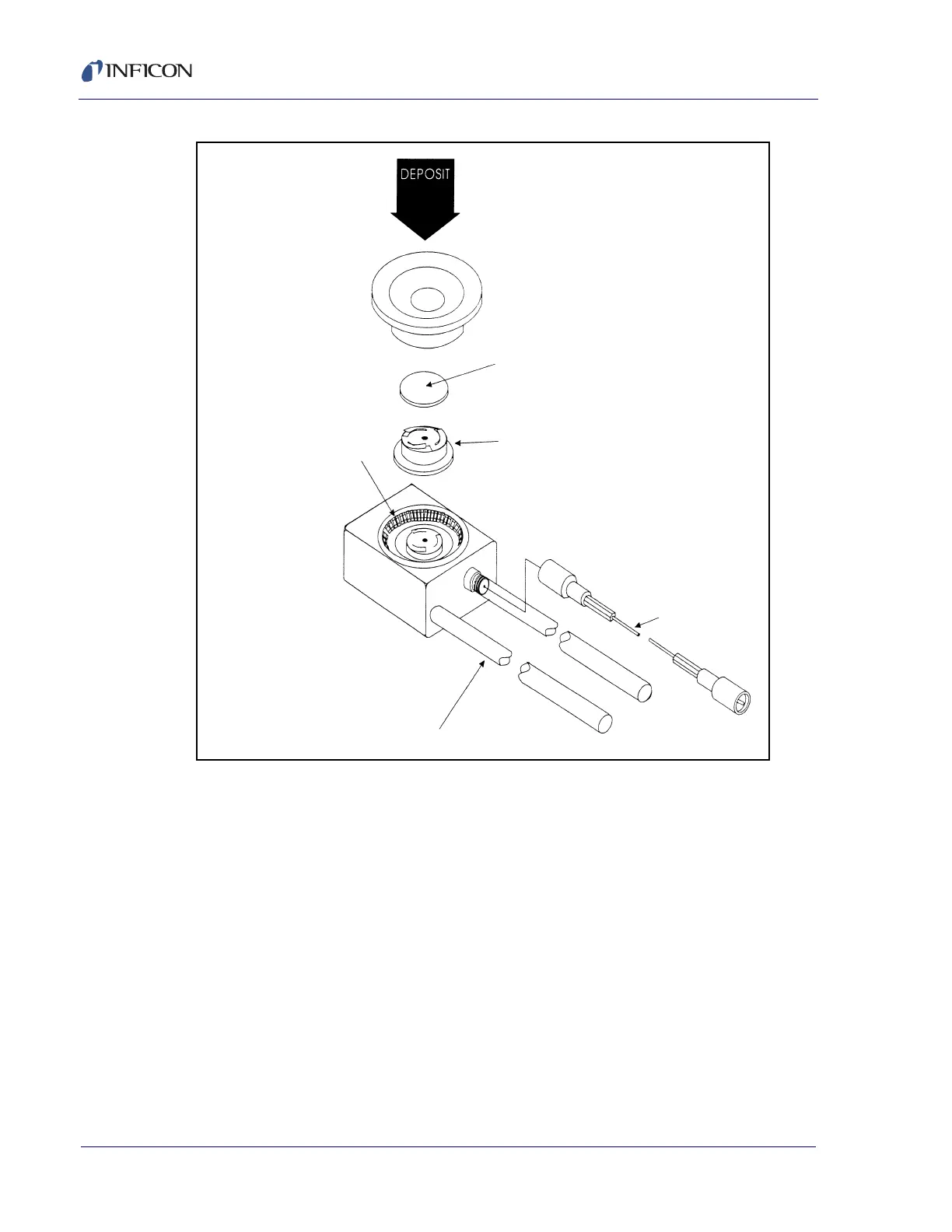15 - 28
IPN 074-505-P1E
IC6 Operating Manual
Figure 15-1 Front load crystal sensor (exploded)
15.8.2 Cool Drawer
Follow the procedure below to replace the crystal in a Next Generation Cool
Drawer™ sensor:
1 Using your thumb and index fingers, gently squeeze the sides of the retainer at
the mid section then lift it up, away from the drawer, as shown in Figure 15-2.
2 Hold the drawer by the handle and turn it upside down to remove the spent
crystal.
3 Install a new crystal in the drawer. Observe its orientation. The pattern
electrode should face upward as shown in Figure 15-3.
Front Load Crystal Holder
(IPN 750-172-G1)
Front Load Standard
Crystal Sensor Body
(IPN 750-207-G1)
Crystal (IPN 008-010-G10)
Fully Coated Face (Gold)
Finger Spring Contact
(IPN 750-171-P1)
Crystal Retainer
(IPN 007-023)
In-Vacuum Cable
To XIU
Water Tubes