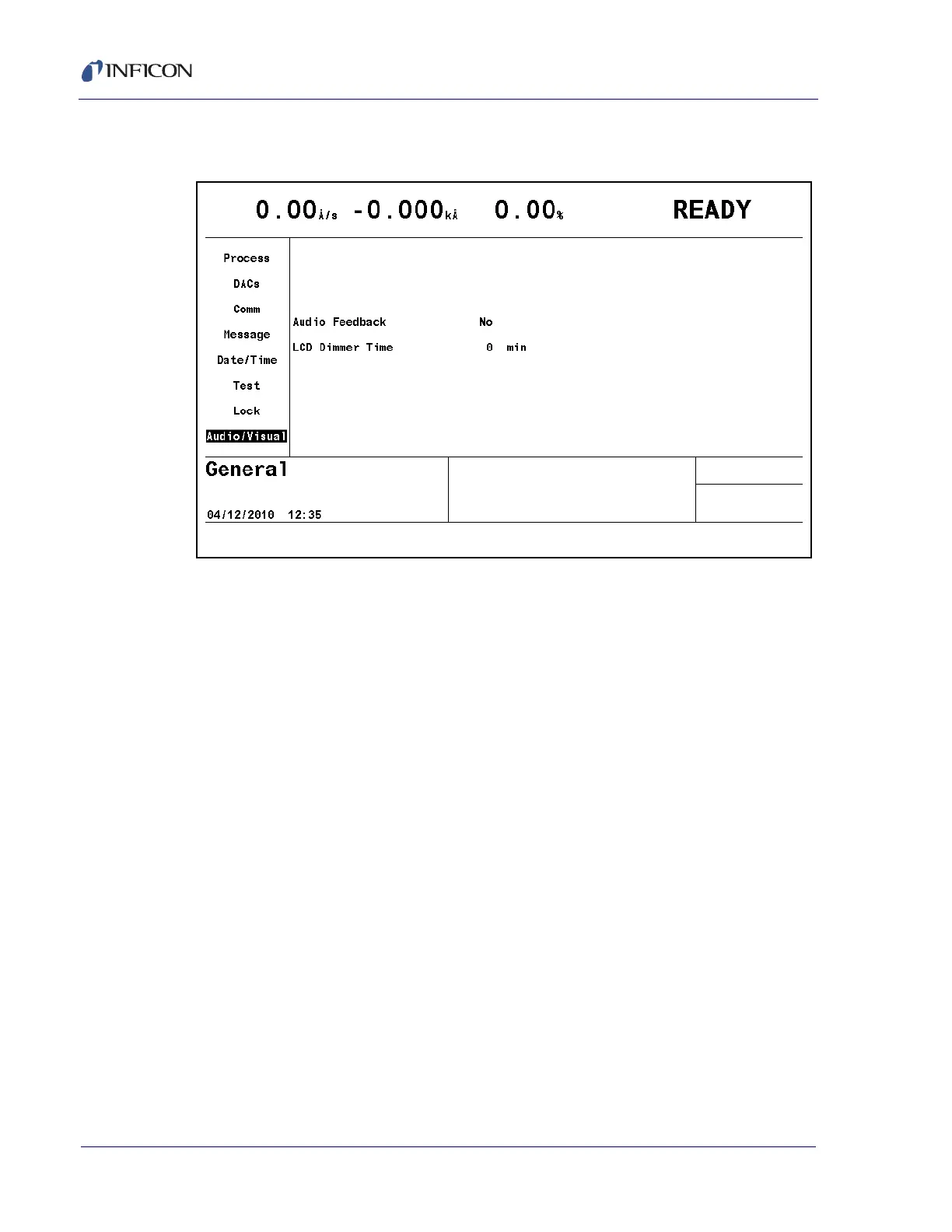7 - 10
IPN 074-505-P1E
IC6 Operating Manual
7.9 AUDIO / VISUAL Page Set Up
Figure 7-8 General screen audio visual page
AUDIO FEEDBACK. . . . . . . . . . . . . Yes (1), No (0)
Default is No. Yes Activates Audio Feedback, signifying keyboard interaction.
LCD DIMMER TIME. . . . . . . . . . . . . 0 to 99 min
Determines the time before the backlight is turned off to conserve display life.
Default is 0 minutes which disables the dimmer function.
NOTE: The backlight is ON when a process is running. It is only OFF when
time elapsed since last key press and in READY or IDLE and
end-of-process exceedes the LCD Dimmer Time setting.