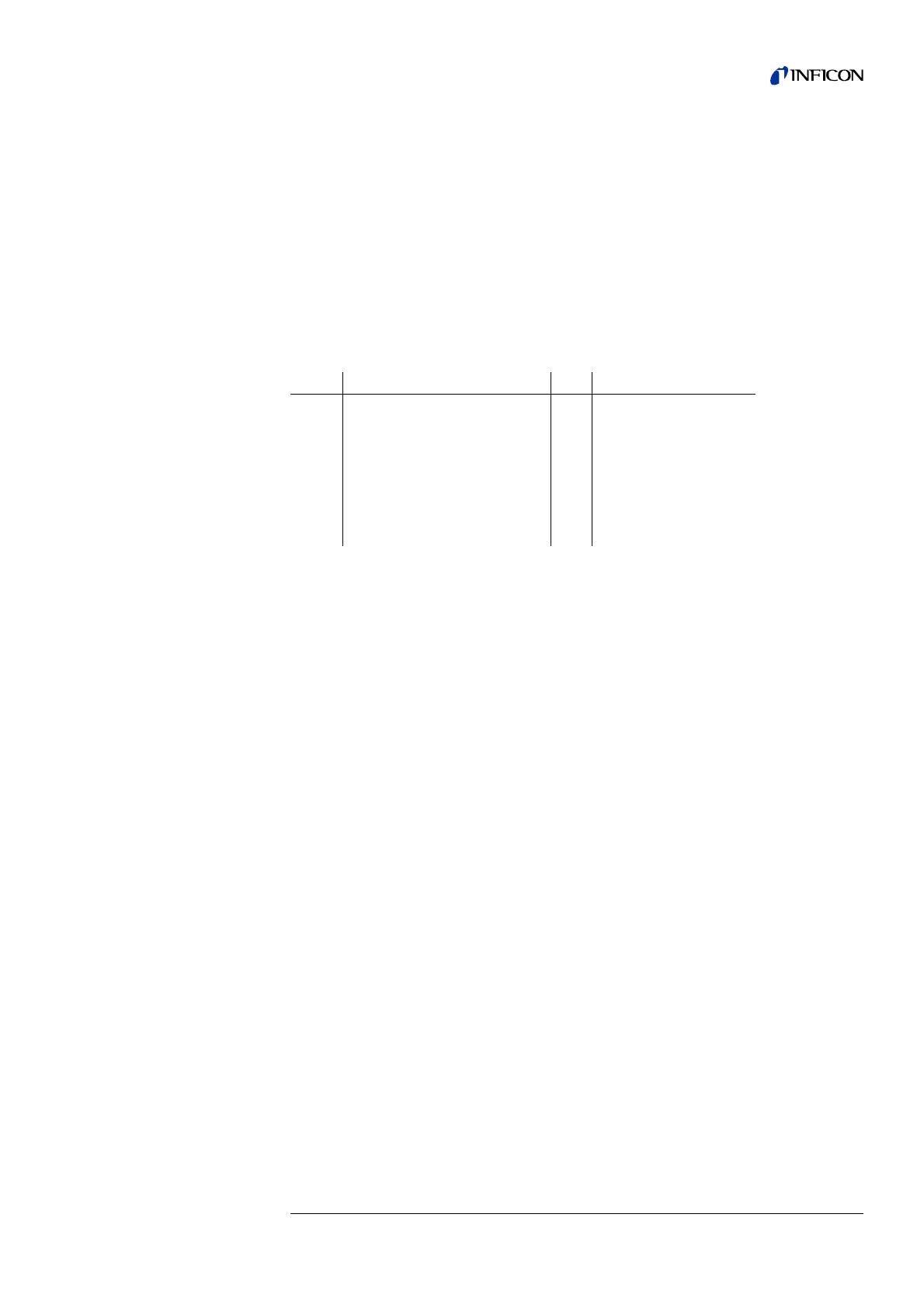Installation 25
iina74e 02.fm technical handbook(1408)
Purge
Closed when purge is active.
Measure
Closed in case a machine is in measure mode.
Recorder Strobe
Closed in case recorder output is invalid. Only used when record output is set on
„leak rate“.
2.3.2.3 Digital In
These inputs can be used to control the UL5000 with a programmable logic control
(PLC).
Description of operation mode of the Digital In.
Zero:
Change from low to high: activate zero
Change from high to low: deactivate zero
Start:
Change from low to high: activate START
Stop:
Change from low to high: activate STOP
Additionally the inlet is vented, when this input is longer high than the specified vent
delay.
Purge:
Change from low to high: activate purge
Change from high to low: deactivate purge
Clear:
Change from low to high: confirm error message
CAL:
Change from low to high:
When machine is in stand-by mode: start internal calibration. In case machine is
measurement mode: start external calibration. (Premise: external calibration test
leak has to be open and leak rate signal is stable)
Change from high to low:
External calibration: approve that external test leak is closed and leak rate signal is
stable.
High means: U > 13 V(approximately 7mA)
Low means: U < 7 V
The level of the logic signals must not exceed 35V.
Notice: Signals at these inputs are only accepted if the location of control is set to
„PLC“ or „Local and PLC“. 6.6.4.2
Pin Assignment
Pin Assignment
1 +24V, bridged with pin 1
of socket „Digital Out“
8Purge
2 GND_24V 9 Reserved
3 Start 10 Reserved
4 Stop 11 Common dig
5 Zero 15 Reserved
6 CAL 16 Reserved
7 Clear