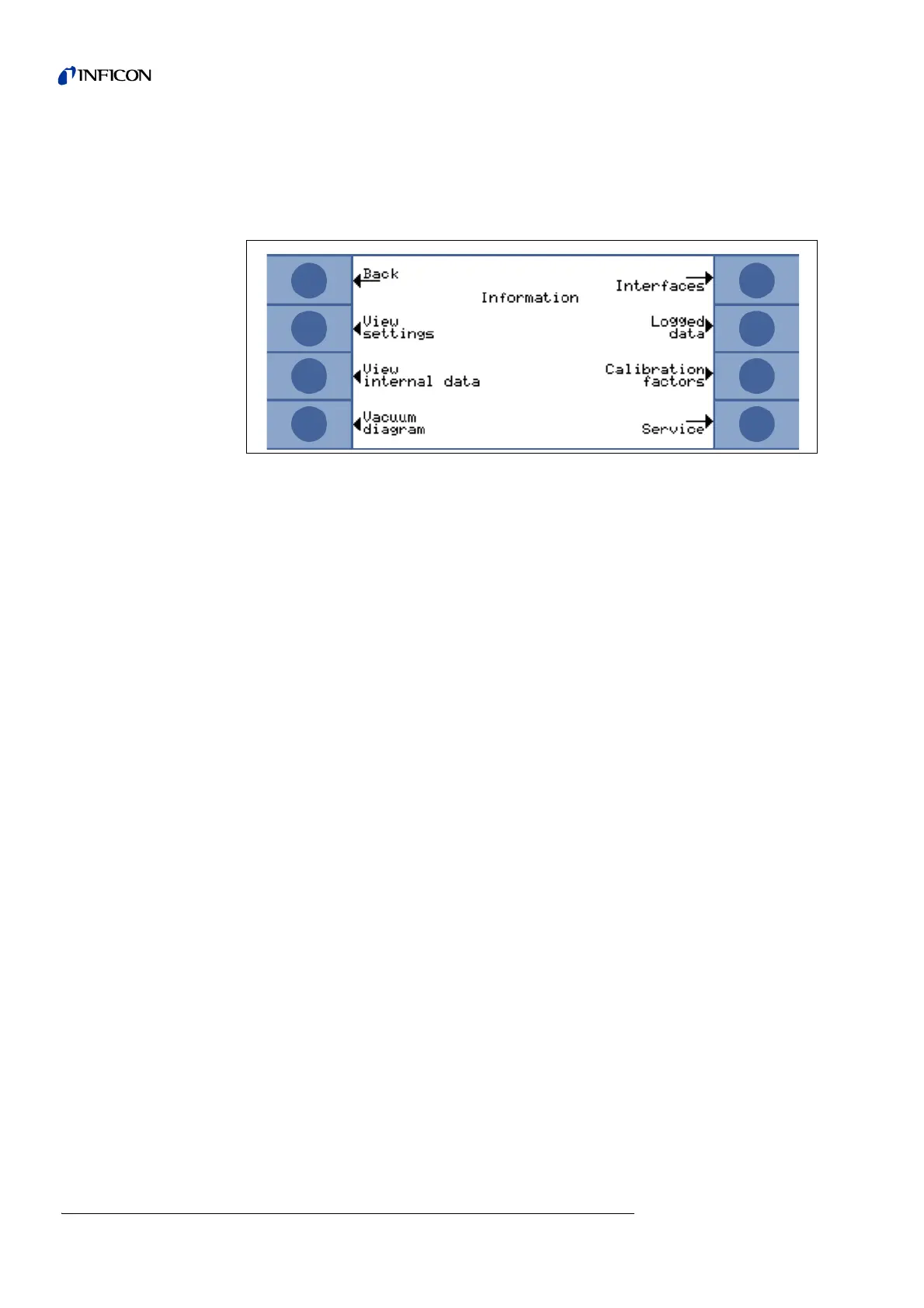74 Description of the Menu
iina74e 06.fm technical handbook(1408)
6.7 Information
• Main Menu > Information
The Information Menu Fig. 6-12 enables submenus to select different kinds of
information belonging to the UL5000.
6.7.1 Service
• Main Menu > Information > Service
This screen allows to get into the service menu. Enter the password first. The initial
service password is not provided with the shipment, only after a specific service
training. Please refer to Chapter 4.2.2.7 for the description of the entry.
The service menu appears after the successful input of the password. Special
functions (e. g. switching the valves manually) are possible in this menu only.
For further information please refer to Service Menu (iipa74e1-b).
Fig. 6-12: The Information Menu
Softkey 2: View settings
The current settings will be displayed on 4 pages, e.g. trigger levels, test leak
mass, date and time.
Softkey 3: View internal data
Information on measured internal data is provided on 4 screens.
Softkey 4: Vacuum diagram
The vacuum diagram of the UL5000 will be displayed. Opened and closed
valves are also shown.
Softkey 5: View error list
The list of occurred errors and warnings will be displayed.
Softkey 6: Calibration history
The carried out calibrations will be listed.
Softkey 7: Calibration factors
The vacuum diagram of the UL5000 is shown. Here you can see which
valves are opend or closed momentarily and more.
Softkey 8: Service (See Chapter 6.7.1)