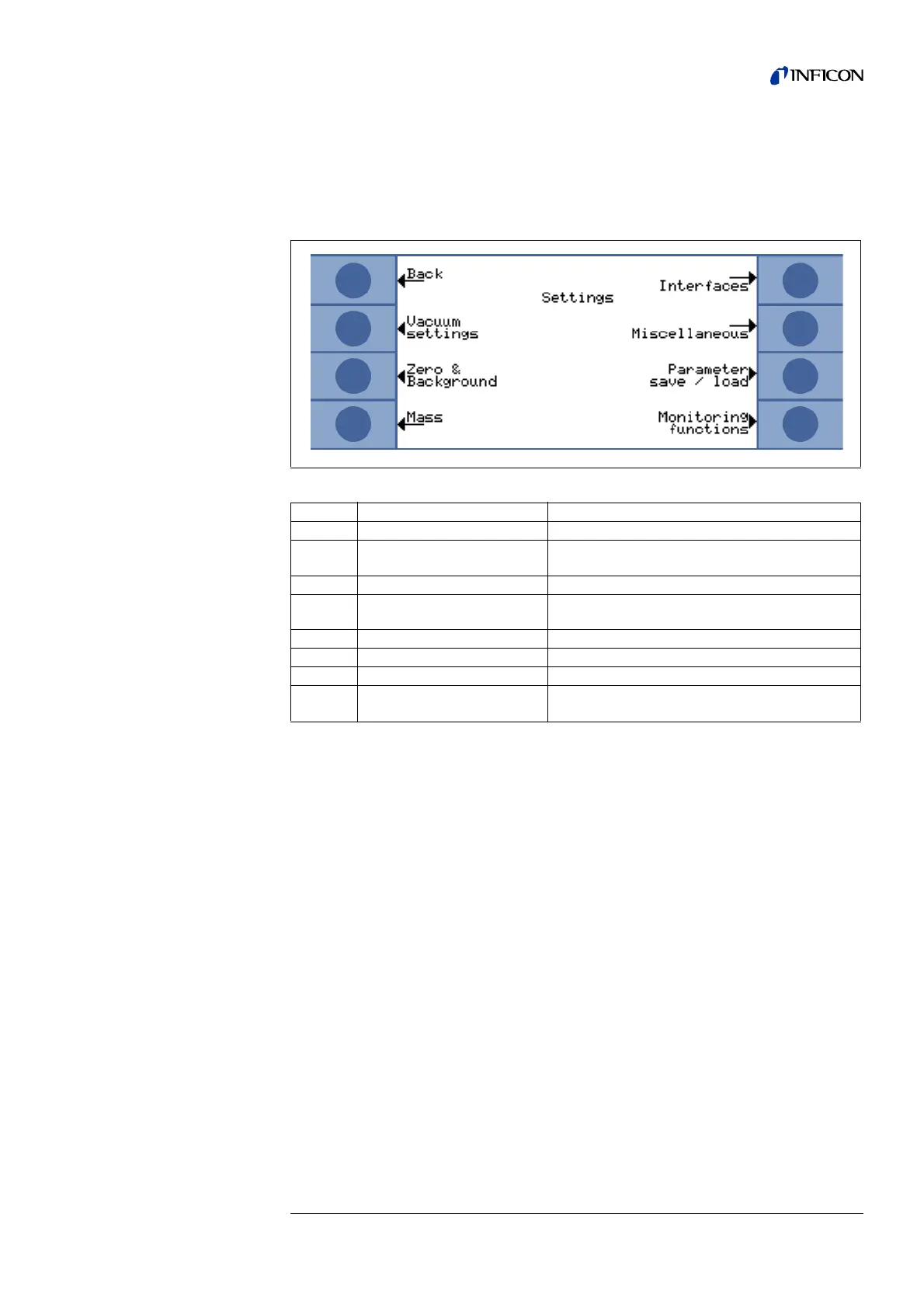Description of the Menu 57
iina74e 06.fm technical handbook(1408)
6.6 Settings
• Main Menu > Settings
This menu Fig. 6-9 allows to observe and to change the settings of the internal
machine controls.
Fig. 6-9: The Settings Menu
Key No. Name Description
1 Back Return to the main menu.
2 Vacuum settings
Settings of vacuum system related functions. See
Chapter 6.6.1
3 Zero & Background See Chapter 6.6.2
4 Mass
Switching between helium and hydrogen. See
Chapter 6.6.3
5 Interfaces See Chapter 6.6.4
6 Miscellaneous See Chapter 6.6.5
7 Parameter save / load See Chapter 6.6.6
8 Monitoring functions
Choose functions of protection of the UL5000 in
with this mode. See Chapter 6.6.6