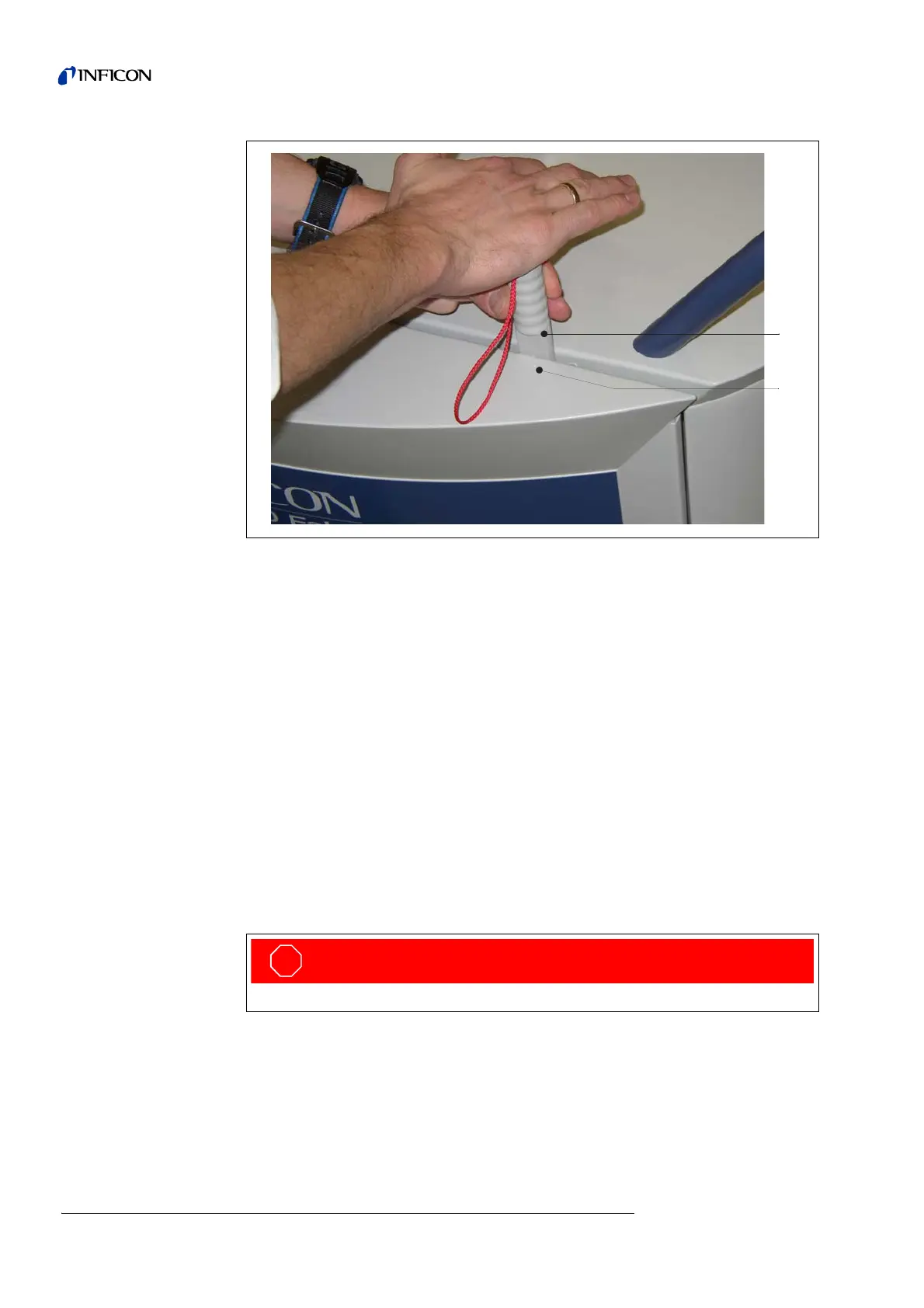96 Maintenance works
iina74e 09.fm technical handbook(1408)
9.7 Check/Replace the filter cell
The filter cell in front of the fans should be checked every three months (under worth
conditions mobthly). If the filters cells are dirty then you should replced them. They
allow to reduce the cooling power of the turbo pump and the leak detector.
Required tool
Wedge (Accessories).
Required material
Spare Filter cell P/N 200000685
• Please refer to section 9.6.1 to open the unit.
• Catch the filter cell by using your two fingers ( Fig. 9-2/a) and pull it out of the
guide plate. You can also press the filter to the front with an appropriate tool throw
the ejection drilling (Fig. 9-2/3) located at the back side.
Fig. 9-1 Opening the UL5000
Pos. Description Pos. Description
1 Wedge 2 Side cover
Disconnect the power cord from the UL5000 before opening one of the side covers.