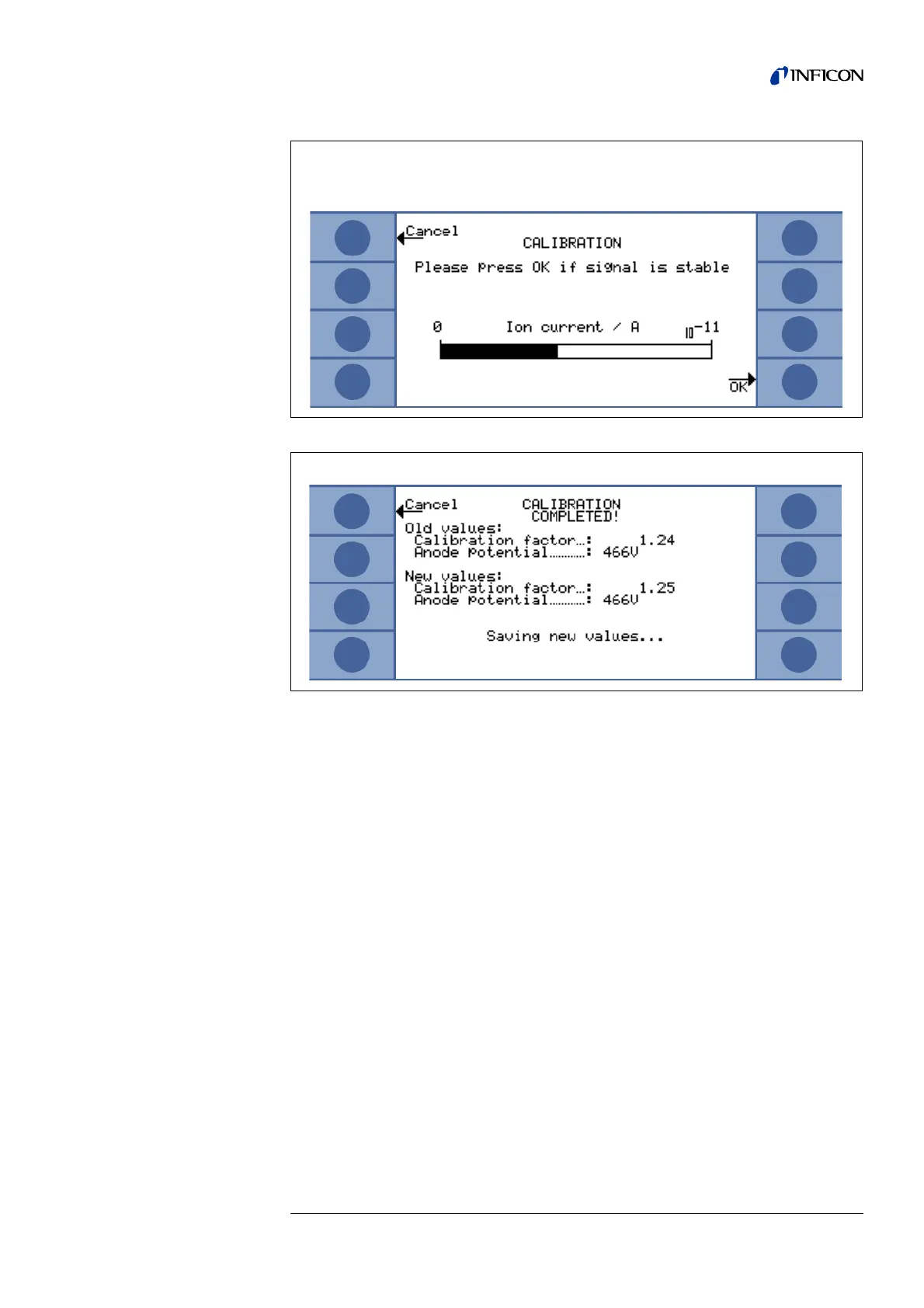Calibration 81
iina74e 07.fm technical handbook(1408)
7.3 Factor of Calibration - Range of Values
To avoid a faulty calibration the factor of calibration is tested for plausibility at the end
of the calibration routine:
When the new factor of calibration is not considerably higher or lower (< factor 2)
than the previous factor of calibration the new factor will be accepted automatically.
When the new factor of calibration diverges stronger from the previous factor the
user can decide if he wants to accept it anyway (e. g. after changing the system confi-
guration) or not (e. g. because of a maloperation).
Notice: When calibration is started via SPS or RS232 no testing for plausibility is
performed.
When calibrating internal it is also monitored if the newly calculated factor of calib-
ration is higher than 10 or lower than 0.1. In this case a warning (see W81 resp. W82
in Chapter 8.2) is displayed and the calibration will be interrupted.
• The bargraph display shows a signal which must not decrease any more. There
might be a small fluctuation which is okay. There If so please press OK (Soft Key
no. 8).
Fig. 7-7: External Calibration, Step 7
• The UL5000 displays the old and the calculated new calibration factor.
Fig. 7-8: External Calibration, Step 8