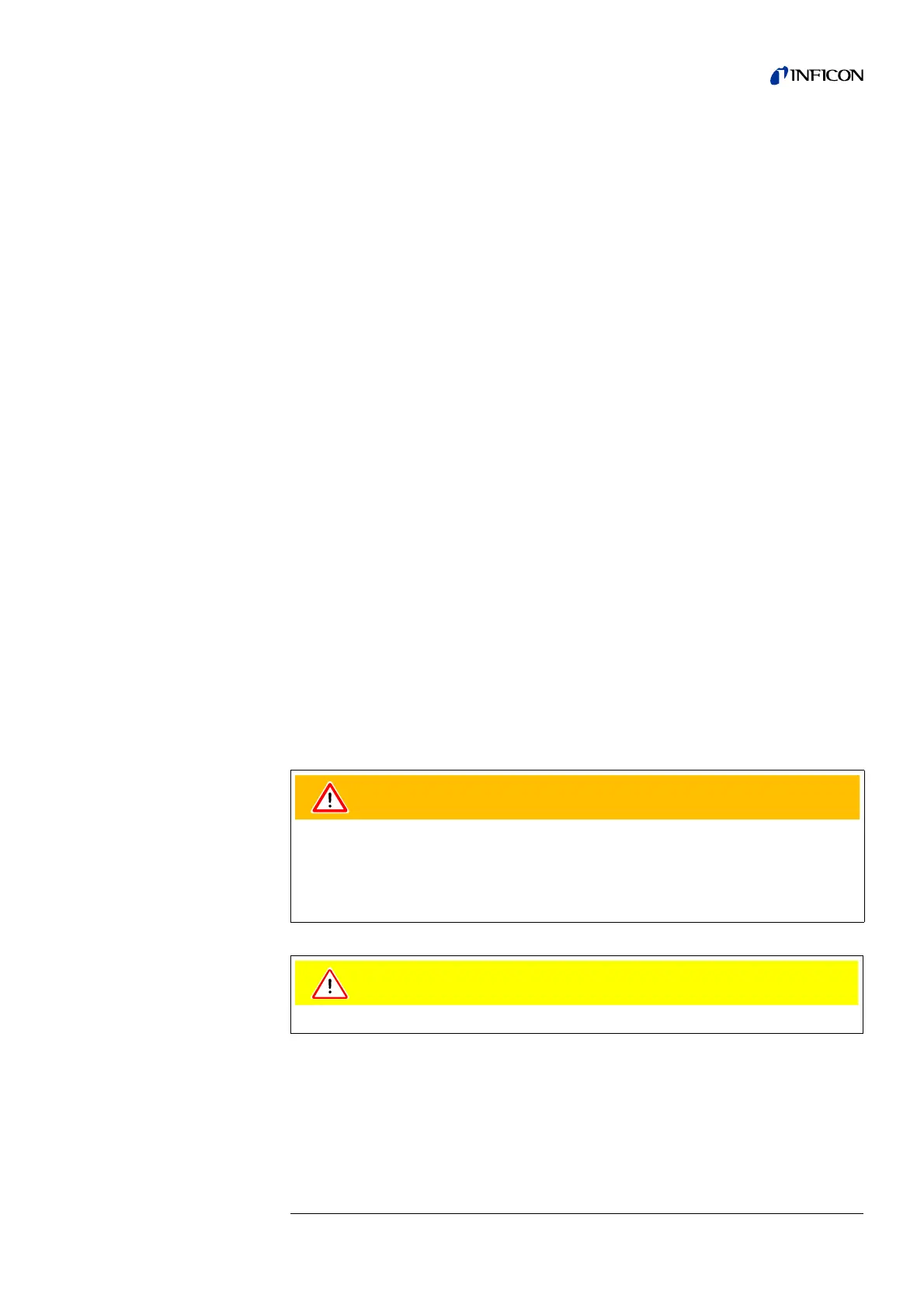First Operation Check 29
iina74e 03.fm technical handbook(1408)
3 First Operation Check
The steps for an initial operation are described in this chapter. It is explained how to
switch on the UL5000, how to measure and how to carry out an internal calibration.
Notice: If anything unexpected happens during the initial operation or the leak
detector acts in a strange way the UL5000 can be switched off by the mains
switch at any time.
3.1 Needed Equipment
The following parts will be needed:
• A blind flange 40 KF (if not preassembled at the inlet port).
• A helium test leak with a DN 40 KF adapter (optional).
3.2 Description of the Initial Operation
Please proceed the following description step by step to start the initial operation.
See Chapter 5 for a more detailed description.
3.2.1 Startup and Measure
1 Unpack the UL5000 and inspect it for any external damage (See Chapter 1.4
Unpacking).
2 Connect the instrument to the mains power (See Chapter 2.3.1 Mains Power).
3 Switch on the leak detector by using the mains switch Fig. 2-6/8.
After power on a welcoming picture appears on the screen of the control panel Fig.
3-1/1, then status information on the speed of the turbo pump, the foreline pressure,
the emission and the active filament are given.
Caution: Abrupt movements.
Abrupt movements can damage the running turbo pump.
Avoid abrupt movement and vibration of the instrument (e.g. running over cables,
door sills) during operation and up to 4 minutes after switching off since the turbo
pump can be damaged.
Don’t switch machine on when ambient temperature is below 10°C.