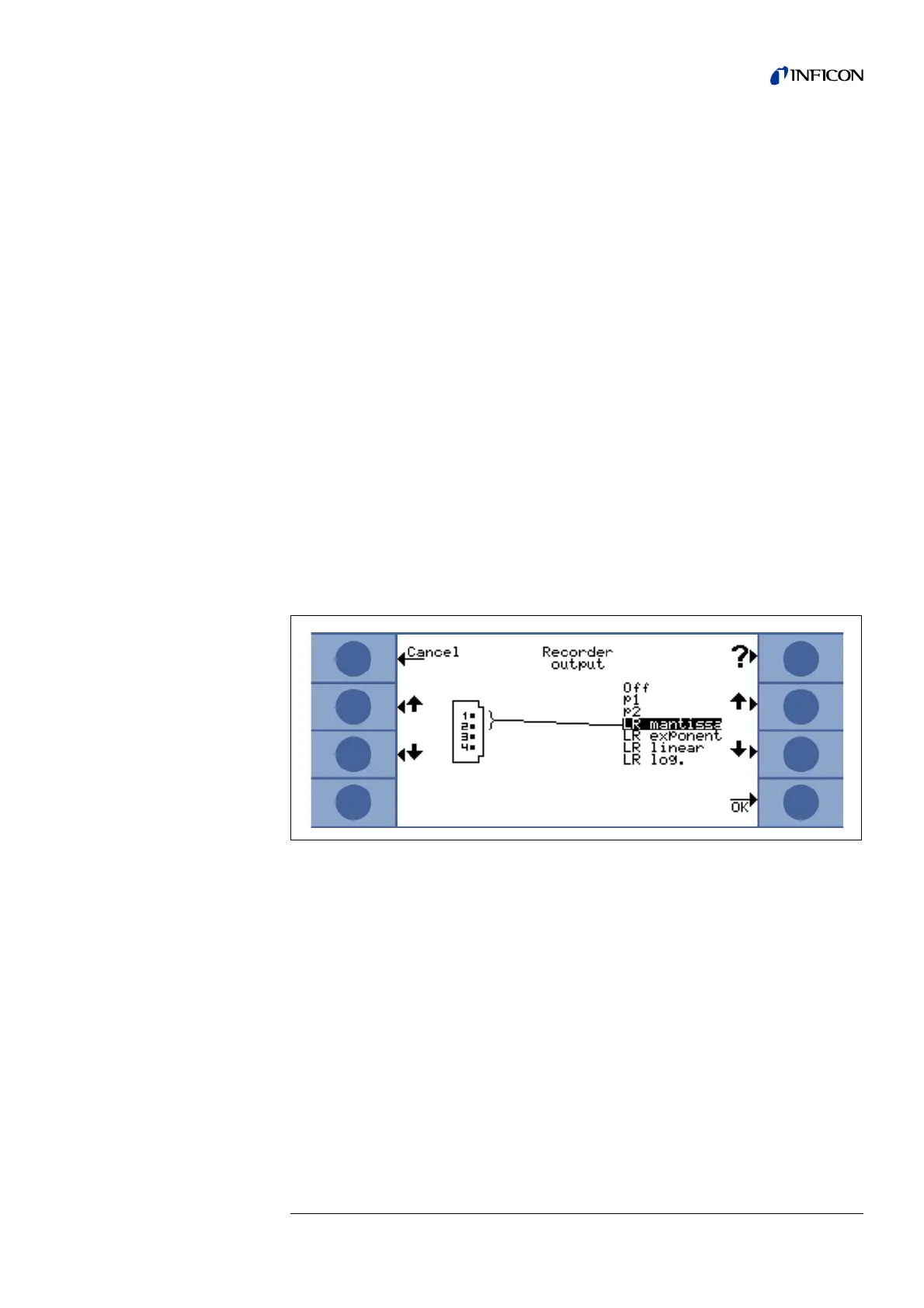Description of the Menu 65
iina74e 06.fm technical handbook(1408)
6.6.4.2 Recorder output
• Main Menu > Settings > Interfaces > Recorder output
The signals to be recorded can be selected in this submenu.
Off
The recorder output is switched off.
p
1
/ p
2
The fundamental output voltage is scaled logarithmic. The inlet pressure p
1
or the
forevacuum pressure p
2
can be recorded.
The signals p
1
and p
2
have the characteristics of the Pirani gauge TPR265 (see chart
in appendix).
Softkey 1: Cancel
Return to the previous menu without any changes of the present settings.
Softkey 2: Arrow up
Adress recorder output 1 or 2
Softkey 3: Arrow down
Adress recorder output 1 or 2
Softkey 5: Help
Softkey 6: Arrow up
Behaviour recorder output. For further information see keywords below.
Softkey 7: Arrow down
Behaviour recorder output. For further information see keywords below.
Softkey 8: OK
Saving off chosen parameters
Fig. 6-10