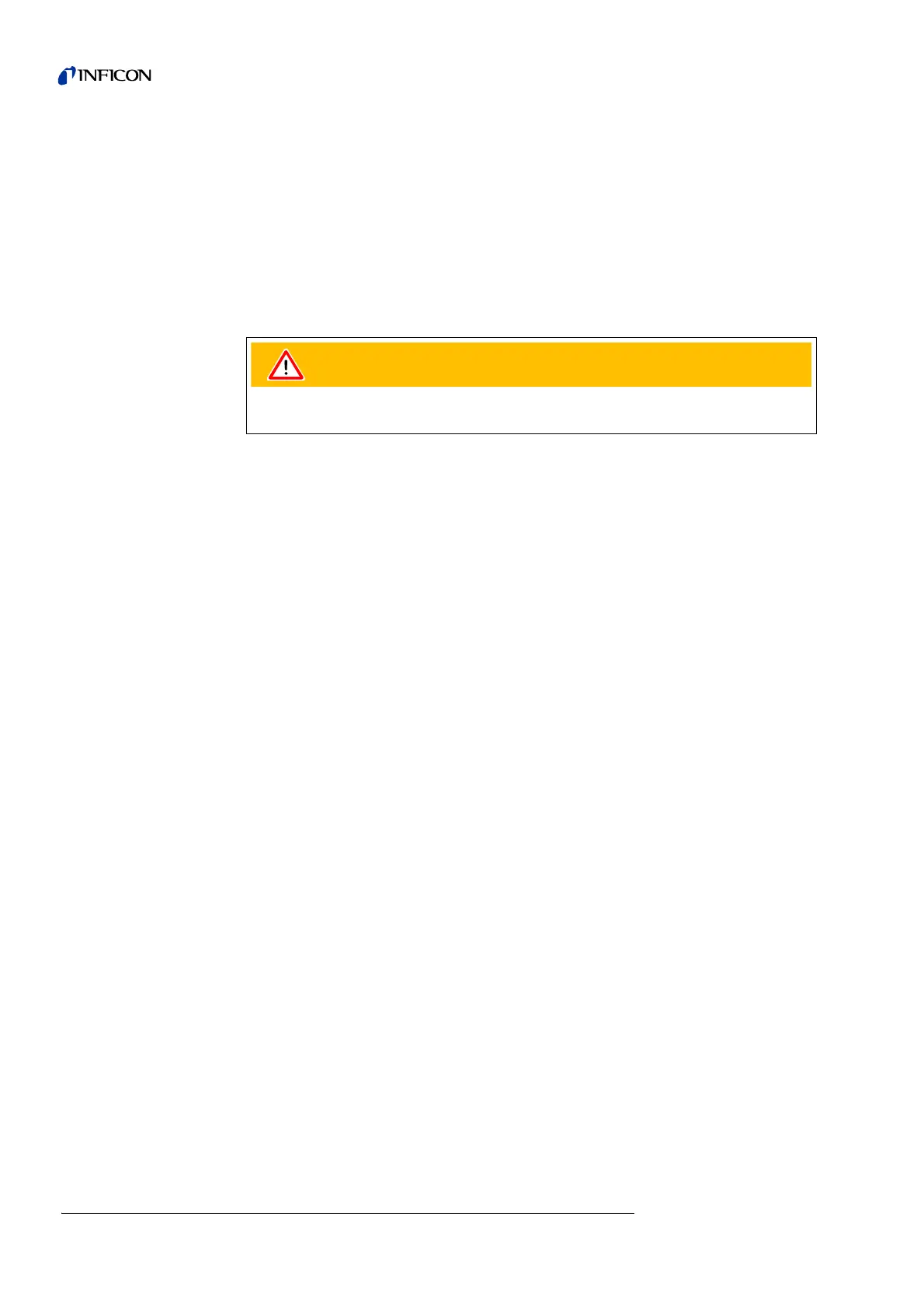70 Description of the Menu
iina74e 06.fm technical handbook(1408)
6.6.5.6 Service message exhaust filter
The exhaust filter must be maintained at regular intervals to ensure the correct
function of the UL5000. If the service message is activated, the UL5000 reminds you
of the required maintenance.
6.6.6 Parameter save / load
• Main Menu > Settings > Parameter save / load
Enables to save and load individual settings or reload the default settings.
Softkey 3: Off
Softkey 5: Help
Softkey 7: On
If the service messages are ignored and the exhaust is not replaced a risk for
overheating the pump motor exists.
Softkey 2: Save as „PARA SET 1“
See Chapter
6.6.6.1
Softkey 3: Save as „PARA SET 2“
See Chapter
6.6.6.1
Softkey 4: Save as „PARA SET 3“
See Chapter
6.6.6.1
Softkey 5: Load default
Reload the default settings.
Softkey 6: Load „PARA SET 1“
See Chapter 6.6.6.2
Softkey 7: Load „PARA SET 2“
See Chapter 6.6.6.2
Softkey 8: Load „PARA SET 3“
See Chapter 6.6.6.2