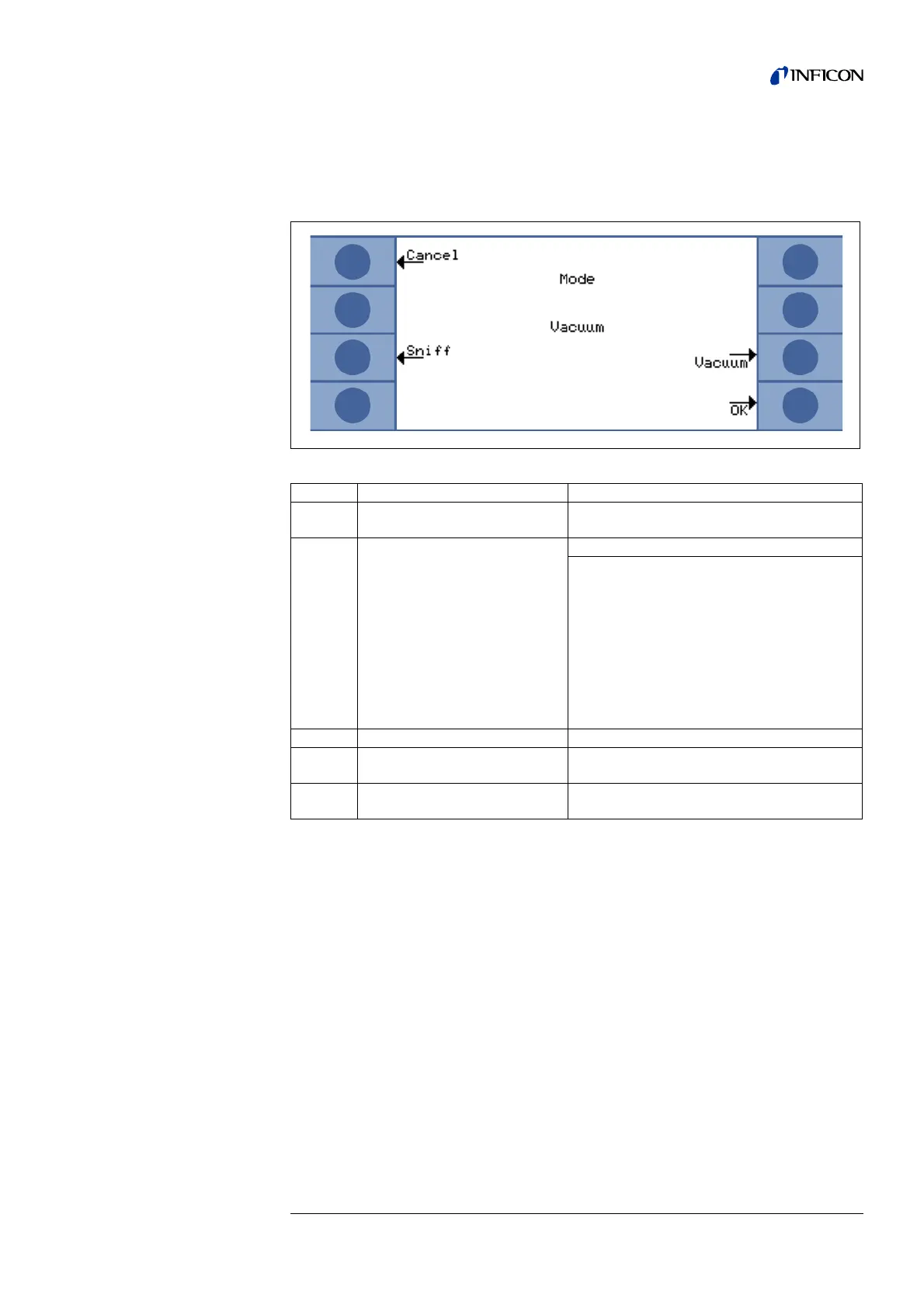Description of the Menu 51
iina74e 06.fm technical handbook(1408)
6.3 Mode
• Main Menu > Mode
The mode menu Fig. 6-4 enables the submenu to select the different working modes.
Fig. 6-4: The Mode Menu
Key No. Name Description
1 Cancel
Return to the main menu without any changes
of the present settings.
7 Vacuum
The normal vacuum mode will be used.
Vacuum mode with the possibility to use
HYDRO•S.
HYDRO•S improves your time to test. Water
vapor desorption in a test object generates an
unwanted background signal. HYDRO•S
separates and eliminates this signal from the
helium signal, so testing can begin sooner.
After changing to this mode, a new calibration
necessary. Please refer to Chapter 6.6.1.4,
HYDRO•S automatic ON.
5 Not used in this menu.
3Sniff
The sniff mode will be used. Please refer to
Chapter 4.3.2 Sniffer Mode.
8OK
Save the settings and return to the previous
menu.