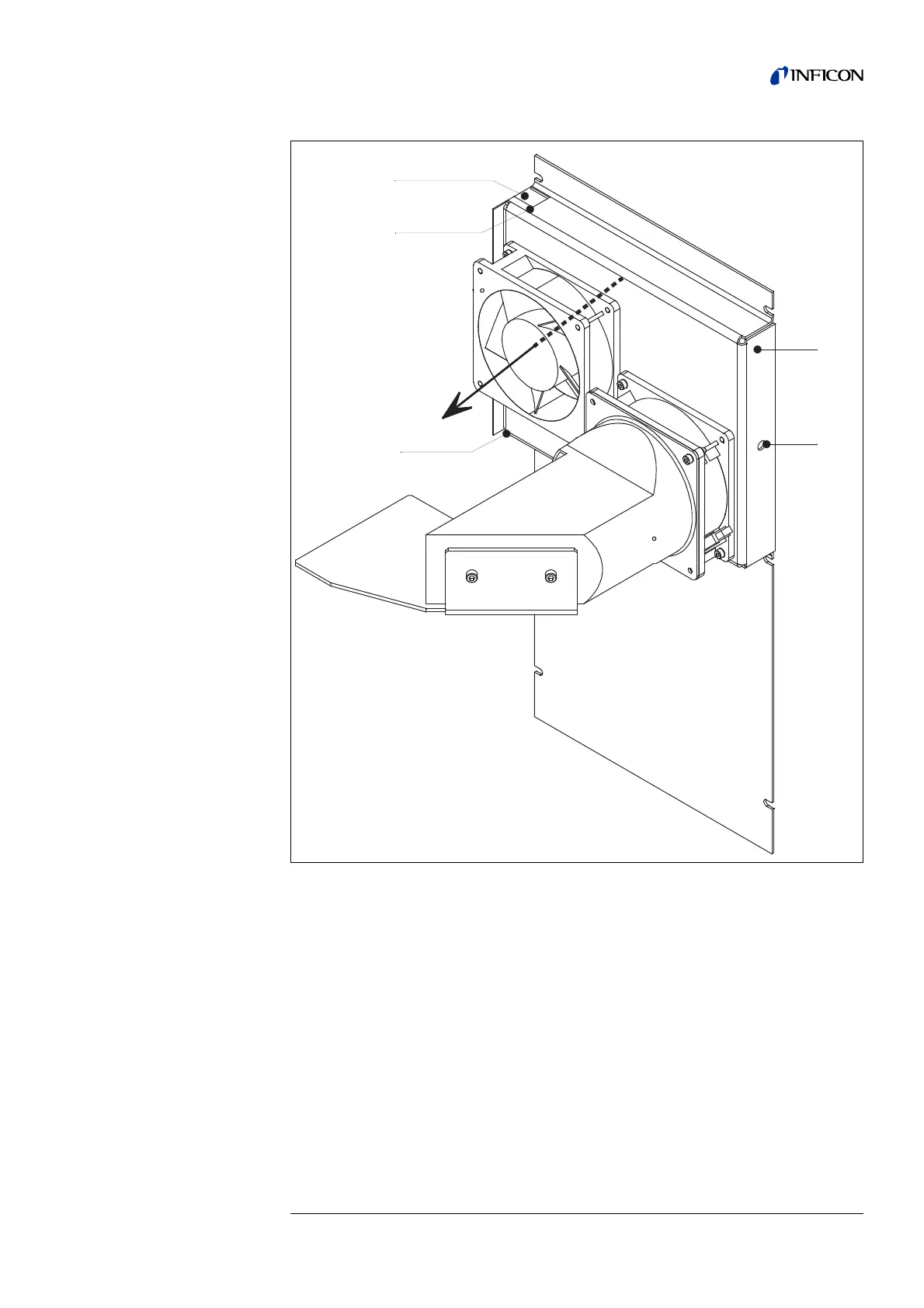Maintenance works 97
iina74e 09.fm technical handbook(1408)
• Observe the rigth direction by replacing the new filter cell. The direction is
indicated in Fig. 9-2 with a black arrow.
Notice: The white surface of the filter cell which is marked with „clean air side“ must
show towards the fans.
• Push the filter cell into the guide plate and close the UL5000 by pressing the side
cover.
Fig. 9-2 Replace the filter cell
Pos. Description Pos. Description
a Filter handle 2 Guide plate of the filter cell
1 Filter cell 3 Ejection drilling