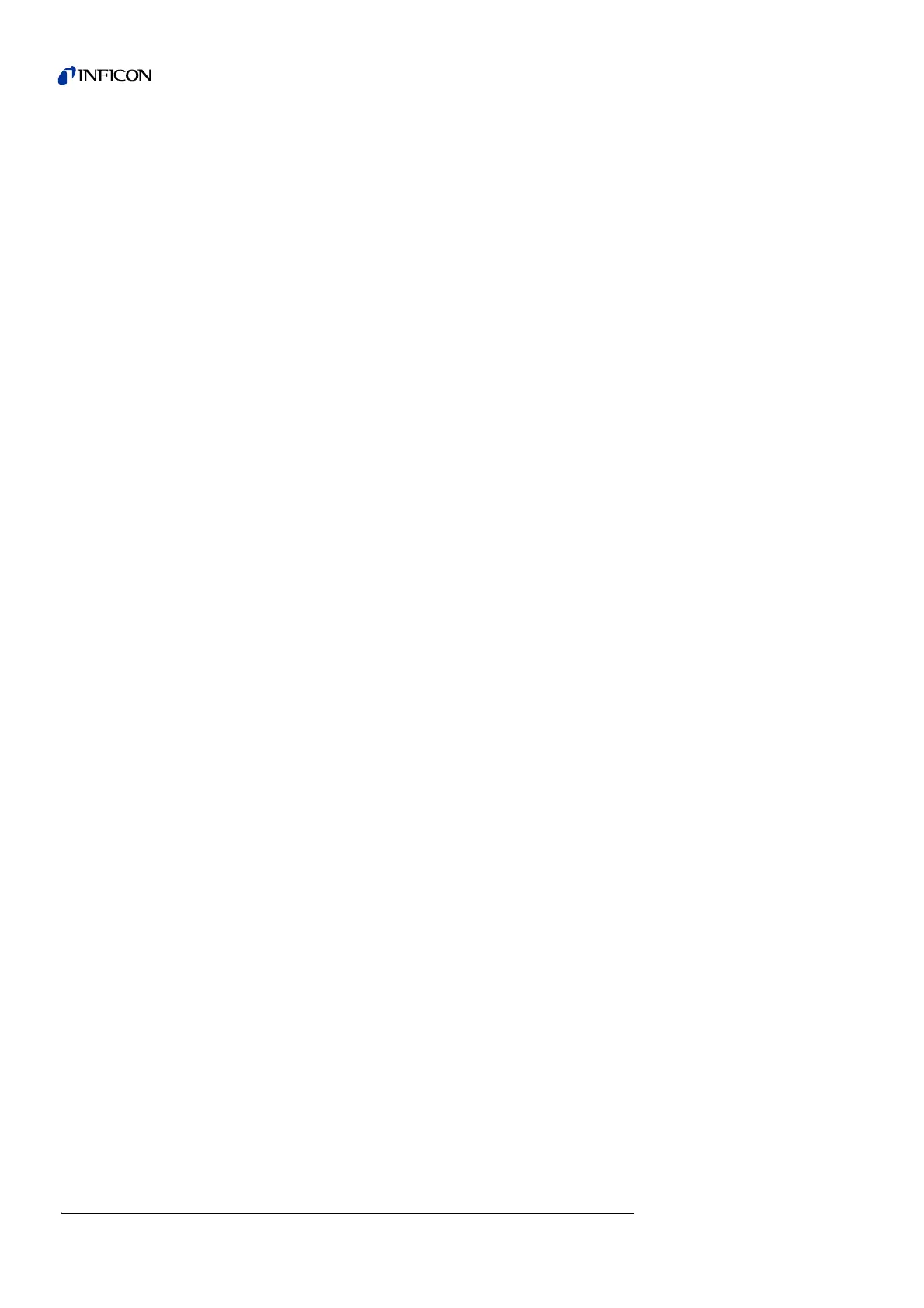72 Description of the Menu
iina74e 06.fm technical handbook(1408)
Contamination protection
• Main Menu > Settings > Monitoring functions > Contamination protection
If this mode is switched on the UL5000 closes all inlet valves as soon as the
measured leak rate exceeds the programmed leak rate. Thus no more Helium gets
into the mass spectrometer. Helium that has gotten into the tool under test can be
pumped away by the tool pump. If no extra pump is available it is recommended to
vent the part before the test is continued.
Pressure limits for vacuum ranges
• Main Menu > Settings > Monitoring functions > Pressure limits for vacuum
ranges
With this function you can adjust the switching point between the modes GROSS-
FINE-ULTRA. This can be essential when other gases than air are pumped with the
UL5000. The control signal of the Pirani may vary at other gases than air. Therefore
it may be necessary to adjust the switching points.
Pressure limits for sniff mode
• Main Menu > Settings > Monitoring functions > Pressure limits for sniff mode
This function is automatically activated in sniff mode. The pressure limits define an
upper and lower limit of the inlet pressure. The upper limit is 2 mbar, the lower limit
is 0.02 mbar. If the pressure is not in this range error messages are generated:
P > upper limit: Capillary broken
P < lower limit: Flow through capillary too low (Capillary blocked)
Softkey No. 2, 6: Change over threshold EVAC-GROSS
.15-3 mbar (Default value 15 mbar)
Softkey No. 3, 7: Change over threshold GROSS-FINE
2-0,5 mbar (Default value 2 mbar).
When changing this values the change over FINE-ULTRA threshold will
automatically be retightend to 0,4 - 0,1 mbar.
Softkey No. 4 Adjustment for ARGON
Press again the softkey for default values for air.
Softkey No. 5: ?
Help