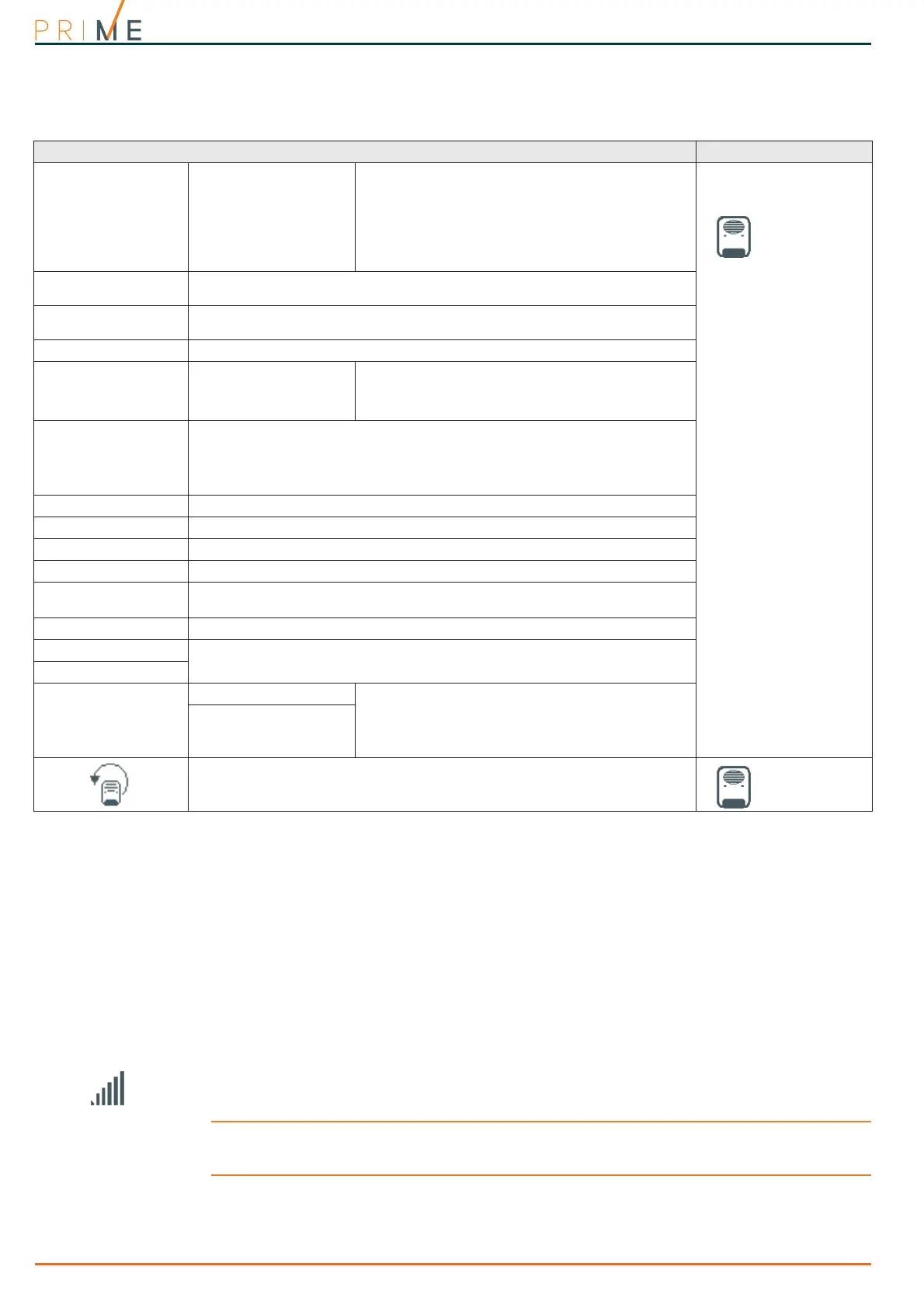20 Programming peripherals
Centrali anti-intrusione
3-4-4
Programming the patterns
3-5
Programming the Nexus
The Nexus programming phase allows you to select which actions the control panel will
implement on receiving a voice call/SMS message (from an authorized user) over the GSM
network. Each command comprises a group of fully-programmable parameters.
Each time a user requests an operation - via a correctly formatted SMS message or voice call
to the SIM card of the Nexus - the control panel will activate the respective shortcut/event
and send confirmation (feedback) of the successfully implemented command.
Via software
The following parameters can be programmed solely via the PrimeSTUDIO software. Click-on
the
Nexus
button on the menu on the left, then go to the “Programming” section on the right
to set the respective parameters.
Note
INIM does not guarantee the total availability of all the GSM/GPRS functions described in this manual,
due to the various combinations of GSM/GPRS service providers, SIM types and telephone models that
may be in use.
Table 3-10: Pattern parameters
Parameter Software section
Description
•Burglary
• Burglary low volume
•Fire
•Tamper
• Pre-alarm
•Automation
• Squawk
•Chime
Selection menu of the pattern to be programmed.
Sounder/flasher
pattern
Tone
This is the audible signal the sounder will emit. To be selected from the 5
available tones.
Time
This is the sounder activation time, expressed in seconds (from 1 to 127) or
minutes (from 1 to 127)
Volume
Sound level of the sounder/flasher.
Flash type
• 36 flash/min
• 46 flash/min
• 56 flash/min
•ON solid
Dropdown box for the selection of the flash rate
(number of flashes per minute).
Time
This is the flasher activation time, expressed in seconds (from 1 to 127) or
minutes (from 1 to 127).
If the event which activates the flasher indefinitely is a zone alarm, terminal
tamper, partition alarm or partition tamper event, even memory reset
operations will switch off the flasher.
Activate sounder
Enable/Disable sounder activation
Activate flasher
Enable/Disable flasher activation
Activate STATUS LED
Enable/Disable activation of the STATUS LED
Activate PRG LED
Enable/Disable activation of PRG LED
Activate TAMPER out-
put
Enable/Disable activation of TAMPER output
Activate FAULT output
Enable/Disable activation of FAULT output
Test
Buttons to start and stop a test on the pattern selected via the audio output of
your PC and the image of the sounder/flasher on the left of the buttons.
Stop
Test pattern on
sounder/flasher
Test
Buttons to start and stop a test on the selected
pattern on the sounder/flasher selected from the list
provided.
This test requires an active connection with the
control panel.
Stop
Button to reset the factory default pattern
Bar for the section
menus